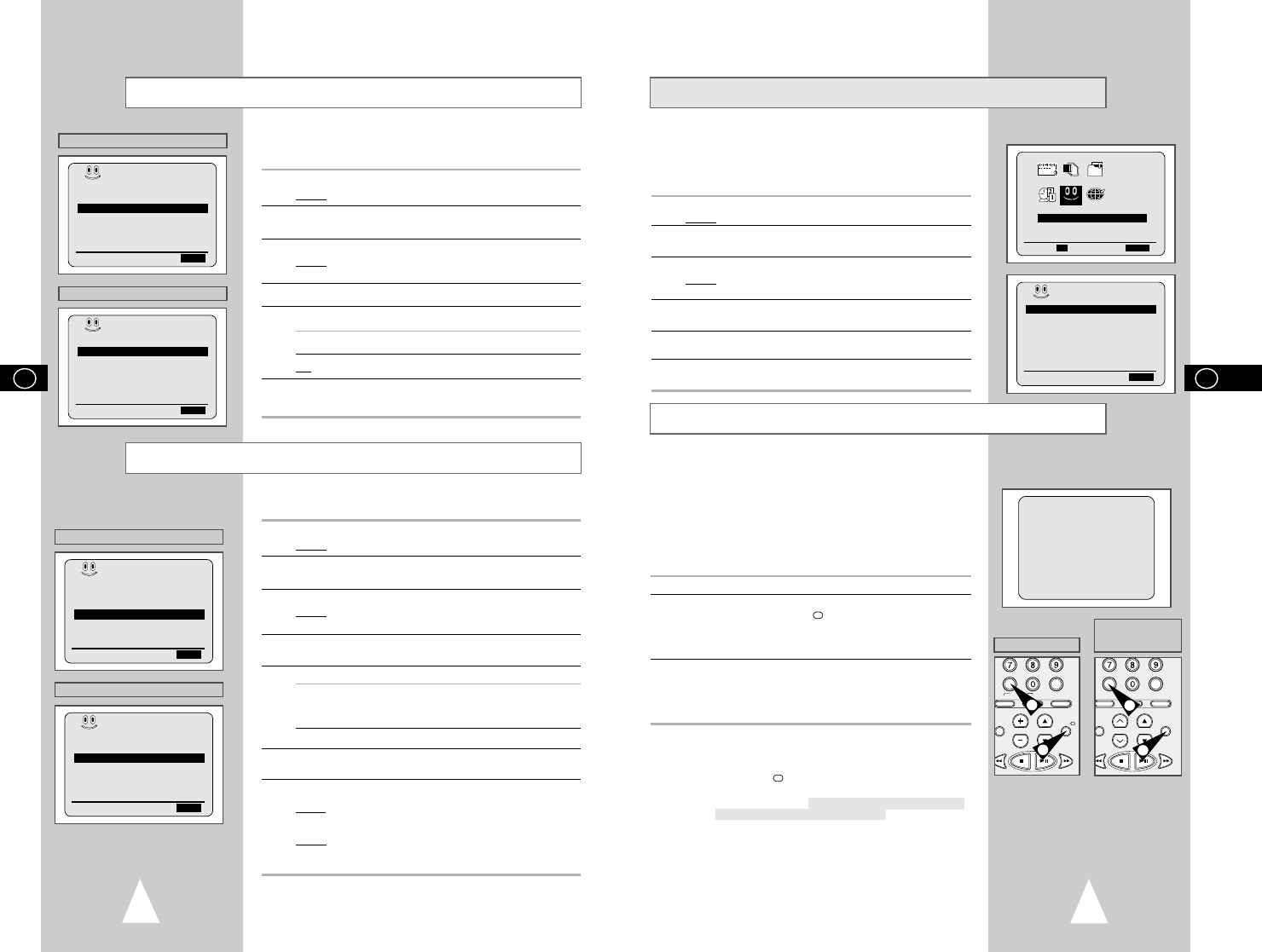37
De bandteller:
◆ geeft tijdens opnemen en weergeven de verstreken tijd
aan (uren, minuten en seconden)
◆ wordt op nul gezet wanneer een band in de
videorecorder wordt gedaan
◆ helpt u om het begin van een bepaald gedeelte snel te
vinden.
☛ Om de resterende tijd correct weer te geven, moet u
aangeven welk type videoband wordt gebruikt.
1 Doe een band in de videorecorder.
2 U kunt de teller bij het begin van een beeldfragment op nul zetten:
◆
Druk twee keer op
DISP./ of DISPLAY
om de bandteller in
beeld te krijgen.
◆ Druk op CLR/RST op de plaats waar u de teller op nul wilt
zetten.
3 Wanneer u klaar bent,
◆ Begint u met afspelen of opnemen.
◆ Drukt u op de toets
■
.
◆ Om snel vooruit of terug te spoelen naar het fragment waar
de teller op nul is gezet, drukt u op
➛➛
of
❿❿
.
➢ De videorecorder kan bepaalde informatie, zoals de
bandteller, op het televisiescherm weergeven (behalve als
u de OSD-functie hebt uitgeschakeld, zie blz. 17).
Druk op DISP./ of DISPLAY:
◆
een keer indrukken toont de gekozen weergavefunctie,
het zendernummer, de opnamesnelheid
★
( SV- 655F/ SV-
651F/SV-455F/SV-452F/SV-451F), de datum, de tijd en
de tellerstand.
◆ twee keer indrukken toont alleen de teller
◆ drie keer indrukken toont de resterende tijd op de
band
◆ na vier keer indrukken verdwijnt de informatie van
het televisiescherm.
Bandteller
ShowView UITGEBREID
★
(SV- 655F/SV-445X/SV-255F)
Om vertragingen en uitlopen te voorkomen, beschikt de
videorecorder over de functie ShowView UITGEBREID. Met deze
functie kunt u de opnametijd met maximaal 60 minuten uitbreiden.
➢ Gebruik deze functie alleen wanneer PDC niet
beschikbaar is of is uitgeschakeld.
1 Druk op MENU van de afstandsbediening.
Gevolg
: Het programmeermenu verschijnt.
2 Druk op de toetsen
➐
,
❷
of
➛
,
❿
tot de optie EENVOUDIGE
BEDIENINGwordt getoond.
3 Druk op OK om die optie te kiezen.
Gevolg
: Het menu EENVOUDIGE BEDIENING wordt
getoond.
4 Druk op de toets
➐
of
❷
tot de optie SHOWVIEW UITGEBR. is
geselecteerd.
5 Druk op de toets
➛
of
❿
om de tijd voor ShowView UITGEBREID
met stappen van 10 minuten in te stellen.
6 Wanneer u deze functie wilt uitschakelen, drukt u op de toets
➛
of
❿
tot UIT wordt weergegeven.
EENVOUDIGE BEDIENING
2
2
2
2
★
(SV- 655F)
★(SV-651F/SV-455F/
SV-452F/SV-451F/
SV-255F/SV-251F)
36
U kunt herhaald afspelen instellen om de band continu van het
begin tot het eind te laten herhalen.
1 Druk op MENU van de afstandsbediening.
Gevolg
: Het programmeermenu verschijnt.
2 Druk op de toetsen
➐
,
❷
of
➛
,
❿
tot de optie EENVOUDIGE
BEDIENINGwordt getoond.
3 Druk op OK om die optie te kiezen.
Gevolg
: Het menu EENVOUDIGE BEDIENING wordt
getoond.
4 Druk op de toets
➐
of
❷
tot de optie HERHALEN is geselecteerd.
5 Om... Drukt u op
➛
of
❿
, tot ...
herhaald af te spelen AAN wordt getoond.
niet herhaald af te spelen UIT wordt getoond.
6 Na het instellen drukt u twee keer op MENU om het menu te
verlaten.
U kunt de functie interval herhalen gebruiken om meerdere keren
een bepaald fragment op de band te laten herhalen.
1 Druk op MENU van de afstandsbediening.
Gevolg
: Het programmeermenu verschijnt.
2 Druk op de toetsen
➐
,
❷
of
➛
,
❿
tot de optie EENVOUDIGE
BEDIENINGwordt getoond.
3 Druk op OK om die optie te kiezen.
Gevolg
: Het menu EENVOUDIGE BEDIENING wordt
getoond.
4 Druk op de toets
➐
of
❷
tot de optie INTERVAL HERHALEN is
geselecteerd.
5 Om ... Drukt op
❿
, tot ...
Interval te herhalen 5, 10, 15 op het scherm
verschijnt (kies het aantal
herhalingen: 5,10,15 keer)
Interval herhalen te annuleren UIT wordt getoond.
6 Na het instellen drukt u twee keer op MENU om het menu te
verlaten.
7 Om een interval te kiezen tijdens het afspelen, drukt u op de toets
INPUT/REPEAT op het gewenste beginpunt.
Gevolg:“INTERVAL INSTELLING” verschijnt op het scherm.
Druk één of meerdere keren op de toets
INPUT/REPEAT op het gewenste eindpunt.
Gevolg: De band wordt automatisch teruggespoeld naar het
beginpunt. “INTERVAL HERHALEN” verschijnt op
het scherm.
Interval herhalen
Automatisch herhaald afspelen
SHOWVIEW UITGEBR. :UIT
AUTO UITSCHAKELEN :UIT
HERHALEN :UIT
INTERVAL HERHALEN : 5
➐❷
❿
EINDE:MENU