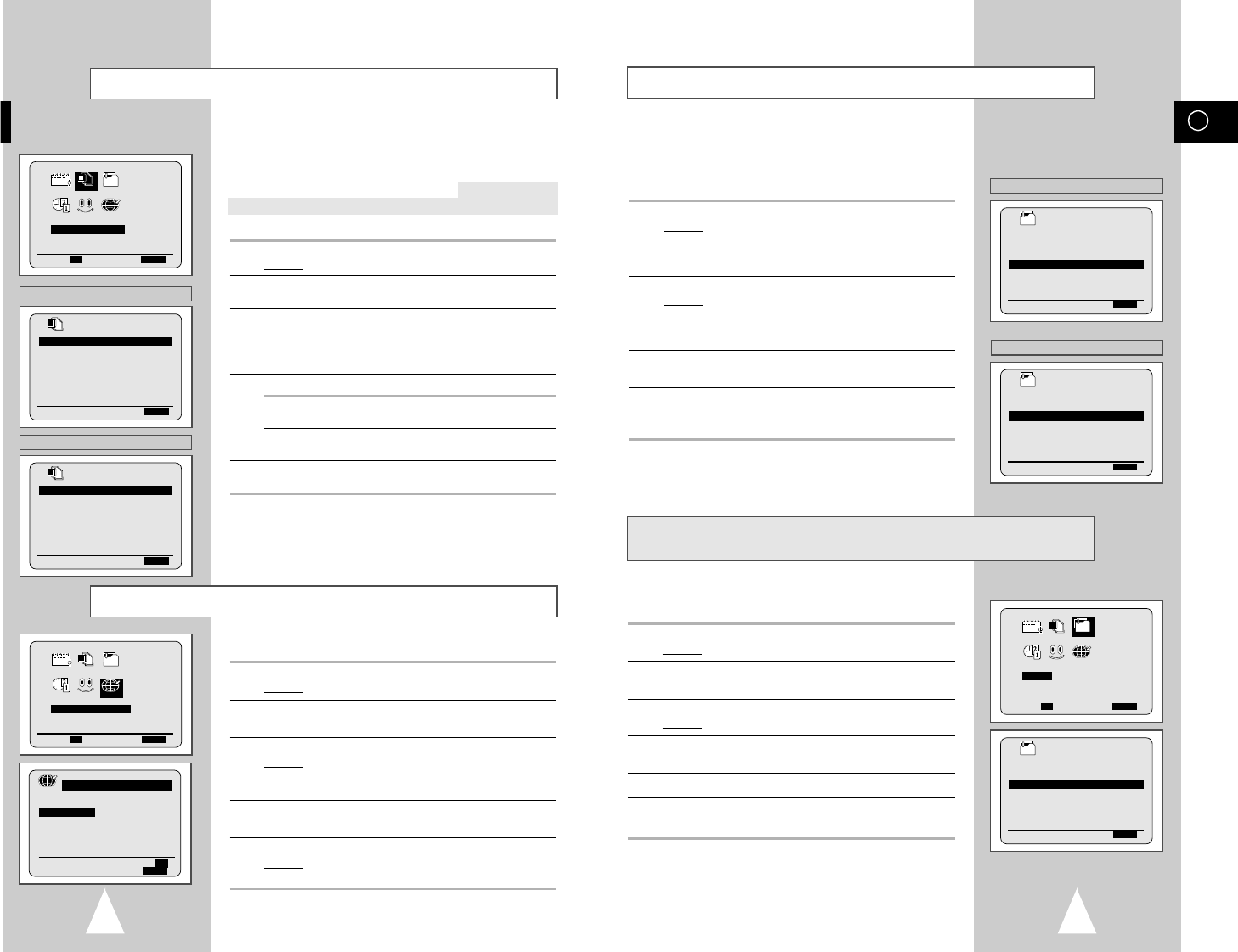17
D
16
Ausgangskanal des Videorecorders einstellen
Wählen Sie das Tonsystem aus, das dem angeschlossenen Fernseh-
gerät entspricht (B/G oder D/K).
1 Drücken Sie die Taste MENU auf der Fernbedienung.
Ergebnis
: Das Hauptmenü wird angezeigt.
2 Drücken Sie so oft die Tasten
"
,
❷
,
➛
oder
❿
, bis der Cursor auf
dem Symbol für
SETUP steht.
3 Drücken Sie die Taste OK, um diese Option anzuwählen.
Ergebnis
: Das Menü SETUP wird angezeigt.
4 Drücken Sie so oft die Taste
"
oder
❷
, bis die Option
TV-SYSTEM gewählt ist.
5 Drücken Sie die Taste
❿
, um G oder K zu wählen.
6 Drücken Sie nach der Einstellung die Taste MENU zweimal, um
das Menü zu verlassen.
Tonsystem für HF-Ausgang wählen (B/G-D/K)
★
(nur SV-643X/
SV-6430X/ SV-640X)
Wenn das vom Videorecorder kommende Bild nicht scharf einstell-
bar ist, z. B. aufgrund von Störungen durch benachbarte Kanäle,
können Sie den Ausgangskanal ändern. Anschließend müssen Sie
das Fernsehgerät nochmals auf den Videorecorder abstimmen.
1 Drücken Sie die Taste MENU auf der Fernbedienung.
Ergebnis
: Das Hauptmenü wird angezeigt.
2 Drücken Sie so oft die Tasten
"
,
❷
,
➛
oder
❿
, bis der Cursor auf
dem Symbol für
SETUP steht.
3 Drücken Sie die Taste OK, um diese Option anzuwählen.
Ergebnis
: Das Menü SETUP wird angezeigt.
4 Drücken Sie so oft die Taste
"
oder
❷
, bis die Option
HF-AUSGANG gewählt ist.
5
Wählen Sie den gewünschten Ausgangskanal (CH21~CH69) durch
Drücken der Tasten
➛
oder
❿
.
6 Drücken Sie nach der Einstellung die Taste MENU zweimal, um
das Menü zu verlassen. Stimmen Sie das Fernsehgerät erneut auf
den Videorecorder ab (siehe Seite 14).
Bildschirminformationen anzeigen/verbergen
Die Sprache für die auf dem Bildschirm erscheinenden
Informationen und Bildschirmmenüs kann gewechselt werden.
1 Drücken Sie die Taste MENU auf der Fernbedienung.
Ergebnis
: Das Hauptmenü wird angezeigt.
2 Drücken Sie so oft die Tasten
"
,
❷
,
➛
oder
❿
, bis der Cursor auf
dem Symbol für
SPRACHE WÄHLEN steht.
3 Drücken Sie die Taste OK, um diese Option anzuwählen.
Ergebnis
: Das Menü SPRACHE WÄHLEN wird angezeigt.
4 Wählen Sie mit der Taste
"
oder
❷
die gewünschte Sprache.
5 Drücken Sie die Taste OK, um die ausgewählte Sprache zu
speichern.
6
Drücken Sie die Taste MENU zweimal, um das Menü zu verlassen.
Ergebnis: Von jetzt an werden alle Bildschirminformationen in der
gewählten Sprache angezeigt.
Sprache wählen
Der Videorecorder stellt die meisten Informationen sowohl auf dem
Videorecorder-Display als auch auf dem Fernsehbildschirm dar.
Die Anzeige der Informationen auf dem Bildschirm des Fernseh-
gerätes kann aktiviert und deaktiviert werden (außer für Index,
Schnellprogrammierung, Bildschirmmenüs und ShowView-
Funktion
★
(nur SV-643X/SV-6430X/SV-640X/SV-445X/SV-243X)-
diese Anzeigen können nicht deaktiviert werden).
1 Drücken Sie die Taste MENU auf der Fernbedienung.
Ergebnis
: Das Hauptmenü wird angezeigt.
2 Drücken Sie so oft die Tasten
"
,
❷
,
➛
oder
❿
, bis der Cursor auf
dem Symbol für
EINSTELLUNGEN steht.
3 Drücken Sie die Taste OK, um diese Option anzuwählen.
Ergebnis
: Das Menü
EINSTELLUNGEN wird angezeigt.
4 Drücken Sie so oft die Taste
"
oder
❷
, bis die Option OSD
gewählt ist.
5 Um...
drücken Sie
➛
oder
❿
, bis...
Informationen auf dem EIN angezeigt wird.
Bildschirm anzuzeigen,
die Informationsanzeige AUS angezeigt wird.
zu verbergen,
6 Drücken Sie nach der Einstellung die Taste MENU zweimal, um
das Menü zu verlassen.
★
(SV-643X/SV-640X/SV-445X/SV-243X)