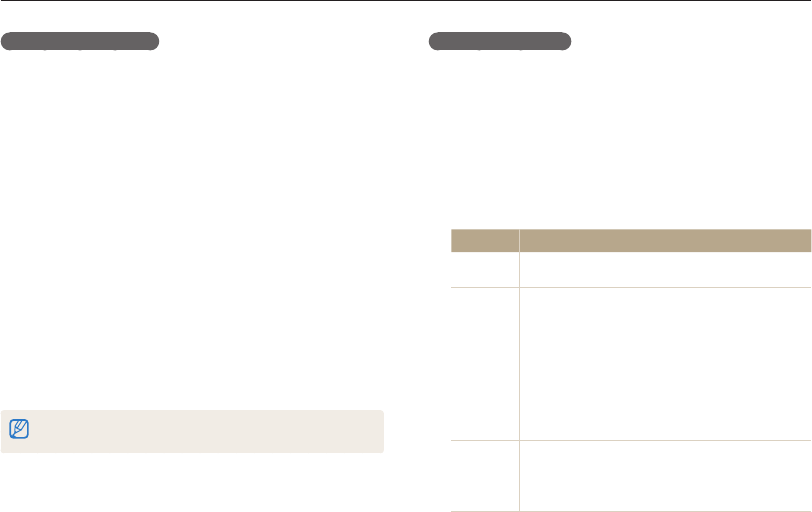Wiedergabe/Bearbeiten
80
Fotos oder Videos im Wiedergabemodus wiedergeben
Diashow wiedergeben
Erweitern Sie eine Fotodiashow mit Effekten und Ton. Die
Diashow-Funktion steht nicht für Videos zur Verfügung.
1
Drücken Sie im Wiedergabemodus [
m
].
2
Wählen Sie
C
.
3
Wählen Sie einen Diashow-Effekt aus.
•
Fahren Sie mit Schritt 4 fort, um die Diashow ohne Effekt zu
starten.
* Standard
Option Beschreibung
Start
Legen Sie fest, ob die Diashow wiederholt werden
soll oder nicht. (Wiederg., Wiederhol.)
Bilder
Legen Sie die Fotos fest, die Sie als Diashow
anzeigen möchten.
•
Alle*: Alle Fotos werden in einer Diashow
angezeigt.
•
Datum: Die an einem bestimmten Datum
aufgenommenen Fotos werden in einer Diashow
angezeigt.
•
Auswahl: Ausgewählte Fotos werden in einer
Diashow angezeigt.
Intervall
•
Stellen Sie das Intervall zwischen den Fotos ein.
(1 s*, 3 s, 5 s, 10 s)
•
Für die Option Effekt muss zum Festlegen des
Intervalls Aus aktiviert sein.
Panoramafotos anzeigen
Anzeigen von aufgenommenen Fotos im Modus „Live-Panorama“.
1
Drücken Sie im Wiedergabemodus [
F
/
t
], um zu einem
gewünschten Panoramafoto zu blättern.
•
Das gesamte Panoramafoto wird auf dem Display angezeigt.
2
Drücken Sie [
o
].
•
Die Kamera rollt automatisch von links nach rechts durch das
Foto, um ein horizontales Panoramafoto zu erstellen und von
oben nach unten, um ein vertikales Panoramafoto zu erhalten.
Die Kamera wechselt dann in den Wiedergabemodus.
•
Drücken Sie beim Abspielen eines Panoramabilds [
o
], um
die Wiedergabe anzuhalten oder fortzusetzen.
•
Drücken Sie nach Anhalten der Wiedergabe eines
Panoramafotos [
D
/
c
/
F
/
t
], um das Foto in horizontaler
oder vertikaler Richtung zu verschieben, je nachdem in welche
Richtung Sie die Kamera beim Aufnehmen des Fotos bewegt
haben.
3
Drücken Sie [
m
], um in den Wiedergabemodus
zurückzukehren.
Die Kamera rollt nur automatisch durch das Panoramafoto, wenn die längste
Seite des Fotos zwei- oder dreimal länger ist als die kürzeste Seite.