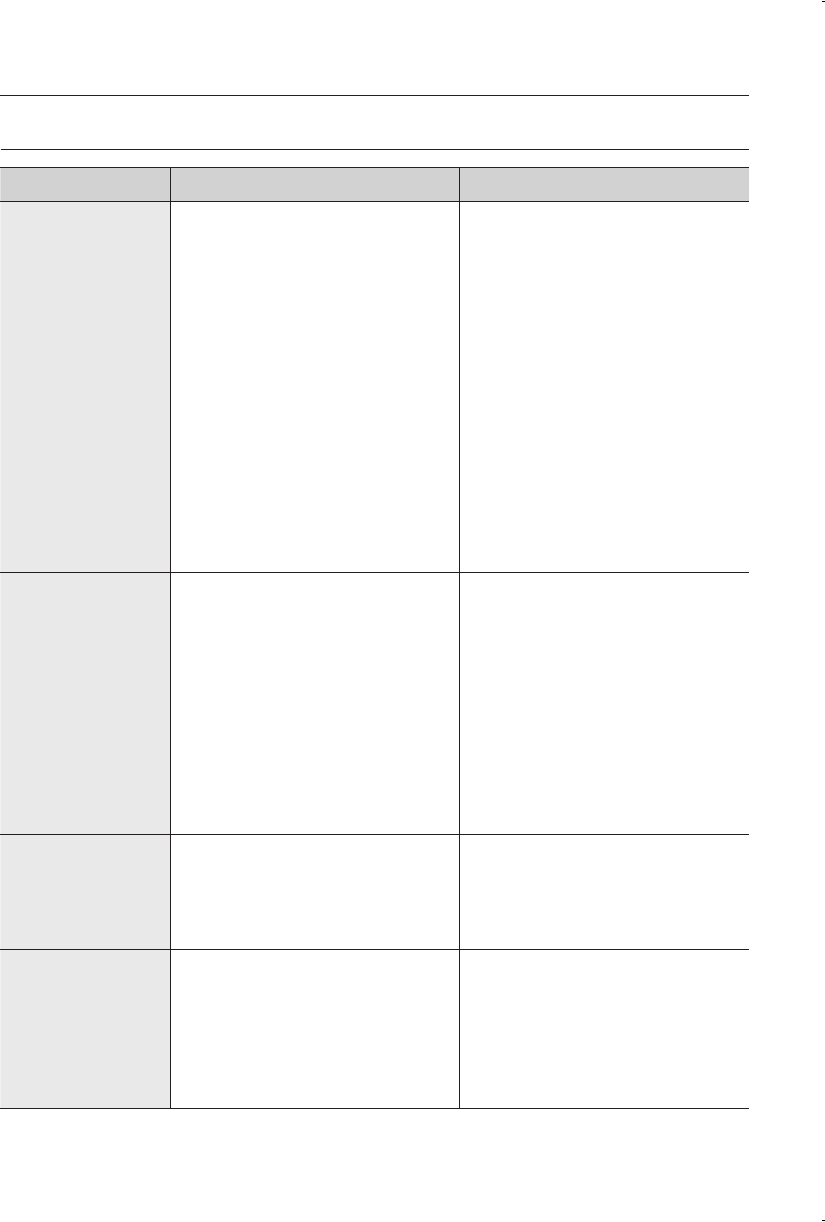LISTA DE VERIFICAÇÃO ANTES DE LIGAR PARA O SERVIÇO DE ASSISTÊNCIA
SINTOMA LISTA DE VERIFICAÇÃO MEDIDA A TOMAR
O Aspirador
Robot não
encontra o
carregador.
•
Verifique se a ficha do carregador
está correctamente inserida na
tomada.
•
Se houver algum obstáculo
num raio de cerca de 1 m à
frente do carregador e cerca
de 0,5 m à esquerda e à direita
do carregador, tem de remover
esses obstáculos.
•
Se houver alguma substância
estranha no pino de carga,
limpe-o com uma toalha seca.
•
O VIRTUAL GUARD está
instalado perto do carregador?
•
Mova o VIRTUAL GUARD para
outro local de modo a que o
Aspirador Robot possa carregar-
se automaticamente.
O Aspirador
Robot passa
através do
VIRTUAL GUARD.
•
As baterias do VIRTUAL GUARD
estão gastas?
•
Substitua as baterias.
(2 baterias alcalinas Tipo D
(LR20))
•
O VIRTUAL GUARD está denido
para o modo Protecção (porta
virtual)?
•
Defina o VIRTUAL GUARD para
o modo de Barreira (parede
virtual).
•
O indicador luminoso do modo
está desligado?
•
Verifique se o VIRTUAL GUARD
está desligado e dena-o para o
modo desejado.
A duração das
baterias do
VIRTUAL GUARD
é demasiado
curta.
•
Está a usar baterias secas de
manganésio?
•
Substitua as baterias por
baterias alcalinas novas.
(2 baterias alcalinas Tipo D
(LR20))
No visor, aparece
uma contagem
decrescente
a partir de
30,29,28,...
•
Forçou o Aspirador Robot a sair
do carregador ou fez pressão
sobre este durante a carga?
•
Quando se retira o Aspirador
Robot do carregador ou se faz
pressão sobre este durante
a carga, o Aspirador Robot
regressa ao carregador após
30 segundos para recarregar
automaticamente.