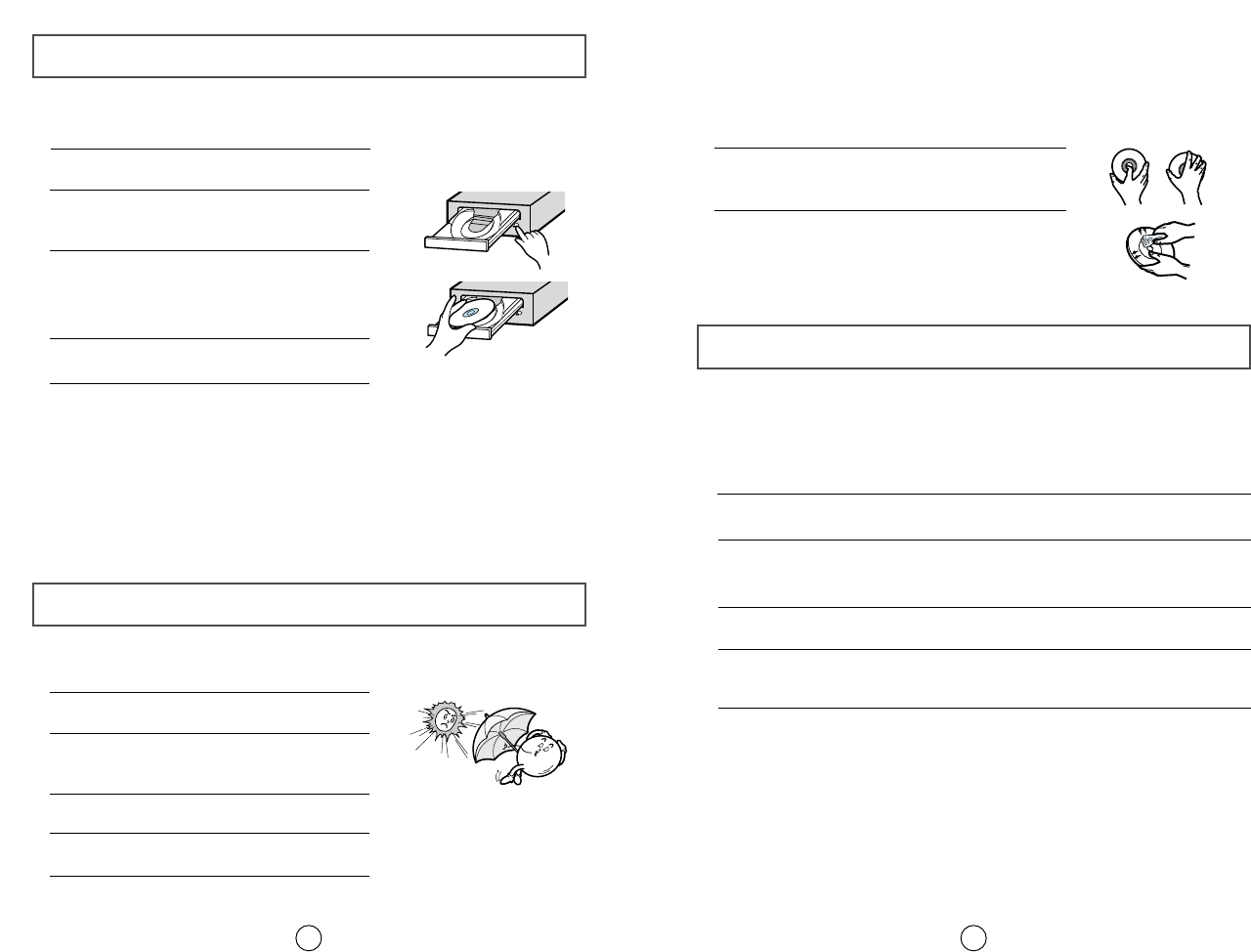11
Using the COMBO Drive
10
To ensure a long service life for your discs and drive, follow the pre-
cautions below when storing and cleaning your discs.
1Push the power button and boot the computer.
2After booting the computer, open the disc
compartment by pressing the Eject button.
3Insert the disc (CD/DVD) and close the disc
compartment by pressing the Eject button.
The indicator light comes on.
4 Play the disc (CD/DVD).
1Do not place a disc in direct sunlight.
2Store a disc vertically in a well-ventilated and
stable location.
3Do not write or attach a label on a disc.
4Do not drop a disc or place heavy objects on it.
Playing Audio CDs
Run the CD player supplied with Windows or your sound card.
You can listen to the CD by connecting an earphone to the earphone
connection terminal.
Playing DVDs or Video CDs
Set up and run the SOFT MPEG program supplied as an accessory.
Storing and Cleaning Your Discs
5Do not touch the surface of a disc; hold it by the
edges.
6To clean a disc, polish lightly from the inside of the
disc to the outside with a soft cotton cloth.
1
Check whether the source file is corrupted.
2
Optimize the hard disc by using the Windows defragmenter feature:
START / PROGRAMS / ACCESSORIES / SYSTEM TOOLS / DISC DEFRAGMENTER
3
Decompress the hard disc if it is compressed.
4
Make sure that the space available on the hard disc is at least twice the size
of the largest file to be recorded on the disc.
5
If you wish to record more than 1 000 small files:
● First create an image file and copy the image file to the disc; refer to the
section entitled "CD Creation from CD Image" in the CD record utility
documentation
● Choose the low record speed
● Compress small files and then record them
Solving Recording Problems
If you have any problems recording via your COMBO drive, follow the
appropriate instructions below for the source that you are using.
To play audio or video CDs and/or DVDs in your COMBO drive, proceed as
follows.
◆
Hard Drive