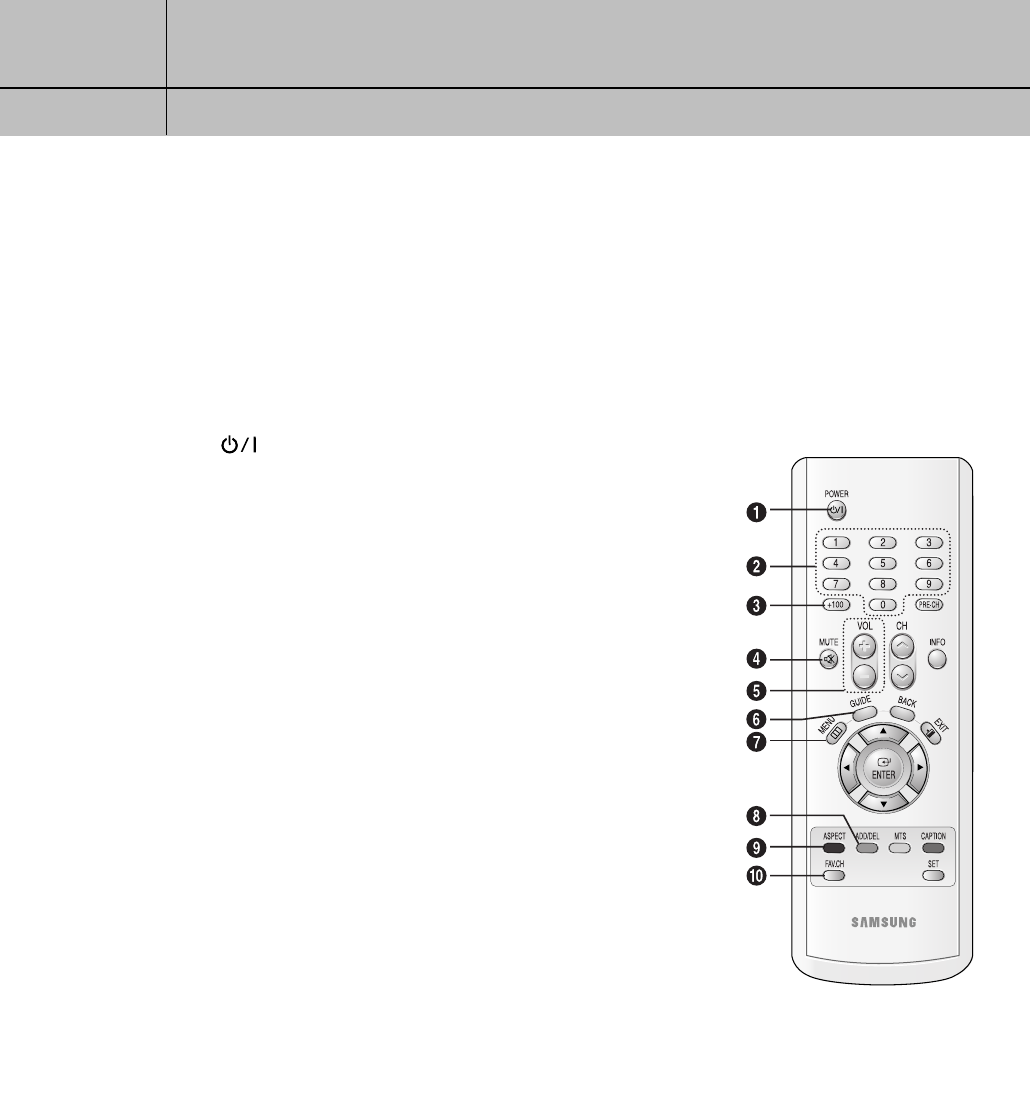CHAPTER TWO
Remote Control and On-Screen Menus
2
2
18
Reviewing the Remote Control
The Set-Top Box remote control and on-screen menu system work together to operate the
Set-Top Box as simply as possible. Understanding the remote control buttons and the menus
allows you to operate the Set-Top Box with ease.
If you need some assistance while using the remote control and the menus, the provided
on-screen help feature will be helpful. See “Using the On-screen Help” on page 22.
Œ
Press to turn the power on or off.
´ Channel Number Buttons
Press to directly tune to a particular channel.
ˇ +100
Press to select the cable TV channels over 100.
¨ MUTE
Mute or unmute the TV audio.
ˆ Volume +/-
Adjust the volume level of your TV.
Ø GUIDE
Press to display the on-screen Electronic Program Guide (EPG).
∏ Menu
Press to display the on-screen menus or to switch back to the previous menu screen that was
displayed.
” ADD/DEL
Press to add or delete channels.
’ ASPECT
Press to change the screen format according to the screen aspect ratio and the input signal for-
mat.
˝ FAV.CH (Favorite Channel)
Press to switch among your favorite channels.