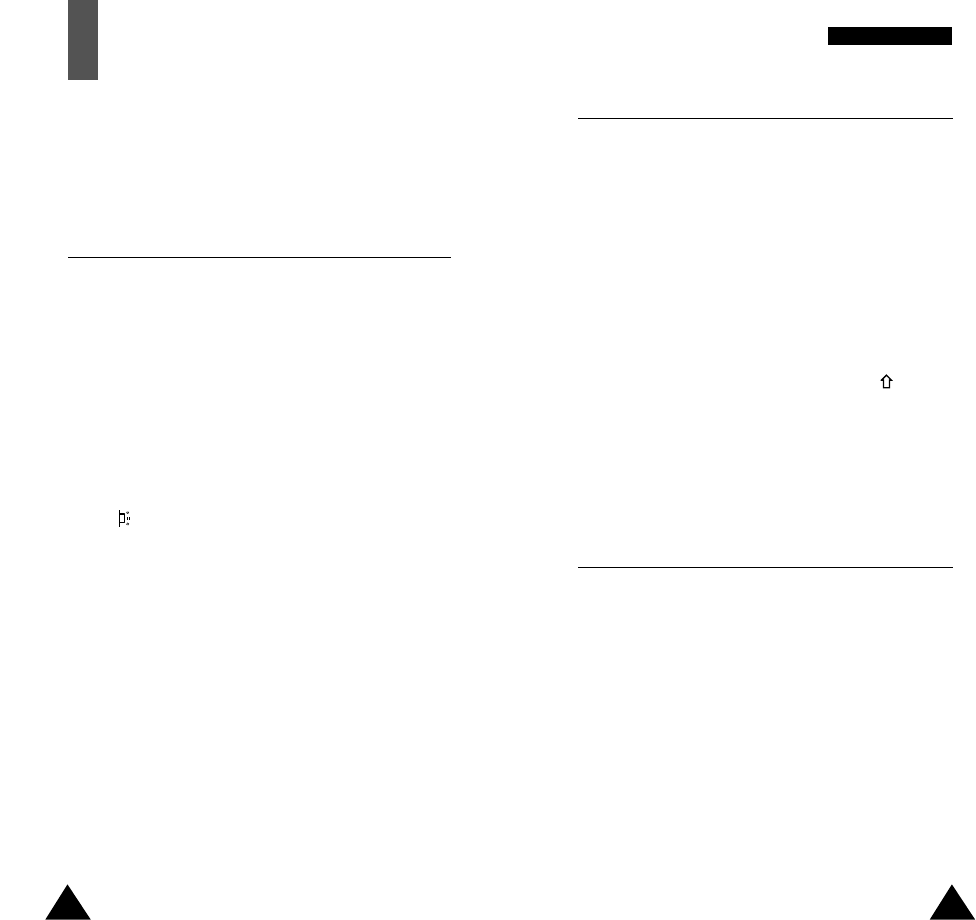79
TTeelleeffoooonn ooppttiieess
Begroeting Menu 4.2
Met deze optie kunt u kort een begroeting laten
verschijnen bij het aanzetten van de telefoon.
U ziet de huidige melding.
Om.... Druk op de...
Bestaande begroeting C-toets en houd deze
wissen ingedrukt tot het bericht
is verwijderd.
Nieuwe begroeting invoeren Alfanumerieke toetsen.
Een andere tekstinvoerstand Functietoets .
te kiezen
Zie pagina 43 voor meer informatie over het invoeren
van tekens.
Eigen nummer Menu 4.3
Met dit menu kunt u:
•
Een naam toekennen aan uw eigen nummers die zijn
opgeslagen op de SIM-kaart
• Namen en nummers wijzigen
Deze functie is een geheugensteuntje dat u kunt
gebruiken om uw eigen telefoonnummers te
controleren.
Wijzigingen die u hier aanbrengt, worden niet
doorgevoerd op uw SIM-kaart.
78
Telefoon opties
U kunt de instelling van veel functies op uw telefoon
aan uw eigen voorkeur aanpassen. U roept deze
functies op met het menu Telefoon opties.
Infrarood aan Menu 4.1
Met dit menu kunt u data versturen en ontvangen via
een infrarode verbinding. Daarvoor moet u:
• De modemdriver voor het versturen of ontvangen
van data/fax installeren
• De netwerk dial-up software van de provider of een
toepassingsprogramma voor faxverkeer op uw PC
installeren
• Een IrDA-compatibele infraroodaansluiting op uw
PC configureren en activeren
• De Infrarood-optie van de telefoon activeren;
het -symbool verschijnt onder in het display
Als binnen 30 seconden nadat u deze optie gekozen
heeft, geen verbinding tot stand komt tussen uw
telefoon en het IrDA-apparaat, wordt de optie
automatisch opgeheven.
Meer informatie over de infraroodaansluiting vindt u
op de website www.samsungmobile.com.
Kies op deze website voor support.
Eventueel kunt u voor meer informatie ook contact
opnemen met de Samsung service- en informatielijn.