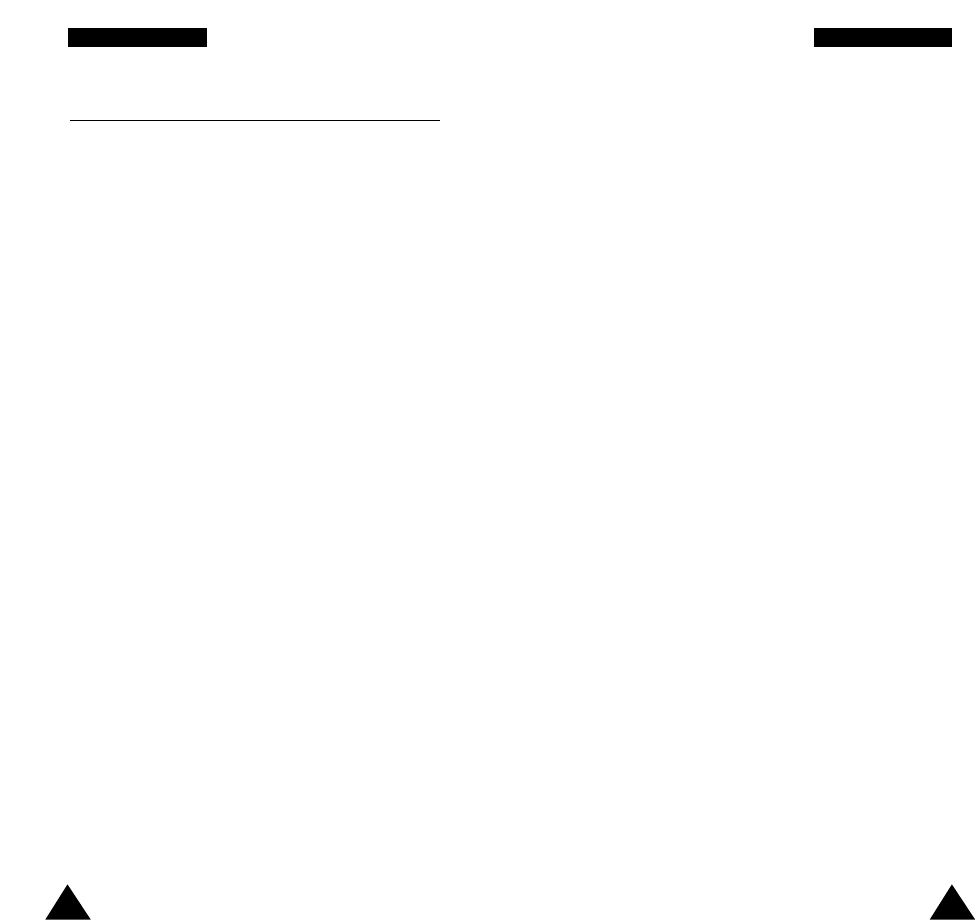22 23
AAaann ddee ssllaaggAAaann ddee ssllaagg
PIN
De PIN-code (Personal Identification Number) van 4 tot
8 cijfers beschermt uw SIM-kaart tegen onbevoegd
gebruik. Normaal gesproken wordt uw PIN bij uw
SIM-kaart geleverd. Als u drie keer na elkaar een foute
PIN invoert, dan wordt de PIN-code opgeheven. De
telefoon kan pas opnieuw worden gebruikt nadat u de
PUK-code hebt ingevoerd (zie hieronder).
Wilt u... Zie pagina...
PIN-controle activeren/ 92 (menu-optie 6.1).
opheffen
De PIN wijzigen 93 (menu-optie
6.2).
PUK
De PUK-code (Personal Unblocking Key) van 8 cijfers is
nodig om de telefoon weer bruikbaar te maken nadat
de PIN is geblokkeerd. Als u bij uw SIM-kaart geen
PUK-code hebt ontvangen of als u die code kwijt bent,
neem dan contact op met uw service provider.
Voer de volgende stappen uit om een nieuwe PIN op te
geven.
1. Geef de juiste PUK-code in en druk op
OK.
2. Geef een nieuwe PIN-code in en druk op
OK.
3. Als de melding
Herhaal nwe PIN
verschijnt, geef
dan dezelfde code nogmaals in en druk op
OK.
Als u 10 keer na elkaar een foute PUK-code intoetst, dan
wordt uw SIM-kaart onbruikbaar. Neem dan contact op
met uw provider voor een nieuwe SIM-kaart.
Toegangscodes
Uw telefoon en de SIM-kaart zijn met verschillende
toegangscodes beveiligd. Zij helpen u om onbevoegd
gebruik van de telefoon tegen te gaan.
Als uw telefoon om een van de hieronder aangegeven
codes vraagt, toets die dan in (op het display
verschijnen alleen sterretjes) en druk daarna op de
functietoets
OK. Als u een tikfout maakt, druk dan
enkele keren op
C tot het foute teken is gewist en
geef dan de rest van de correcte code op.
U kunt de toegangscodes (behalve PUK en PUK2)
wijzigen met de opties van het menu
Beveiliging.
Zie pagina 92 voor meer informatie.
Belangrijk! Gebruik geen toegangscodes die op
alarmnummers lijken, zoals 112, zodat u
niet onbedoeld een alarmnummer draait.
Password voor telefoon
De blokkeerfunctie gebruikt een password om de
telefoon te blokkeren tegen onbevoegd gebruik. De
fabrikant heeft het password 00000000 ingesteld.
Wilt u... Zie pagina...
De blokkering activeren/ 93 (menu-optie 6.3).
opheffen
Uw password wijzigen 94 (menu-optie
6.4).