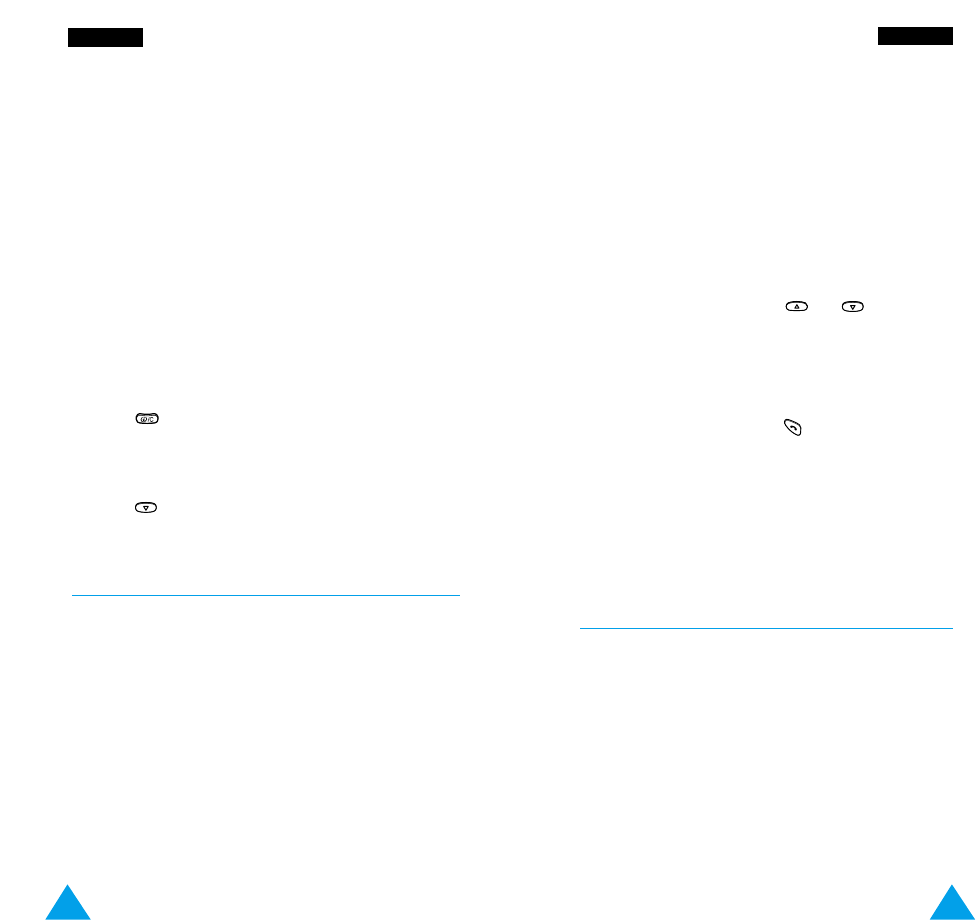109108
SSppeelllleettjjeess
U hebt een ‘level’ gehaald wanneer u het aantal blokken
dat rechts boven in het display bij “Remain” staat heeft
verwijderd.
Nadat u een nieuw spel hebt gestart, kunt u op een
willekeurige toets drukken om in het instellingenmenu
te komen:
Om.. Drukt u op..
in het menu omhoog of of
omlaag te gaan
niveau omhoog/omlaag linker functietoets/
rechter funtietoets
nieuw spel starten
Toetsbediening:
2: omhoog
8: omlaag
4: naar links
5: draaien
Fort Menu 7-2
Doel
Het doel van het spel is de aarde tegen UFO’s te
verdedigen. Onderin het scherm in de radar kunt u zien
of er UFO’s zijn. U heeft een ‘level’ gehaald, wanneer u
erin bent geslaagd de stad binnen de beschikbare tijd en
energie te verdedigen. Links en rechts van de radar kunt
u zien hoeveel energie en tijd er nog over is.
Wanneer u een spel heeft afgemaakt en uw score behoort
tot de vijf hoogste scores die met deze telefoon zijn
behaald, kunt u een naam ingeven (max. 10 tekens).
U kunt daarbij de volgende toetsen gebruiken:
1: . @ - _ / : ~ 1
2: A B C 2
3: D E F 3
4: G H I 4
5: J K L 5
6: M N O 6
7: P Q R S 7
8: T U V 8
9: W X Y Z 9
0: 0
: hiermee kunt u een ingetoetst teken
wissen.
linker/rechter functietoets: hiermee kunt u de
cursor naar links of rechts verplaatsen.
: hiermee verplaatst u de cursor naar de
volgende positie.
Squares Menu 7-1
Doel
Het doel van het spel is om het juiste aantal blokken te
verwijderen, door de omlaagvallende stukken samen te
voegen. Een blok bestaat uit 2 of 3 stukken die op de juiste
wijze zijn samengevoegd. Zodra dit het geval is, verdwijnt
het blok automatisch van het scherm en eventuele
resterende stukken komen op een willekeurige plaats op
het scherm terecht. Een stuk kan terwijl het omlaag valt
verplaatst en gedraaid worden. Er zijn drie speciale
stukken: ‘H’ breekt de stukken in een horizontale rij; ‘V’
breekt de stukken in een verticale rij en ‘S’ breekt alle
stukken eromheen.
SSppeelllleettjjeess