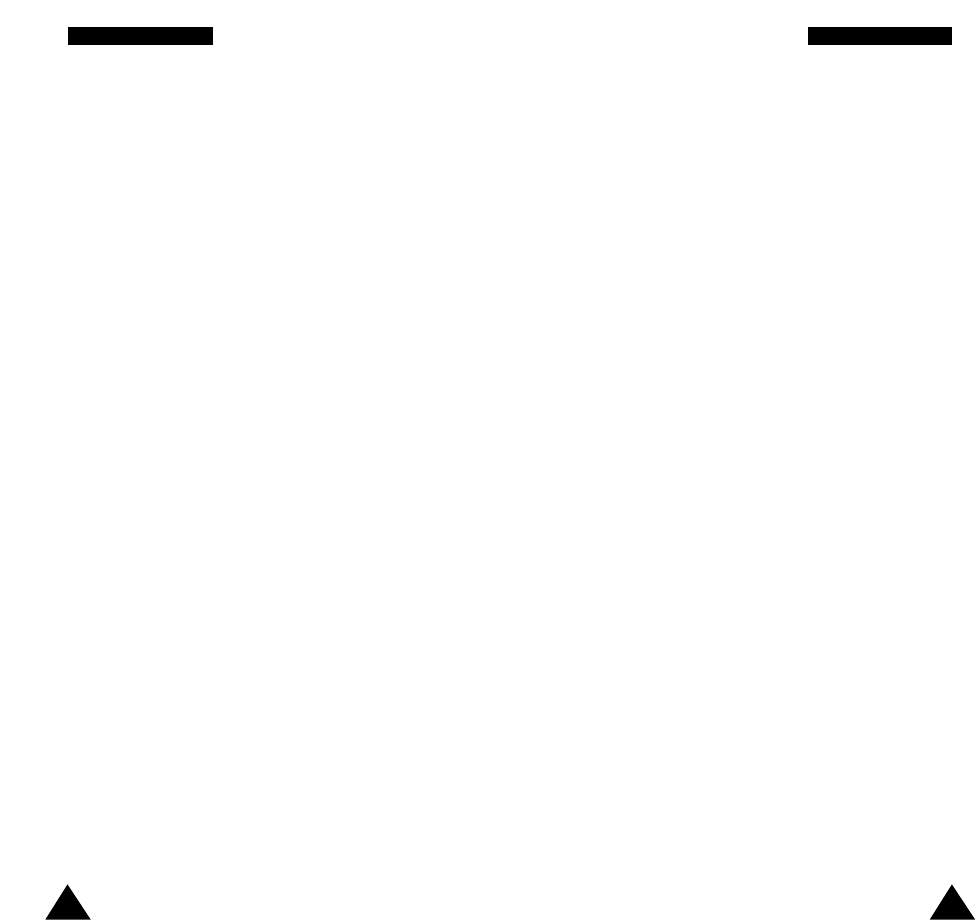113
GGlloossssaarryy ooff TTeerrmmss
SIM (Subscriber Identification Module)
Card containing a chip with all the information
required to operate the phone (network and memory
information, as well as the subscriber’s personal
data). The SIM card fits into a small slot on the back
of the phone and is protected by the battery.
SMS (Short Message Service)
Network service sending and receiving messages to
and from another subscriber without having to speak
to the correspondent. The message created or
received (up to 160 characters long) can be
displayed, received, edited or sent.
Soft Keys
Keys marked ... on the phone, the purpose of which:
• Varies according to the function that you are
currently using
• Is indicated on the bottom line of the display just
above the corresponding key
Voice Mail
Computerised answering service that automatically
answers your calls when you are not available, plays
a greeting (optionally in your own voice) and records
a message.
112
GGlloossssaarryy ooff TTeerrmmss
Multi-party Calling
Ability to establish a conference call involving up to
five additional parties.
Phone Password
Security code used to unlock the phone when you
have selected the option to lock it automatically each
time it switches on.
PIN (Personal Identification Number)
Security code that protects the phone against
unauthorised use. The PIN is supplied by the service
provider with the SIM card. It may be a four to eight-
digit number and can be changed, as required.
PUK (PIN Unblocking Key)
Security code used to unlock the phone when an
incorrect PIN has been entered three times in
succession. The eight-digit number is supplied by
the service provider with the SIM card.
Roaming
Use of your phone when you are outside your home
area (when travelling for example).
SDN (Service Dialling Numbers)
Telephone numbers supplied by your network
provider and giving access to special services, such
as voice mail, directory inquiries, customer support
and emergency services.