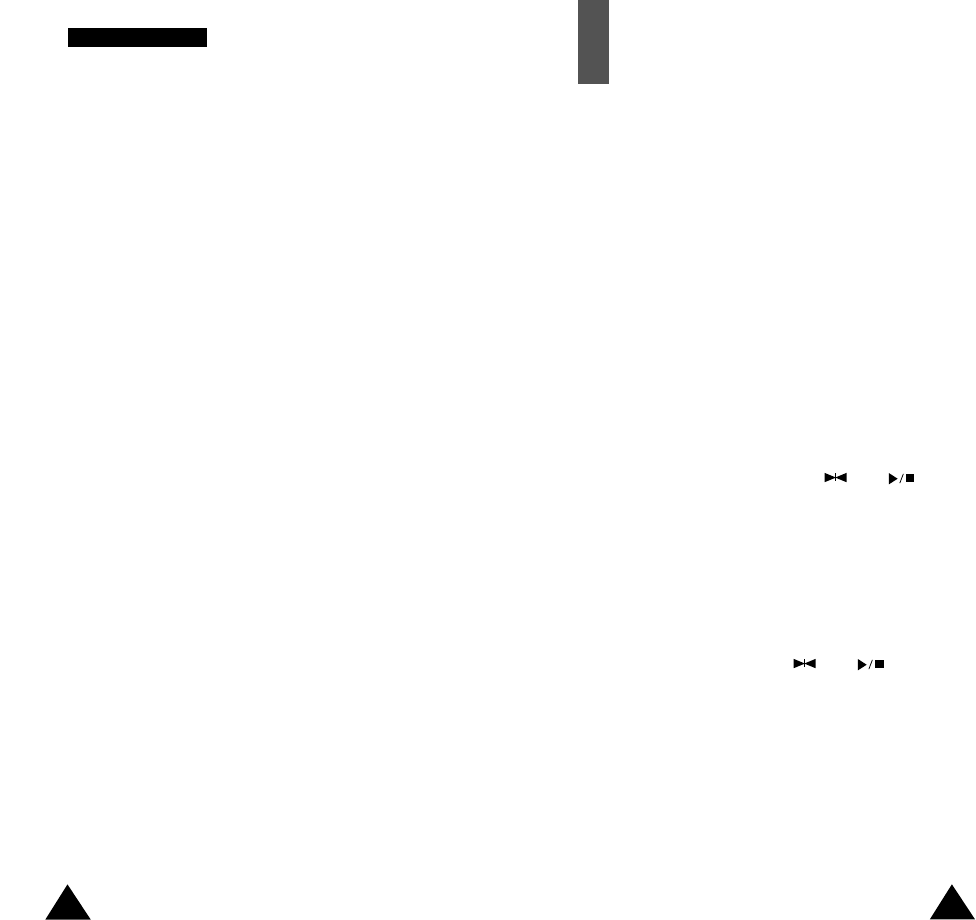98
NNeettwwoorrkk SSeerrvviicceess
Delete a CUG index Options soft key and
select the Delete option.
Activate a CUG index Options soft key and
select the Activate
option.
Outside Access: enables you to enable or disable
calls to numbers other than those nominated for the
Closed User Group. This feature depends on the
nature of your CUG subscription. Please check with
your service provider.
Default Group: you may communicate a default
CUG to your service provider. If you have done so,
you can enable the Default Group option on your
phone. When making a call, you will be given the
option of using your default CUG, instead of
selecting one from the list.
Deactivate: deactivates the CUG function. This
menu appears only when the default group is
enabled or a CUG index is selected.
99
Games
Using this feature, you can play seven different
games with the phone:
• Casino
• Roulette
• Black Jack
• Sniper
• Snake
• Mole
• Othello
Once you have selected a game, the following
options are available.
Play: allows you to start a game.
Level: allows you to select the level of difficulty.
Select the required level using the and
keys and press the OK soft key. This option is only
available in games with several levels (Sniper and
Snake).
Configuration: allows you to configure the phone
for the chosen game (backlight and sound settings).
To adjust each setting, highlight the Backlight or
Sound option by pressing the and keys
and then toggle between ON and OFF by pressing
the On/Off soft key.