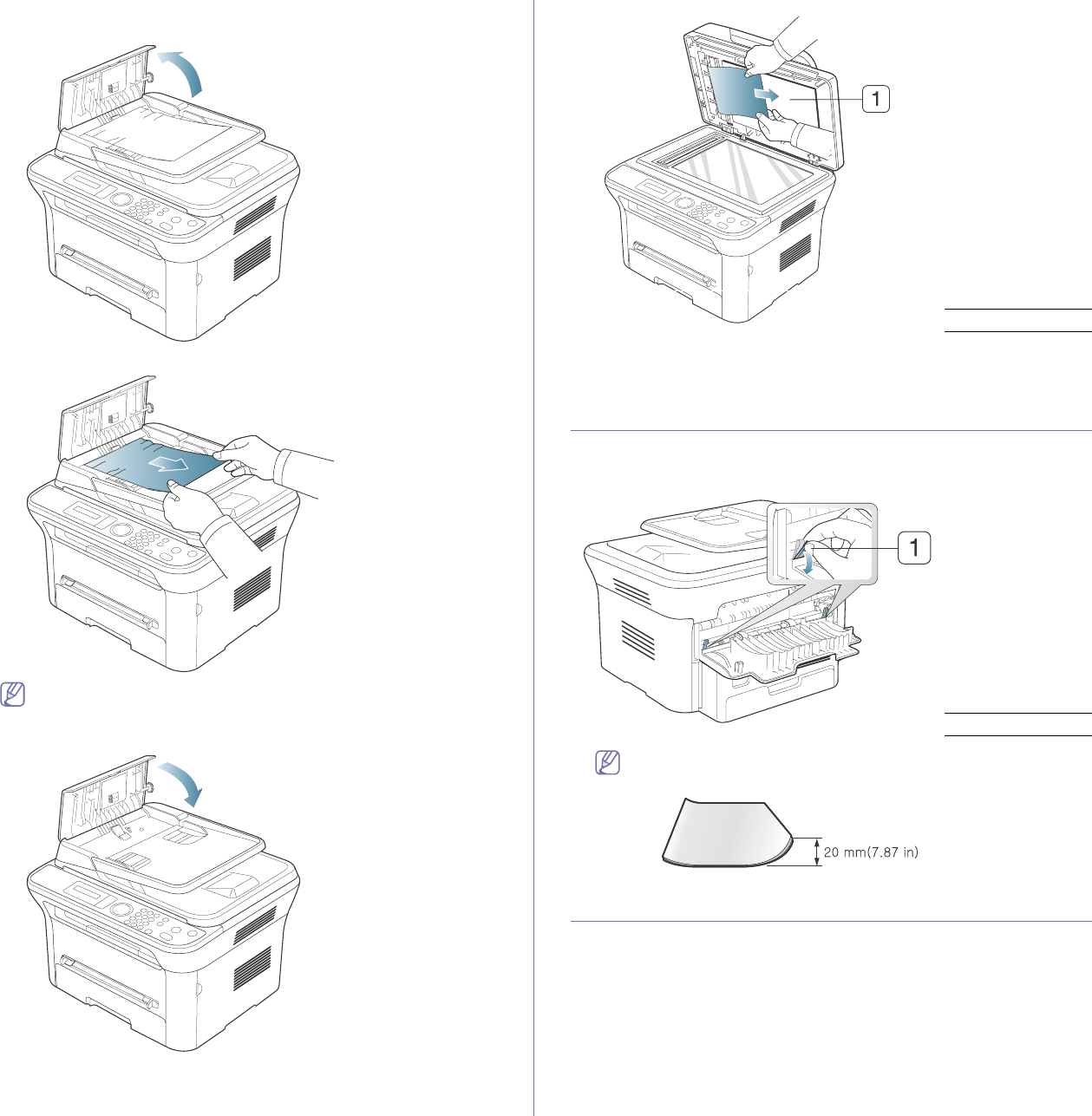-
Hello! I have a problem with my Samsung 4623F printer.I receive the error message "01-00-2007 [DMY]" on the display.Thank you!
Reply Report abuse
Submitted on 10-7-2022 at 09:25-
I have the same problem. I suspect it is the battery, but I haven't been able to find out where the battery is in to printer. I believe it is a cr-2032 battery, but the location is a mystery.
Vote up (3) Report abuse
Answered on 3-5-2023 at 21:02
-
-
Trying to scan to PC. Goes as far as "connecting and then says not available. It is plugged into computer.
Reply Report abuse
I have turned of and on again - same result. What do I do? Submitted on 13-8-2020 at 13:00