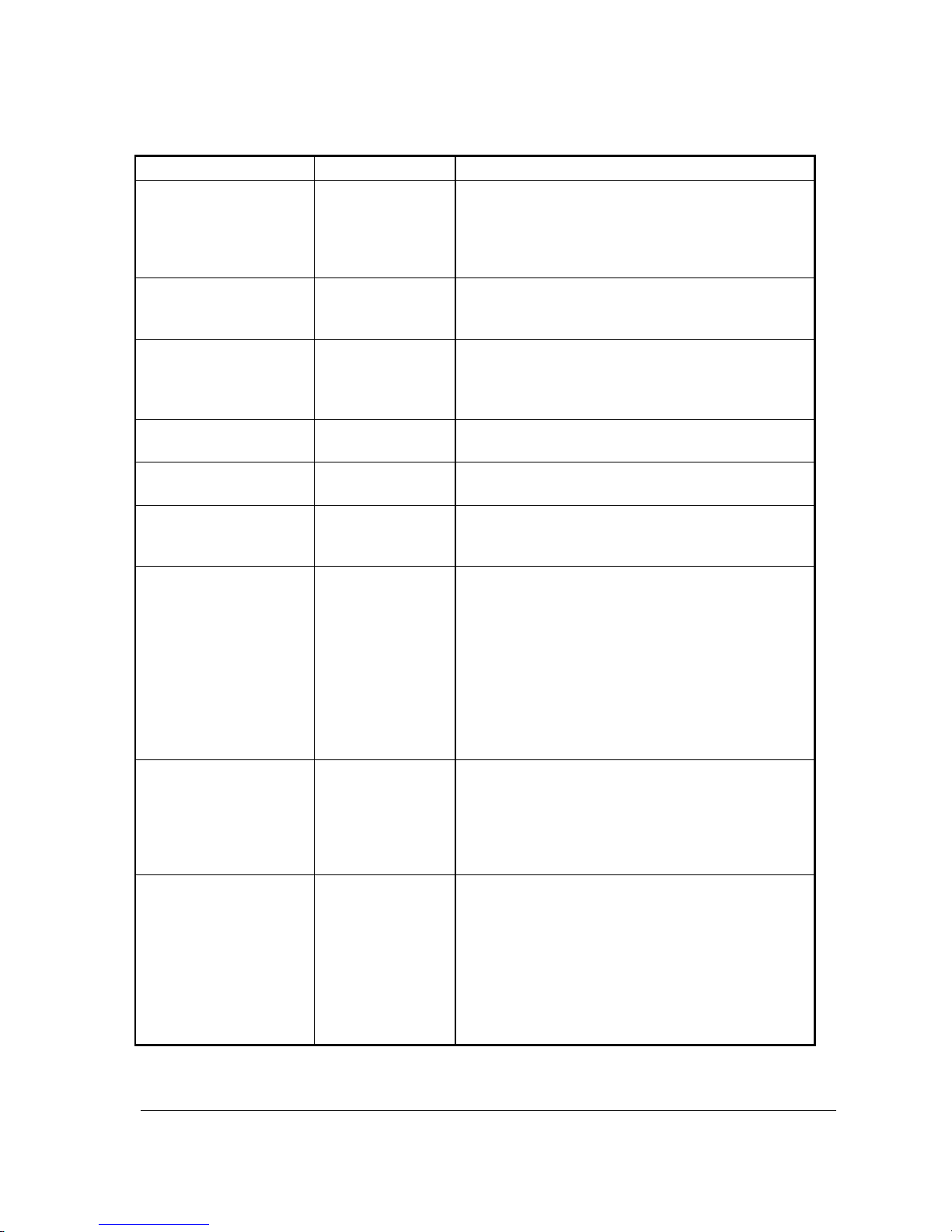SAM4S NR-500 Series Manual Program Mode Programming • 163
Option Entry Description
STOCK PROGRAM
BY PC/SD/USB ADD(+)
SUB(-)
REPLACE
Choose ADD(+), SUB(-) or REPLACE to
determine whether the quantity of inventory you
enter in the PLU stock program adds to existing
inventory quantity, or whether it replaces the
current inventory quantity.
USE X/Z/P/S MODE
PASSWORD Y or N Select Y to be password protected to provide
management restriction in X, Z, PROGRAM(P)
and SERVICE(S) MODE.
PRINTER PAPER
SENSOR ACTIVE Y or N A built in paper sensor determines whether paper is
currently loaded in the printer. If Y, operations
are not allowed without paper loaded. If N,
operations are allowed when paper is out.
RS-232C PORT
POWER ON Y or N Select Y to turn ON the RS-232C port power.
DISPLAY 4 LINE IN
REGISTER MODE Y or N Select Y to display 4 items or N to display 1 item
in Register mode. (Graphic Multi-line LCD only)
STORE NAME 8 Character Stored files will be saved on SD/USB under a
folder with the store name. Do not include spaces
between the name.
DRAWER LIMIT 8 DIGIT You can set a limit for the drawer total. When
cash in drawer exceeds the limit you program here,
a warning will display on the screen. You must
press CLEAR to remove the warning and continue
operations. The warning will continue to appear
at the completion of every transaction with the
limit exceeded, until you use the PAID OUT
function to remove cash from the drawer.
Set the drawer limit to 0 to disable the drawer limit
warning.
CHECK CHANGE
LIMIT 8 DIGIT Use this program to set the maximum amount of
cash that can be returned when a check is tendered
for an amount greater than the amount of the sale.
For example, if the check change limit is $10.00
the maximum amount that can be tendered into the
check key on a $5.00 sale is $15.00.
TARE1 WEIGHT
TARE2 WEIGHT
TARE3 WEIGHT
TARE4 WEIGHT
TARE5 WEIGHT
4 DIGIT A tare is the amount of weight representing the
container, or package when items are sold by
weight. You can pre-program five tare weights,
representing the weight of different containers.
When you place an item and a container on an
optional scale, you can enter the tare number to
automatically subtract the pre-programmed tare
weight. If you choose to use tare #5 for manual
tare weight entry, do not enter a weight for tare #5.