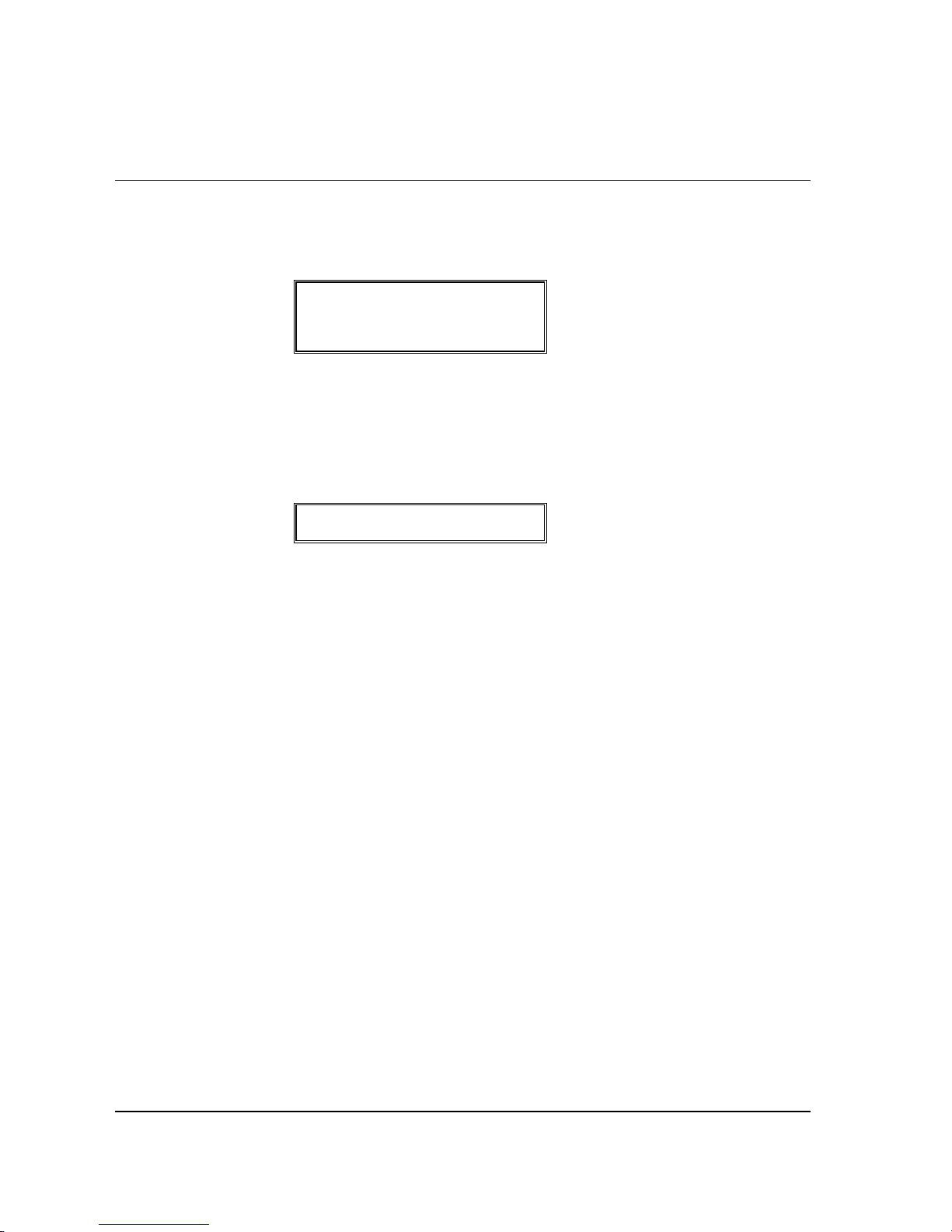100 • Service Mode Programming SAM4S NR-500 Series Manual
ECR Setup
1. From SERVICE MODE, press 6 and CASH for ECR SETUP screen
displays:
ECR SETUP
1.ROM INFO
2.PRINT DENSITY
3.LCD CONTRAST
2. Press the ↑ key and the ↓ key for selecting value. Press CASH to confirm
the option value and return menu.
Print Density
1.
From ECR SETUP menu, press 2 and CASH to program ‘PRINT DENSITY’
screen:
PRINT DENSITY
(DENSITY LEVEL:1-3) 2
2. Press the ↑ key and the ↓ key for selecting value. Press CASH to confirm
the density level and return to the ECR SETUP menu.
LCD Contrast for 16-Character LCD
1.
From ECR SETUP menu, press 3 and CASH to program ‘LCD
CONSTRAST’ screen:
2. Press 1 and CASH key for Customer Rear Display (Two Line).
3. During check Customer Rear Dipslay press the ↑ key and the ↓ key to
change constrast. Press CASH to confirm and return to the ECR SETUP menu.
LCD Contrast for Graphic LCD
1.
From ECR SETUP menu, press 3 and CASH to program ‘LCD
CONSTRAST’ screen:
2. Press 2 and CASH key for Operator Display (Multi Line).
3. During check Operator Display press the ↑ key and the ↓ key to change
constrast. Press CASH to confirm and return to the ECR SETUP menu.