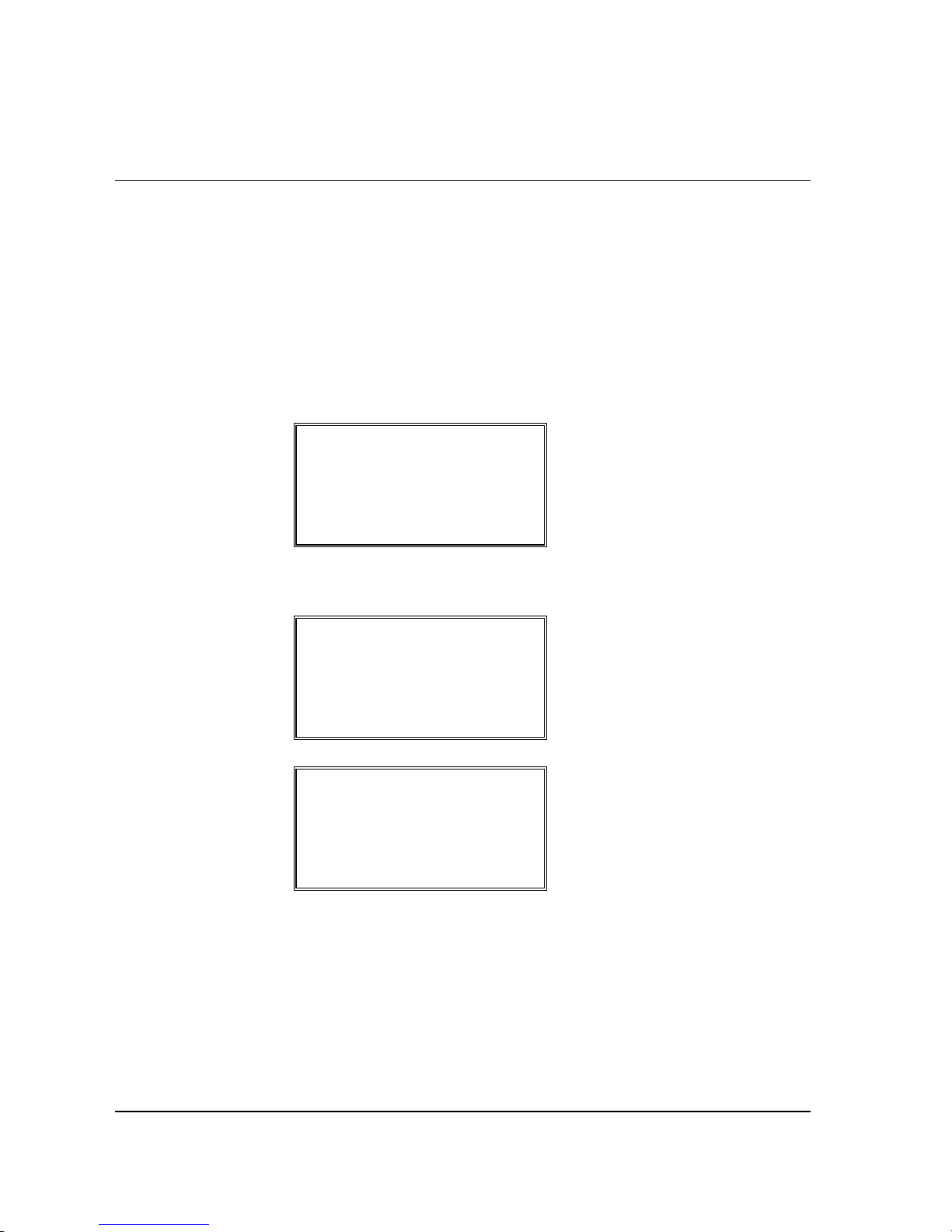82 • Manager Mode (X Mode) SAM4S NR-500 Series Manual
Electronic Journal Operation
An electronic journal feature is available on the NR-500 Series. The electronic journal
captures the sales journal in the register memory. If you intend to use the electronic
journal, you must allocate sufficient memory (see “ALLOCATION”in the "Service Mode
Programming" chapter) and activate the journal and set related journal capture options (see
“EJ” of “Options Programming” in the “Program Mode Programming” chapter.)
Use this program to print all or selected parts of the journal memory. Note: this program
will not clear the electronic journal. See “RESET E.J”in the “Z MODE”.
1. Press CASH to display the X MODE. Press CASH to X REPORTS. From the
X REPORTS menu press 9 and CASH to display the electronic journal menu:
EJ
1.ALL
2.CASH
3.CHECK
4.CHARGE
5.PERCENT
6.RA/PO
2. Press the ↑ key and the↓ key to select menu and press the CASH key to
confirm. You can also select menu by page↑ key and page↓ key.
EJ
7.RETURN
8.ERR CORR./VOID
9.NOSALE
10.CANCEL
11.NEGATIVE
12.RESET REPORT
EJ
13.VOID MODE
14.TRAINING
15.BY CLERK
16.BY DATE
17.BY RCPT NO.
18.BY LINE