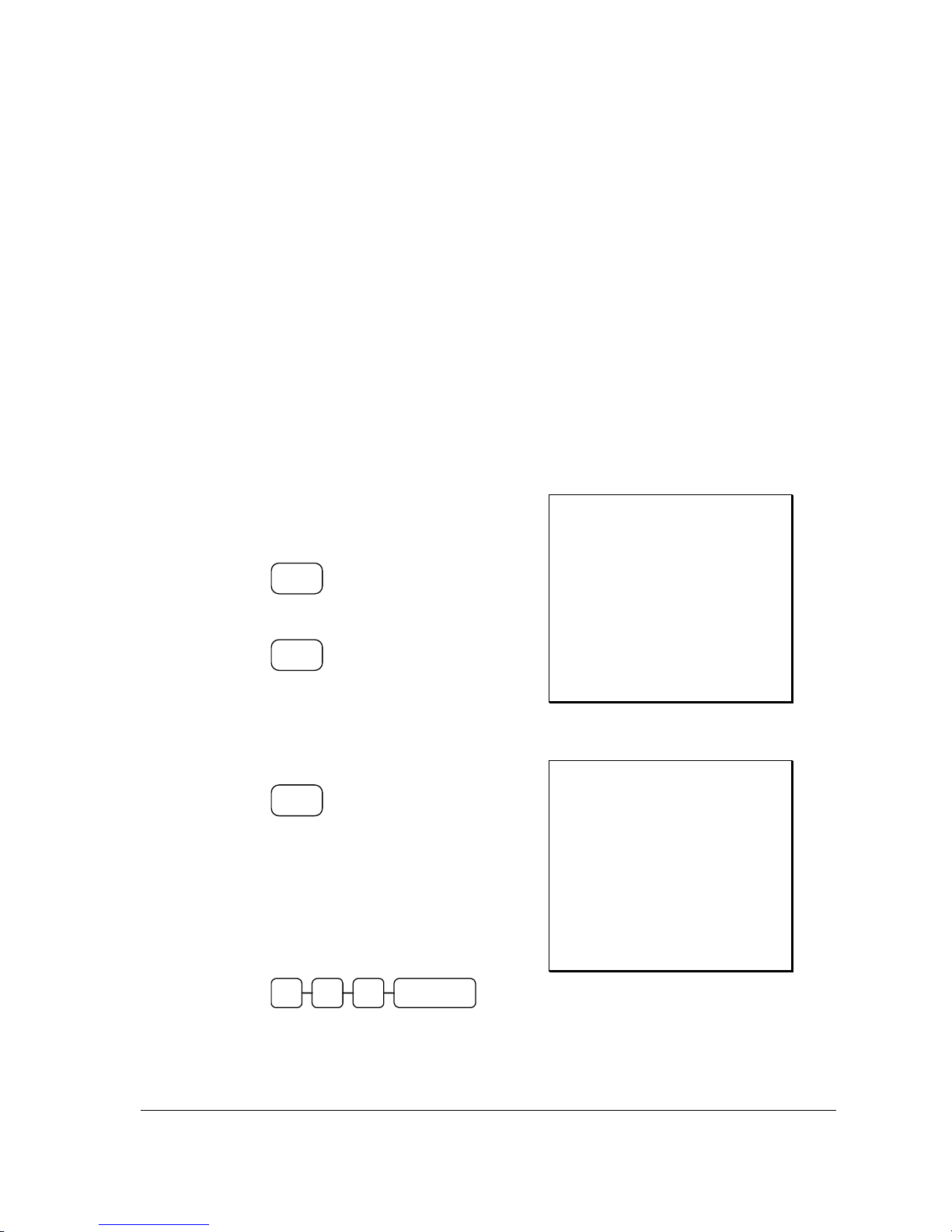SAM4S NR-500 Series Manual Operations • 75
Fast Food Drive Thru
For fast food drive thru windows, the NR-500 Series has the capability of storing orders
when they are taken, and then recalling the next order automatically at the payment window.
(Note: Drive thru storing & recalling must be done at the same register.)
The PBAL function becomes a recall function when the drive thru feature is
enabled in the CHECK # function key program. Press the PBAL key to
recall the lowest tracking number balance.
Orders are stored by first pressing the CHECK # key to automatically assign
the next tracking number, then pressing SERVICE. (A macro sequence key
could be created to execute both functions sequentially by pressing the
MACRO key.)
See "Function Key Programming" in the "Program Mode Programming" chapter.
Taking a Drive Thru Order
1. Register the items you wish to sell.
2. Press the CHECK # key to begin an
automatically assigned check:
CHECK#
3. To store the posting, press SERVICE:
SERVICE
Receipt Example:
THANK-YOU
CALL AGAIN
07/21/2014 MON 08:33
HAMBURGER $2.00
FRIES $1.00
CHECK #
#3
PBAL $0.00
SERVICE $3.00
BFWD
$3.00
CLERK 01 000011 00001
Paying a Drive Thru Order
1. Press the PBAL key:
PBAL
2. If necessary, add additional items,
register discounts or coupons.
3. Pay the balance as you would normally
tender a transaction, with CASH,
CHECK, or one of the CHARGE
functions. If the tender is greater than
the balance due, change is displayed.
CASH 0 0 5
Receipt Example:
THANK-YOU
CALL AGAIN
07/21/2014 MON 08:33
CHECK #
#3
PBAL $3.00
CHECKS PAID $3.00
TOTAL
$3.00
CASH
$5.00
CHANGE
$2.00
CLERK 01 000011 00001