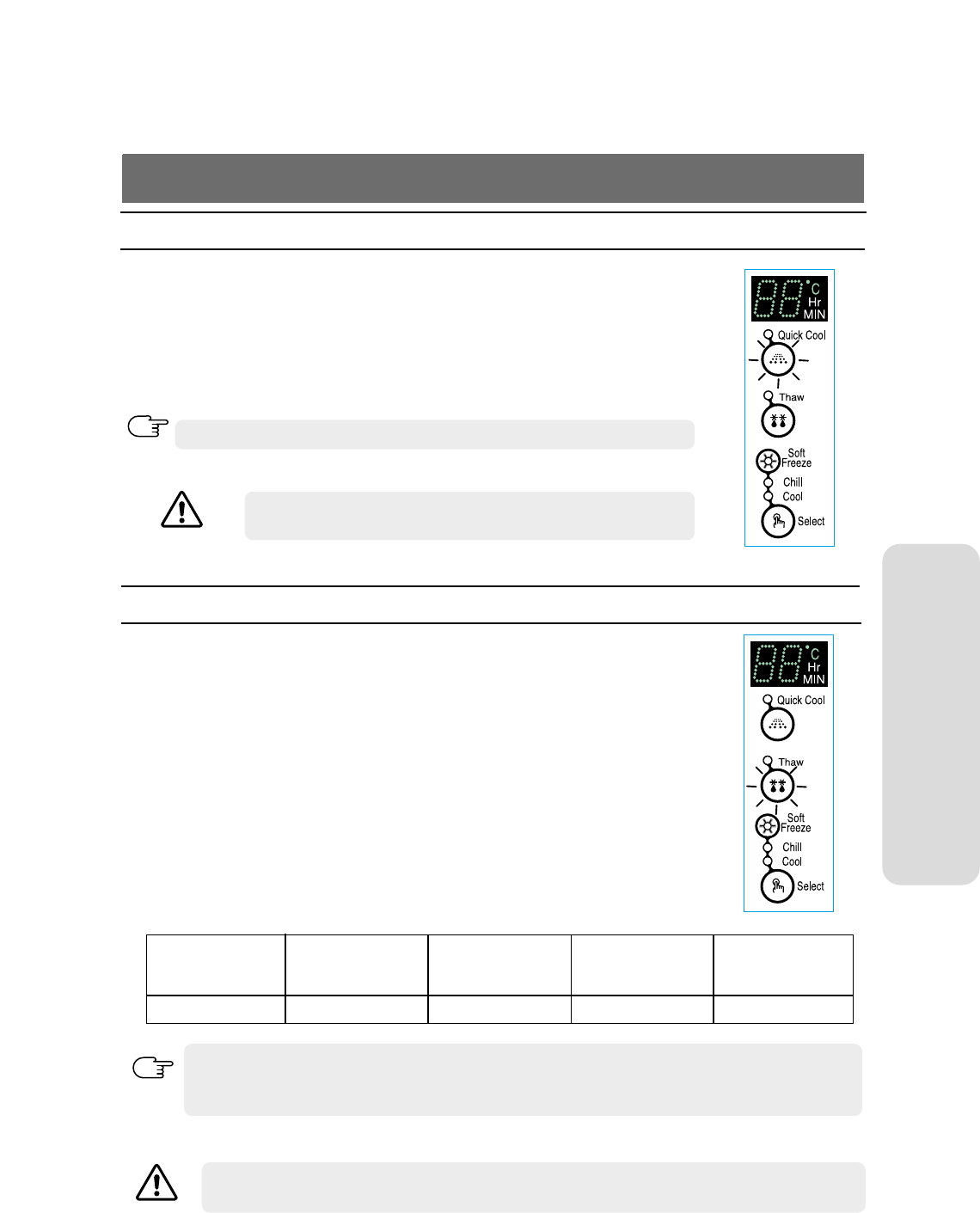15
GEBRUIKSINSTRUCTIES
GEBRUIK VAN DE CoolSelect zone™ LADE
“Quick Cool” knop
“Thaw” knop
•
Voor de CoolSelect Zone™ lade kunt u de Quick Cool functie gebruiken.
•
Met de “Quick Cool” functie kunt u 1 to 3 producten of dranken binnen 60 minuten
koud maken.
•
TDoor nogmaals op de knop “Quick Cool” te drukken, gaat de temperatuur in de
CoolSelect Zone™ lade terug naar de oorspronkelijke temperatuur.
•
Aan het einde van de “Quick Cool” periode, gaat de temperatuur in de CoolSelect
Zone™ lade terug naar de oorspronkelijke temperatuur.
•
Normaalgesproken gaat bij het ontdooien van vlees, gevogelte, enz. de kwaliteit van het
product achteruit, o.a. door vochtverlies.
•
De functie “Thaw” (Ontdooien) zorgt ervoor dat beurtelings koude en warme lucht naar de
CoolSelect Zone™ lade wordt gevoerd.
•
Afhankelijk van het gewicht van het vlees, kunt u een ontdooitijd selecteren van 4 uur, 6
uur, 10 uur en 12 uur.
•
Na afloop van het ontdooiproces, gaat de CoolSelect Zone™ terug naar de stand “koelen”.
•
Als “Thaw” eindigt, is er geen sap meer in het vlees en is het in half bevroren conditie,
zodat het gemakkelijk kan gesneden worden om het te bereiden.
•
U kunt deze functie annuleren, door op een willekeurige knop te drukken, met uitzondering
van de knop “Thaw”.
•
In onderstaande tabel vindt u een overzicht met globale ontdooitijden voor vlees en vis
(van ongeveer 2 cm dikte).
Ontdooitijd
4 uur 6 uur 10 uur 12 uur
Gewicht 400 g 600 g 800 g 1000 g
•
Als u gebruik maakt van de functie “Quick Cool”, moet u eventuele
andere levensmiddelen uit de CoolSelect Zone ™ lade verwijderen.
De afkoeltijd kan per product verschillen.
NB
NB
De ontdooitijd is afhankelijk van de grootte en dikte van het vlees of de vis.
Bovenstaand gewicht betreft het totale gewicht dat zich in de CoolSelect Zone™ lade bevindt.
Voorbeeld) De totale ontdooitijd voor 400 gram bevroren biefstuk en 600 gram kipfilet is 10 uur.
•
Als u gebruik maakt van de functie “Thaw” moet u eventuele andere levensmiddelen uit de
CoolSelect Zone™ lade verwijderen.
WAARSCHUWING
WAARSCHUWING