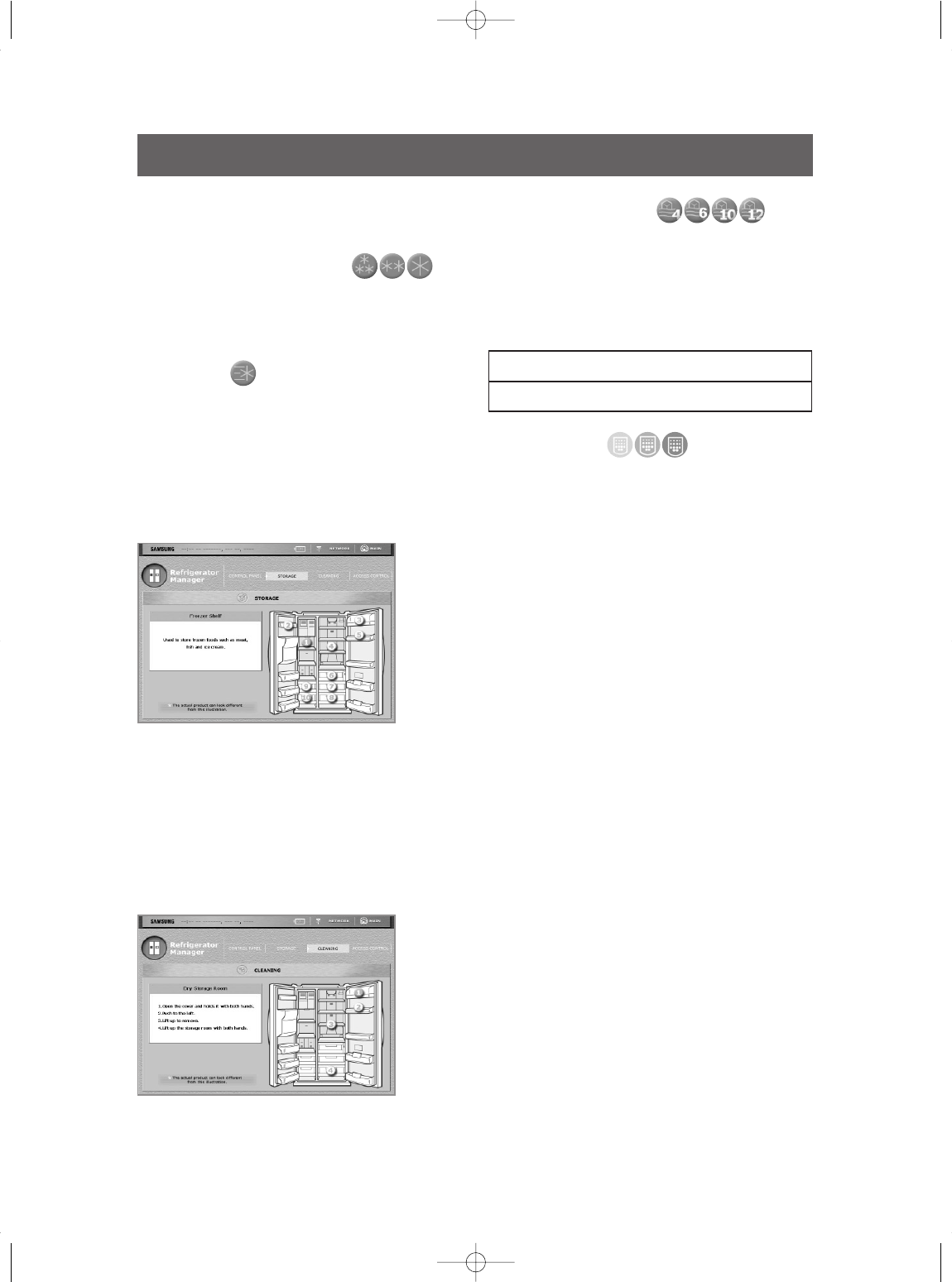44
this button again, the control buttons will be
unlocked.
Select Soft Freeze/Chill/Cool ( )
controls the temperature of the special compart-
ment. The temperature is controlled to -5/-1/2°C
(23/30/38°F) regardless of the refrigerator tem-
perature.
Quick Cool ( ) provides very cool air for an
hour. We recommend removing foods from the
special
compartment during this time. The temperature
will automatically return to normal after one
hour, or if you press the button again before an
hour has passed.
Thaw 4/6/10/12 hours ( ) sets
the melting duration time of the special com-
partment to make the melting process fresher
than thawing in a microwave or at room temper-
ature. You can set the melting time according to
food type. we recommend remaining other
foods from the special compartment during this
time
Filter Indicator ( )Filter lamp will
turn on when you need to change the filter.
Thaw Time 4hours 6hours 10hours 12hours
Weight 0.8lb 1.3lb 1.7lb 2.2lb
USER INTERFACE
This menu describes the cleaning method for each part of
the refrigerator. If you choose the number in the diagram,
the related cleaning method will be displayed.
1 Dry Storage Area : Open the cover with both hands, and
remove it by pushing to the left. Remove storage shelf by
lifting up with both hands.
2 Freezer/Fridge Storage Box : Hold the box with both
hands and remove by lifting up.
3 Freezer/Fridge Shelf : Pull the shelf to remove.
4 Freezer/Fridge Drawer : Pull the drawer with one hand
and remove by lifting up.
CLEANING
STORAGE
This menu provides a description of each part of
the refrigerator. If you select a number, the
corresponding storage method will be displayed.
Figure may be different from refrigerator products
1 Freezer Shelf : Store frozen foods such as
meat, fish and ice cream.
2 Freezer Storage Area : Store small packaged
frozen food.
3 Dry Storage Area : Store dairy products such
as butter and cheese.
4 Fridge Shelf : Store small packaged food or
beverages such as milk, juice and beer.
5 Fridge Storage Box : Store frequently used
food items in the Fridge Storage Box.
6 Chilled Drawer : Store food that requires a
cooler temperature or food for immediate cooking.
7 Vegetable Drawer : Store all your vegetables.
8 Fruit Drawer : Store all your fruits.
9 Meat Storage Drawer : Store packaged meat
and chicken.
10 Dry Storage Drawer : Store dried foods to be
kept long-term.
DA68-01174A 12/13/02 12:58 PM Page 44