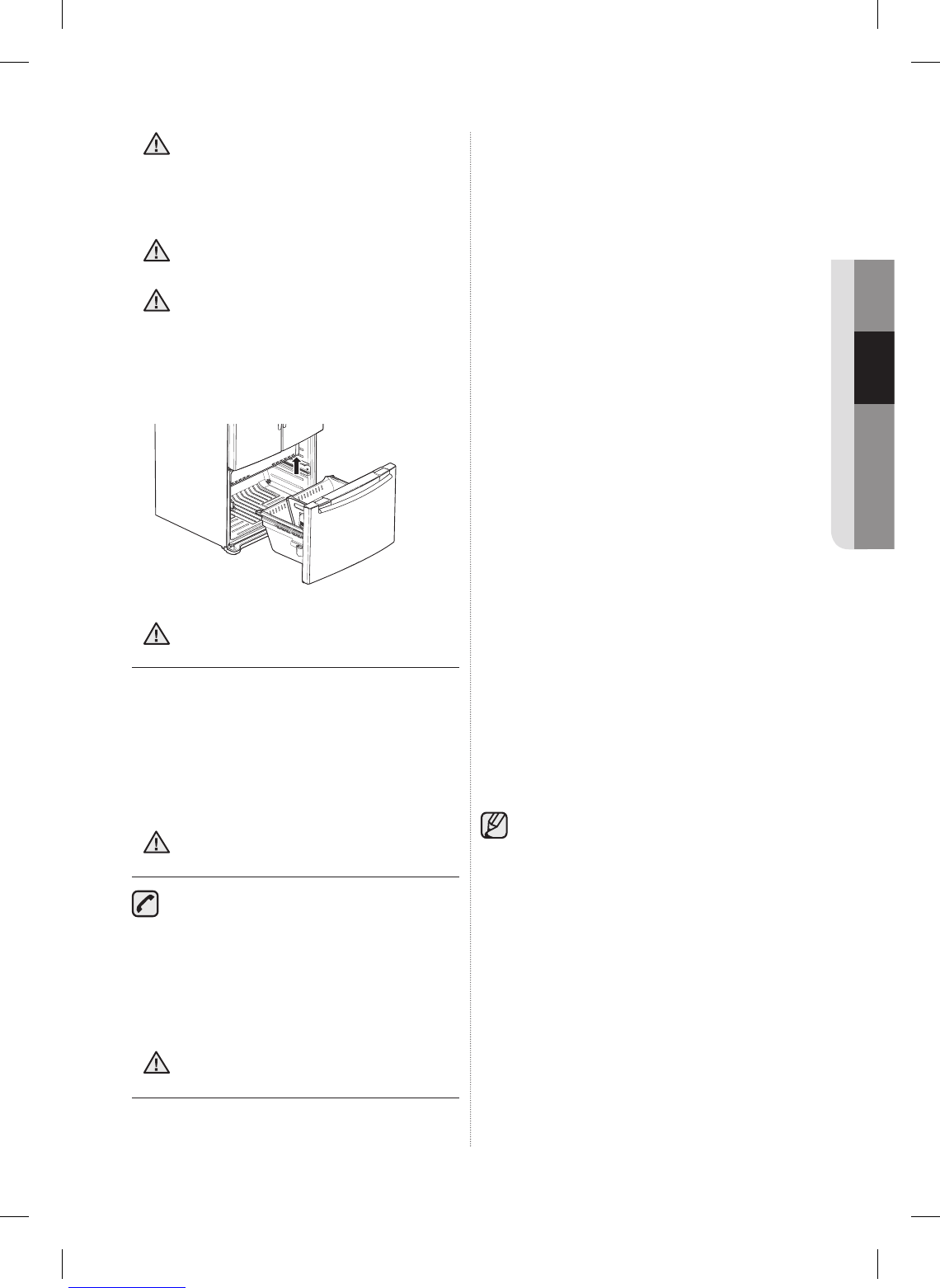Operating _17
02 OPERATING
Do not allow babies or children go inside
the freezer drawer.
They could damage the refrigerator and
seriously injure themselves. Do not sit on the
freezer door. The door may break. Do not allow
children to climb into the freezer drawer.
Do not remove the divider.
If trapped inside, children may become
injury and suffocate to death.
To get the best energy effi ciency of this
product, please leave all selves, drawers and
baskets on their original position like as above
(14 Page) illustration.
CLEANING THE
REFRIGERATOR
Do not use Benzene, Thinner or Clorox™ for
cleaning. They may damage the surface of the
appliance and can create a risk of fi re.
Do not spray the refrigerator with water while it is
plugged in, as it may cause an electric shock.
Do not clean the refrigerator with benzene, thinner
or car detergent for risk of fi re.
CHANGING THE INTERIOR
LIGHTS
Do not disassemble or replace the LED
type Lighting. To change the LED Type
Lighting contact Samsung service center or your
authorized Samsung dealer.
If Users randomly exchange the LED lamp by
yourself, this may result in an electric shock or
personal injury.
CHANGING THE WATER
FILTER
To reduce risk of water damage to your property
DO NOT use generic brands of water fi lters in
your SAMSUNG Refrigerator.
USE ONLY SAMSUNG BRAND WATER FILTERS.
SAMSUNG will not be legally responsible for any
damage, including, but not limited to property
damage caused by water leakage from use of a
generic water fi lter. SAMSUNG Refrigerators are
designed to work ONLY WITH SAMSUNG WATER
Filter.
The “Filter Indicator” light lets you know when it is
time to change your water fi lter cartridge. To give
you preparation time to get a new fi lter, the red
light will come on just before the capacity of the
current fi lter runs out. Changing the fi lter on time
provides you with the freshest, cleanest water
from your fridge.
1. Take a new water fi lter and put a month
indicator sticker on the fi lter as shown. The
date on the sticker must be six months from
the current date. For example, if you are
replacing the water fi lter in March, put the
“SEP” (September) sticker on the fi lter to
remind you to replace in September. Normal
fi lter life is about every 6 months.
2. Remove the new fi lter’s protective cap and
remove the old fi lter.
3. Position and insert the new fi lter into the fi lter
housing. Slowly turn the water fi lter clockwise
to align with the printing mark on the cover,
locking the fi lter in position. Make sure to align
the water fi lter label mark with the center of
cover fi lter printing as illustrated. Remember,
do not over-tighten.
4. Once you have completed this process, press
and hold the Alarm button for 3 seconds to
reset the fi lter schedule.
5. Lastly, Flush 3L through fi lter before use (fl ush
approximately 6 minutes) Make sure that water
fl ows clearly again before drinking.
Be sure to fl ush the dispenser thoroughly
otherwise water may drip from the
dispenser.
This means that there is still air in the line. Do
NOT use the water or ice dispenser without a
water fi lter cartridge because the water line may
become blocked.
CAUTION
WARNING
WARNING
WARNING
CAUTION
CAUTION
DA99-03403F(0.0).indd 섹션2:17DA99-03403F(0.0).indd 섹션2:17 2012.5.2 9:25:13 AM2012.5.2 9:25:13 AM