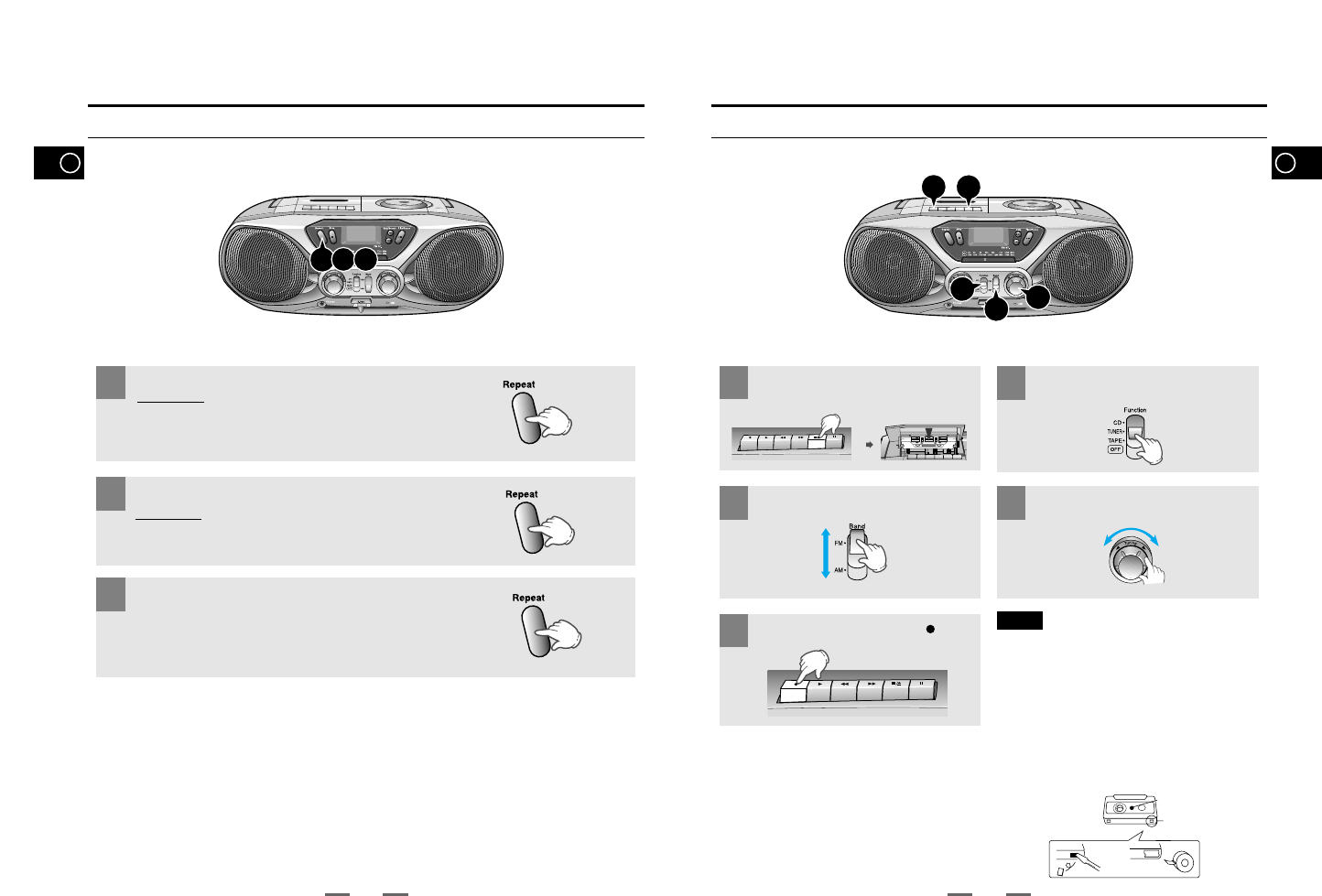1
2
3
Seleccione la banda deseada.
Presione el botón Record ( ).
Ponga el selector de Funciones en
el modo TUNER.
Inserte un cassette en la casetera.
Gire el sintonizador.
4
5
NOTA
Cuando se graba un emisora AM (MW),
se puede usar el interruptor Beat Cut
(en la parte trasera) para reducir ruidos.
Fije el interruptor en la mejor posición
en la que se puedan reducir los ruidos.
Para prevenir el borrado accidental
Rompa la lengüeta que corresponde al lado que
ha sido grabado. Quedará protegida la
grabación de ese lado.
Función de repetición de CD
◆
En caso de un CD-R (Grabable) original grabado en formato audio CD, o de un
CD-RW (de Re-escritura) y editado por el usuario, la reproducción se procesa
en el estado respectivo que se haya completado. (El reproductor podría no
reproducir dependiendo de las características del CD o del estado de la
grabación.)
◆
El CD-RW es comparativamente menos reflexivo que el CD, lo que causa un
retardo mayor en la lectura.
●
Grabación de la reproducción de CD-R/RW
1
2
3
Presione el botón CD Repeat.
Resultado: Se visualiza “REP 1”.
Vuelva a presionar el botón CD Repeat.
Resultado: Se visualiza “REP ALL”.
Cuando usted desee parar la función de repetición de CD
(CD Repeat), vuelva a presionar el botón CD Repeat.