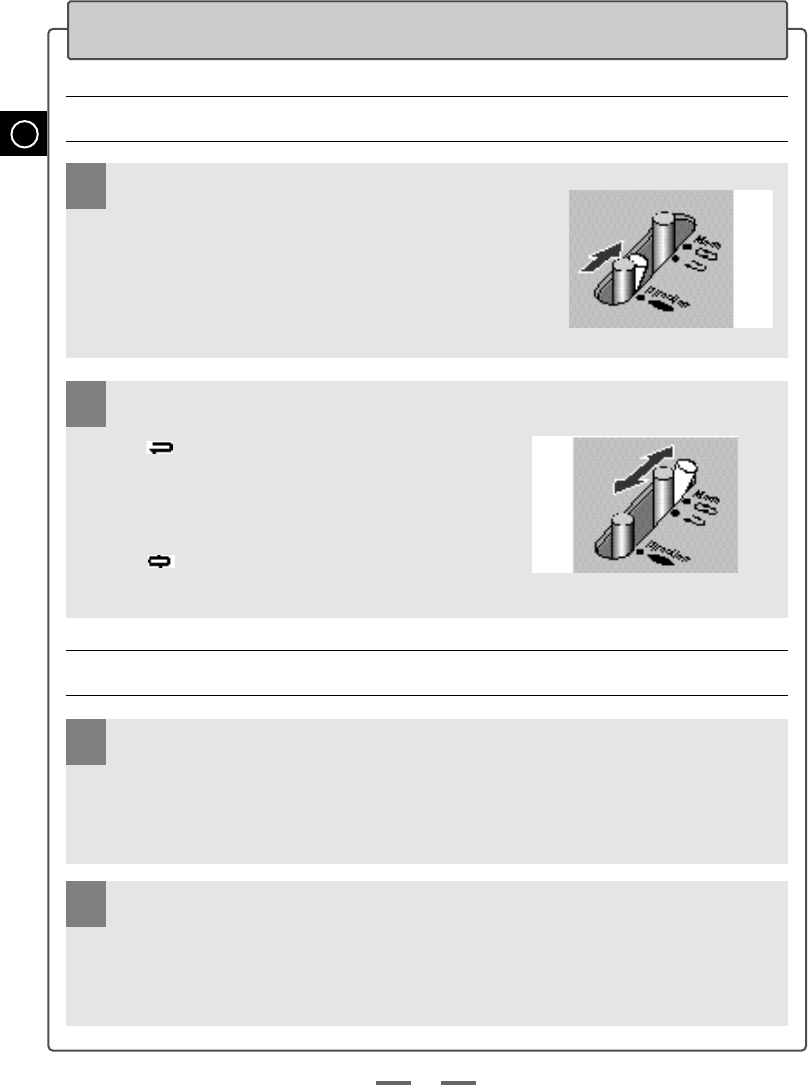PL
11
1
Podczas odtwarzania przestaw prze³¹cznik
„DIRECTION” aby zmieniæ kierunek odtwarzania
kasety magnetofonowej (zmieniæ kana³ dŸwiêku).
1
Prze³¹cznik DIRECTION musi byæ ustawiony wstêpnie dla odtwarzanej
kasety w kierunku „ ” niezale¿nie od ustawienia prze³¹cznika „MODE”.
Funkcja nagrywania dzia³a tylko w tym kierunku. (Je¿eli nie mo¿na
wcisn¹æ przycisku nagrywania Record, spróbuj przestawiæ prze³¹cznik
„DIRECTION” aby zmieniæ kierunek na w³aœciwy).
2
FUNKCJE TYLKO DLA TYPU RCD-M35
S£UCHANIE KASETY Z U¯YCIEM PRZE£¥CZNIKÓW „DIRECTION” I „MODE”
UWAGI DOTYCZ¥CE NAGRYWANIA
➞
2
W chwili osi¹gniêcia koñca kasety, przycisk Record zostanie
automatycznie zwolniony (zatrzymanie nagrywania), utrzymuj¹c wciœniêty
przycisk PLAY i odtwarzanie w przeciwnym kierunku „ ”. Aby
zatrzymaæ funkcjê w dowolnym momencie, naciœnij po prostu przycisk
Stop/Eject.
Podczas odtwarzania przestaw prze³¹cznik „MODE”
w pozycjê:
• „ ”,odtwarzanie zatrzyma siê na koñcu kasety
je¿eli by³a odtwarzana w kierunku „ ”.
Je¿eli kaseta by³a odtwarzana w kierunku „ ”,
po dojœciu do koñca strony kierunek odtwarzania
prze³¹czy siê automatycznie na „ ”.
• „ ”, funkcja odtwarzania bêdzie kontynuowana
i kierunek odtwarzania bêdzie siê zmieniaæ po
ka¿dorazowym dojœciu taœmy do koñca strony
➞
➞
➞
➞