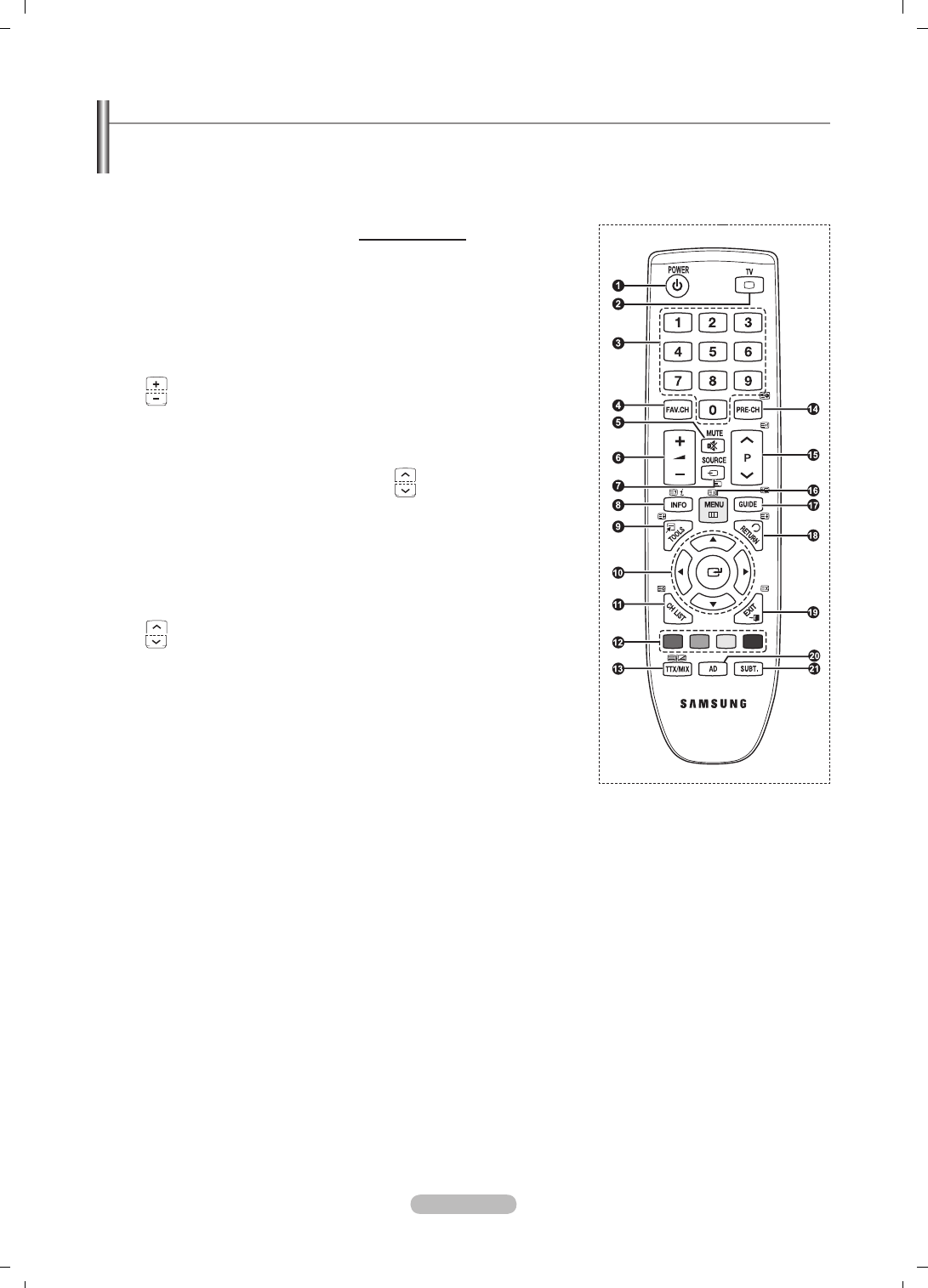Uzaktan Kumandaya Bakış
Uzaktan kumandayı TV’den en fazla 23 t kadar uzakta kullanabilirsiniz.
Parlak ışık, uzaktan kumandanın performansını etkileyebilir.
N
1
POWER düğmesi
(TV’yi açar ve kapatır)
2
Doğrudan TV modunu seçer
3
Kanal numarasını doğrudan girmek
için numara düğmeleri
4
Sık kullanılanlar kanal listesini
görüntüler.
5
Sesi geçici olarak kapatma
6
Ses seviyesinin artırılması
Ses seviyesinin azaltılması
7
Kullanılabilir kaynak seçimi
8
Geçerli yayındaki bilgileri görmek
için kullanın
9
Sık kullanılan işlevleri hızla seçmek
için kullanın.
0
Control the cursor in the menu
!
Ekranda Kanal Listelerini
görüntülemek için kullanın.
@
Kanal listesi Pro vb.'de bulunan bu
düğmeleri kullanın.
$
Önceki kanal
%
Sonraki kanal
Önceki kanal
^
Ana ekran menüsünü görüntüler
&
Elektronik Program Kılavuzu
*
Önceki menüye geri döner
(
Ana ekran menüsünden çıkar
)
Sesli Açıklama seçimi.
a
Dijital altyazı görünümüTeletekst
İşlevleri
Teletext Functions
2
Teletekst görünümünden çıkar
(modele bağlı olarak)
7
Teletekst modu seçimi (LIST/FLOF)
8
Teletekst gösterimi
9
Teletekst boyutu
!
Teleteksti hafızaya alma
@
Fastext konu seçimi
#
Teletekst gösterimi/teletekst bilgileri
ve normal yayının aynı anda
gösterimi
$
Teletekst alt sayfası
%
P :Teletekstte sonraki sayfa
P :Teletekstte önceki sayfa
^
Teletekst dizini
*
Teletekst tutma
(
Teletekst iptali