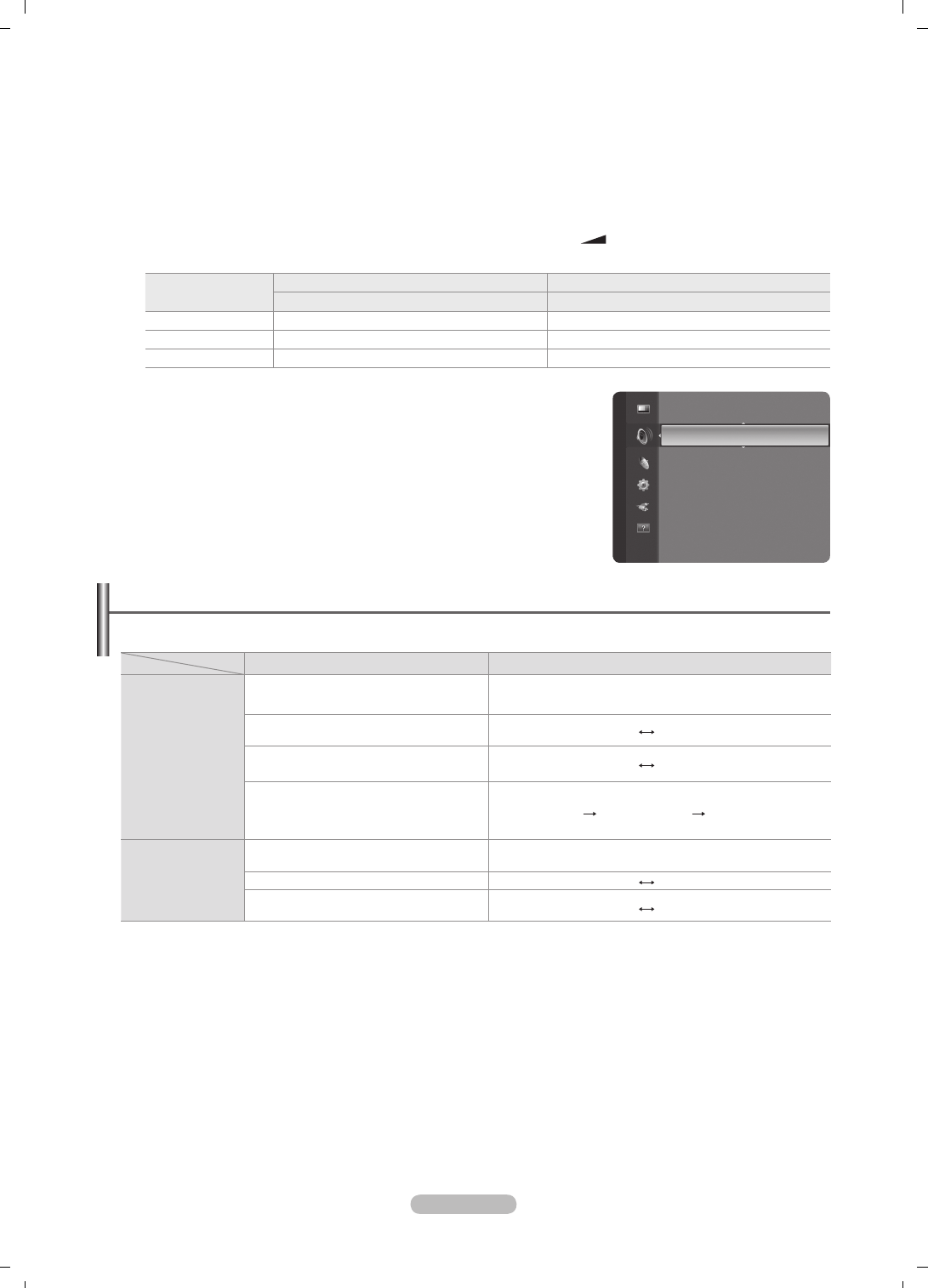Izbira zvočnega načina
Če nastavite Dual l ll, se na zaslonu prikaže trenutni zvočni način.
Vrsta oddaje
Indikator na zaslonu
NICAM
Stereo
Običajna oddaja
(standardni avdio)
Mono (Normalna uporaba)
Običajno + NICAM Mono
NICAM
Mono
(
Običajno
)
NICAM stereo
NICAM
Stereo
Mono
(
Običajno
)
NICAM DUAL-I/II
NICAM
Dual-1
NICAM
Dual-
Mono
(
Običajno
)
A2
Stereo
Običajna oddaja
(standardni avdio)
Mono (Normalna uporaba)
Dvojezično ali DUAL-I/II Dual I Dual II
Stereo Stereo
Mono
(
Prisilni mono
)
Če je stereo signal šibak in pride do samodejnega preklopa, preklopite na Mono.
Ta funkcija je aktivirana samo v stereo zvočnem signalu. V mono zvočnem signalu je deaktivirana.
Ta funkcija je na voljo samo v načinu TV-ja.
N
N
N
Auto Volume → Off / On
Vsaka postaja ima svoje signalne pogoje, zato ni enostavno regulirati glasnosti ob vsaki zamenjavi kanala. Ta funkcija
omogoča samodejno regulacijo glasnosti želenega kanala z znižanjem glasnosti v primeru visokega modulacijskega signala
ali zvišanjem glasnosti v primeru nizkega modulacijskega signala.
Speaker Select → External Speaker / TV Speaker
Če želite slišati zvok iz ločenih zvočnikov, izklopite notranji ojačevalnik.
Če je možnost Speaker Select nastavljena na External Speaker, gumbi – +, M MUTE ne delujejo.
Če izberete External Speaker v meniju Speaker Select, bodo zvočne nastavitve omejene.
Notranji zvočniki TV-ja Avdio izhod (optični, izhod L/D) v zvočnem sistemu
TV / Ext./AV/S-Video/komponenta/HDMI TV / Ext./AV/S-Video/komponenta/HDMI
Zvočnik TV-ja Izhod zvočnikov Izhod zvoka
Zunanji zvočnik Nemo Izhod zvoka
Ni video signala Nemo Nemo
Sound Reset → Reset All / Reset Sound Mode / Cancel
Zvočne nastavitve lahko obnovite na tovarniške vrednosti.
❑
❑
N
N
❑
Auto Volume : Off
Speaker Select : TV Speaker
Sound Reset ►
Sound