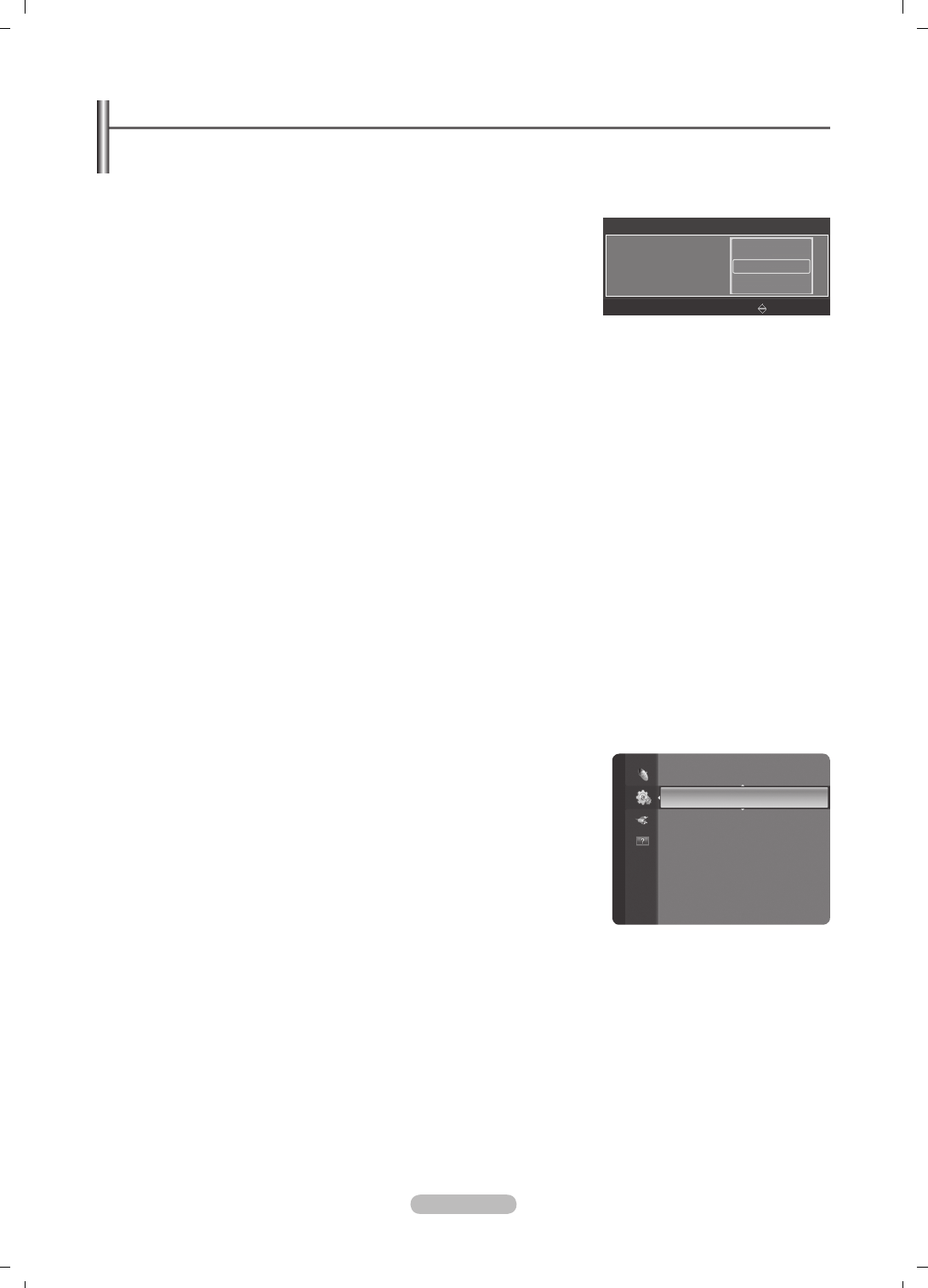Funkcija Plug & Play (Vstavi in poženi)
Pri prvem vklopu TV-ja se samodejno prikažejo osnovne nastavitve.
Ohranjevalnik zaslona se aktivira, če medtem ko je zagnan Plug & Play, več kot 1 minuto ne pritisnete nobenega gumba na
daljinskem upravljalniku.
Ohranjevalnik zaslona se aktivira, če več kot 15 minut ni signala.
1.
Pritisnite gumb POWER na daljinskem upravljalniku. You can set the menu
language. Za nastavitev jezika menija. Z gumbom ▲ ali ▼ izberite ustrezni jezik.
Za potrditev izbire pritisnite gumb ENTER
E
.
.
Z gumbom ◄ ali ► izberite Store Demo ali Home Use in nato pritisnite gumb
ENTER
E
.
Priporočamo, da TV nastavite na način Home Use, saj to zagotavlja
najboljšo sliko v domačem okolju.
Store Demo je namenjen samo uporabi v trgovinah.
Če je enota naključno nastavljena na način Store Demo in se želite vrniti v način Home Use (Standard): Na TV-ju
pritisnite gumb za glasnost. Ko je na zaslonu prikaz glasnosti, pritisnite gumb MENU na TV-ju in ga držite 5 sekund.
3.
Pritisnite gumb ENTER
E
. Z gumbom ▲ ali ▼ izberite ustrezno državo. Za potrditev izbire pritisnite gumb ENTER
E
.
4. Pritisnite gumb ▲ ali ▼, da shranite kanale izbrane povezave, in pritisnite gumb ENTER
E
.
Air: signal običajne antene.
Cable: signal kabelske antene.
5.
Z gumbom ▲ ali▼ izberite kanal, ki ga želite shraniti. Pritisnite gumb ENTER
E
, da izberete Start.
Digital & Analogue: digitalni in analogni kanali.
Digital: digitalni kanali.
Analogue: analogni kanali.
Za podrobnejši opis izbire načina Cable si oglejte, oglejte si stran 12.
Iskanje kanalov se bo samodejno začelo in končalo.
Če želite shranjevanje kadar koli prekiniti, pritisnite gumb ENTER
E
.
Ko so shranjeni vsi kanali, ki so na voljo, se prikaže sporočilo Set the Clock Mode.
6.
Pritisnite gumb ENTER
E
. Z gumbom ▲ ali ▼ izberite Auto in nato pritisnite gumb ENTER
E
.
Če izberete Manual, se prikaže Set current date and time (oglejte si stran 24).
Če ste prejeli digitalni signal, se bo čas samodejno nastavil. Če ne, si oglejte 24. stran, da nastavite uro.
.
Prikažejo se kratka navodila How to get the best performance from your new HDTV. Pritisnite gumb ENTER
E
.
Ta meni je razpoložljivi HD Connection Guide v meniju Support.
.
Prikaže se sporočilo Enjoy your viewing.. Ko končate, pritisnite gumb ENTER
E
.
Za ponastavitev te funkcije ...
1.
Za prikaz menija pritisnite gumb MENU. Z gumbom ▲ ali ▼ izberite Setup in nato
pritisnite gumb ENTER
E
.
.
Znova pritisnite gumb ENTER
E
, da izberete Plug & Play.
3.
Vnesite 4-mestno kodo PIN. Privzeta koda PIN novega TV-ja je ‘0-0-0-0’.
Če želite kodo PIN spremeniti, si oglejte 22. stran.
Funkcija Plug & Play je na voljo samo v načinu TV-ja.
N
N
N
N
N
•
•
•
•
•
N
N
N
N
N
N
N
N
N
Plug & Play
You can set the menu language.
U
Move
E
Enter
▲
Nederlands
English
Eesti
▼
Menu Language :
Setup
Plug & Play ►
Menu Language : English
Time
Broadcast
Security
General