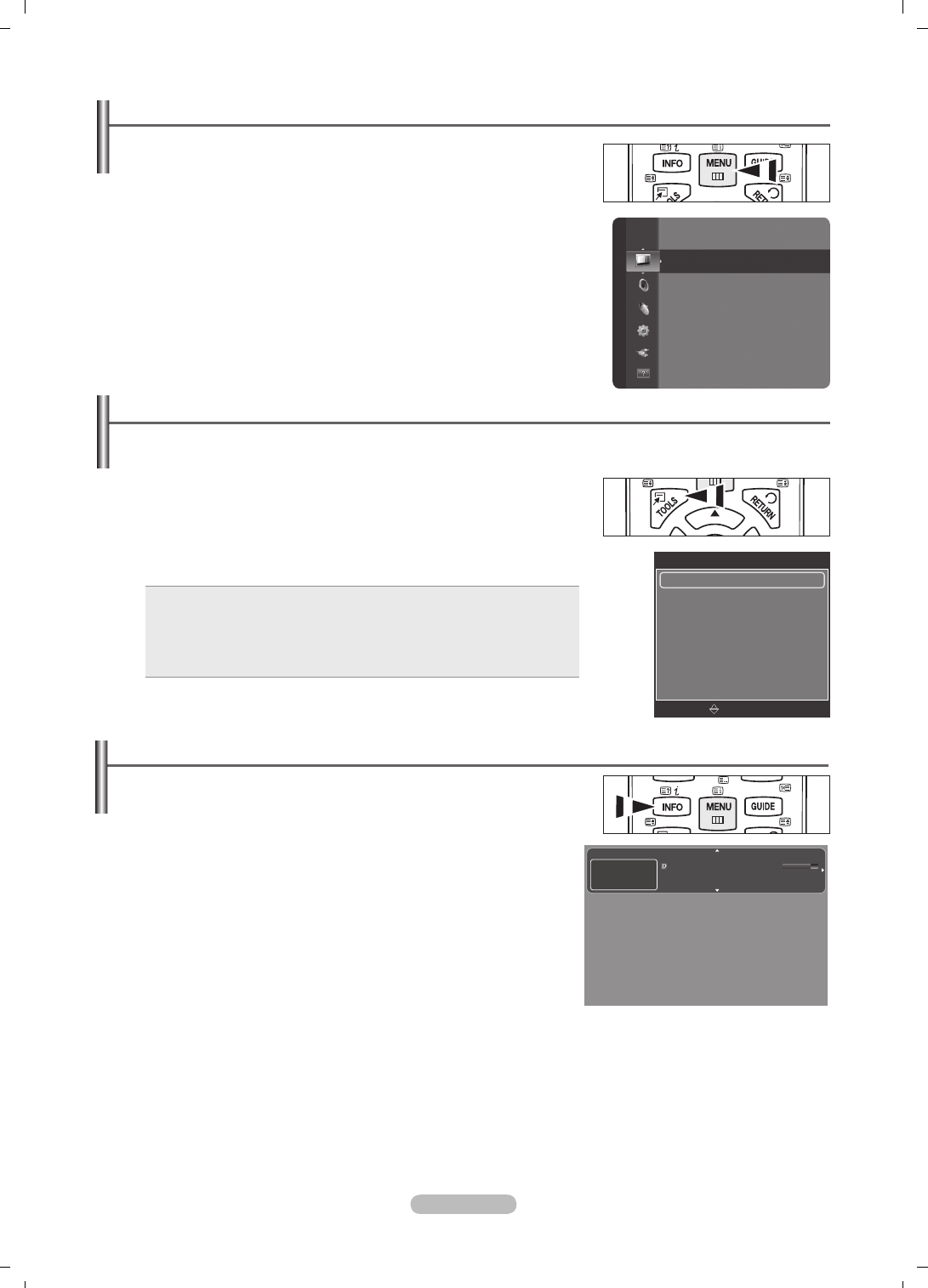Ver os menus
1. Com o televisor ligado, carregue no botão MENU. O menu principal aparece
no ecrã. No lado esquerdo do menu aparecem ícones: Imagem, Som, Canal,
Congurar, Entrada, Assistência.
2.
Carregue no botão ▲ ou ▼ para seleccionar um dos ícones. Em seguida,
carregue no botão ENTER
E
para aceder ao submenu do ícone.
3.
Carregue no botão EXIT para sair.
Os menus no ecrã desaparecem após cerca de um minuto.
Utilizar o botão TOOLS
Pode utilizar o botão TOOLS para seleccionar de modo rápido e fácil funções utilizadas frequentemente. O menu Ferramentas
altera consoante o modo de entrada externa que está a visualizar.
1.
Carregue no botão TOOLS . O Ferramentas irá aparecer.
2.
Carregue no botão ▲ ou ▼ para seleccionar um menu, depois carregue no botão
ENTER
E
.
3.
Carregue nos botões ▲/▼/◄/►/ENTER
E
para apresentar, alterar, ou utilizar os
itens seleccionados. Para obter uma descrição mais detalhada de cada função,
consulte a página correspondente.
Modo Imagem: consulte a página 17
Modo Som: consulte a página 20
Temporizador: consulte a página 24
Poupança energ.: consulte a página 23
Adicionar aos favoritos (ou Apagar dos favoritos), consulte a página 15
•
•
•
•
•
N
Modo
:
Standard
Lumin. Células : 4
Contraste : 95
Brilho : 45
Nitidez : 50
Cor
: 50
Matiz (Vr/Vm) : Vr50/Vm50
Imagem
Ferramentas
U
Mover
E
Enter
e
Sair
Modo Imagem ◄ Standard ►
Modo Som : Personalizar
Temporizador : Deslig.
Poupança energ. : Deslig.
Adicionar aos favoritos
Visualização no ecrã
A visualização no ecrã identifica o canal actual e o estado de determinadas
definições de áudio-vídeo.
Carregue no botão INFO para visualizar as informações.
Carregue no botão INFO no telecomando. O canal, o tipo de som e o estado de
determinadas definições de imagem e som são apresentados no televisor.
▲, ▼: pode visualizar outras informações do canal. Se quer passar para o
canal actualmente seleccionado, carregue no botão ENTERE.
◄, ►: pode visualizar as informações do programa pretendido no canal actual.
Carregue novamente no botão INFO ou espere aproximadamente 10
segundos e o ecrã desaparece automaticamente.
O
•
•
N