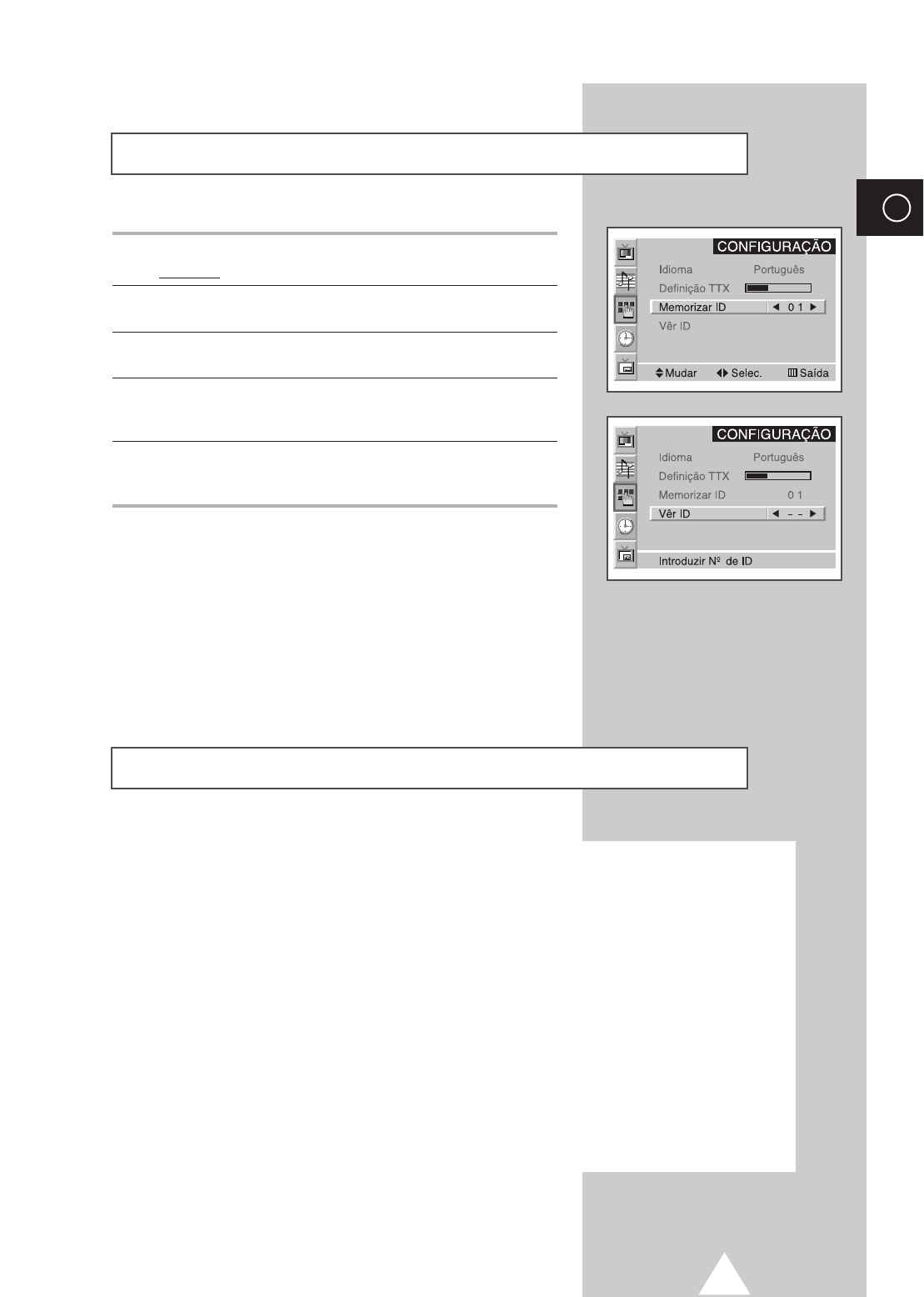43
POR
Programar a função MDC (Controlo de ecrãs múltiplos)
1 Carregue no botão Menu.
Resultado
: Aparece o menu principal.
2 Mova o joystick para cima ou para baixo para seleccionar o menu
CONFIGURAÇÃO e carregue no botão do joystick.
3 Mova o joystick para cima ou para baixo para seleccionar o menu
Varias Inform e carregue no botão do joystick.
4 Mova o joystick para cima ou para baixo para seleccionar a opção
Memorizar ID.
Utilize o joystick para introduzir o número de configuração de ID.
5 Mova o joystick para cima ou para baixo para seleccionar a opção
Vêr ID. Utilize os botões numéricos para introduzir o número de
configuração de ID.
➣
Para utilizar a função de controlo múltiplo, o PDP1 e o PDP2
devem ser programados no modo de configuração de ID. Se
introduzir o número de entrada de ID do PDP1, estando o
PDP programado no modo de entrada de ID, só o PDP1
aparece no ecrã do Menu e pode utilizar o telecomando.
Nesta altura, o PDP2 não funciona através do telecomando e
mostra a entrada de ID no modo de espera.
Instalar a função MDC (Controlo de ecrãs múltiplos)
☛
Requisitos de computador (recomendados)
◆ SO : Windows 95, 98, ME, 2000, XP Home, XP Professional.
◆ CPU : Pentium II
◆ RAM : 64M
◆ VGA : 800 X 600, 256 Color
◆ CD-ROM : 4X
◆ Porta de comunicação : 9 pinos, macho, série, compatível com RS-232C (COM1).
Se a porta RS-232C do PC tiver 25 pinos, deve utilizar o
conversor macho de 25 para 9 pinos.
➣
Não se garante o funcionamento correcto do produto se este programa for utilizado noutros
modelos.