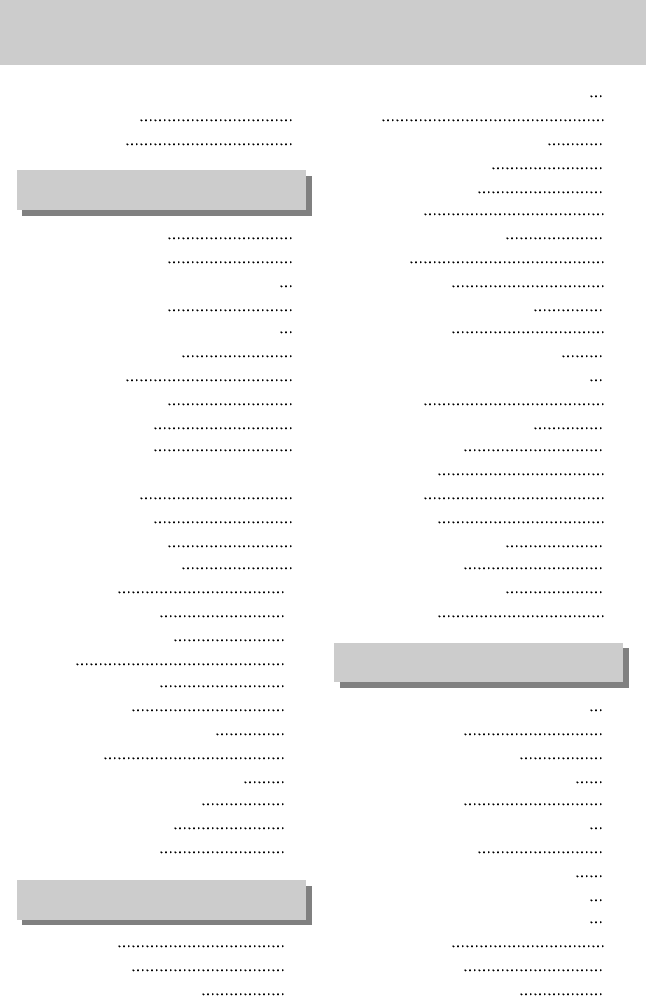[4]
ƃEen specifieke cameraconfiguratie opslaan/
laden (MySET) 78
ƃSpot AE-punt 79
ƃAfspeelmodus starten
80
ƃIndicator LCD-scherm 82
ƈ
LCD-scherm achter/ LCD-scherm zoeker
82
ƈLCD-scherm boven 83
ƃ
Knop voor miniatuurweergave/ vergrotingsknop
84
ƃDisplay-/ informatieknop 86
ƃAlbummodus 87
ƃKnop voor 5 functies 90
ƃAfstandsbediening 91
ƃKnop Verwijderen 92
ƃDe afspeelfunctie instellen met behulp van
het LCD-scherm 93
ƃDe diashow starten 96
ƃOpnamen beveiligen 98
ƃOpnamen verwijderen 99
ƃSpraakmemo 100
ƃAfmetingen wijzigen 101
ƃEen opname draaien 102
ƃDPOF 103
ƃDPOF : STANDRD 103
ƃDPOF : INDEX 104
ƃDPOF : AFDRUKFORMAAT 104
ƃPictBridge 105
ƃPictBridge : selectie van opnamen 106
ƃPictBridge : Afdrukinstelling 107
ƃPictBridge : afdrukken 108
ƃPictBridge : RESET 109
ƃMenu Setup 110
ƃBestandsnaam 112
ƃAutomatische uitschakeling 113
ƃ
Het LCD-scherm automatisch uitschakelen
114
ƃTaal 115
ƃEen geheugenkaart formatteren 116
ƃDatum en tijd instellen 117
ƃDatumtype instellen 117
ƃWereldtijd 118
ƃDe opnametijd afdrukken 119
ƃSpraak 120
ƃHelderheid LCD 120
ƃType video-uitvoer selecteren 121
ƃSnelweergave 122
ƃSensor voor automatische rotatie 123
ƃ
Een extern apparaat aansluiten (via USB)
124
ƃInitialisatie 124
ƃHet menu MijnCAM instellen 125
ƃBeginafbeelding 126
ƃBegingeluid 126
ƃSluitertoon 127
ƃGeluidstype 127
ƃBelangrijke opmerkingen 128
ƃWarning indicator 130
ƃWaarschuwingsindicator 131
ƃSpecificaties 134
ƃ
Opmerkingen met betrekking tot software
136
ƃSysteemvereisten 136
ƃInformatie over de software 137
ƃDe toepassingssoftware installeren 138
ƃPC-modus starten 144
ƃ
Het USB-stuurprogramma verwijderen onder Windows 98SE
147
ƃVerwisselbare schijf 149
ƃDe verwisselbare schijf verwijderen 150
ƃ
Het USB-stuurprogramma installeren op de MAC
151
ƃ
Het USB-stuurprogramma gebruiken op de MAC
151
ƃDigimax Master 152
ƃDigimax Reader 158
ƃFAQ (Veelgestelde vragen) 160
SETUP
SOFTWARE
AFSPELEN
Inhoud