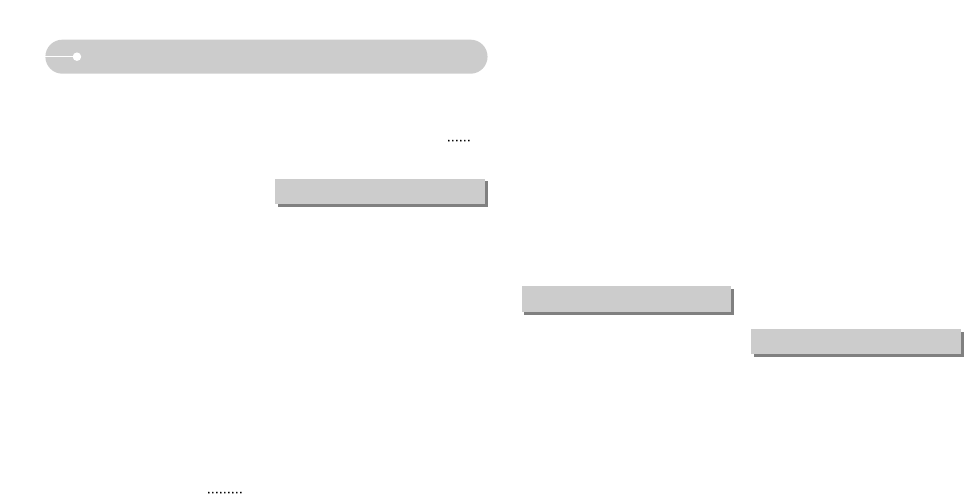Ś4ś
Contents
ƅShutter button ŊŊŊŊŊŊŊŊ23
ƅZOOM W / T buttonŊŊŊŊŊŊ24
ƀUsing the LCD monitor to set the
camera ŊŊŊŊŊŊŊŊŊŊŊ25
ƅColor toneŊŊŊŊŊŊŊŊŊŊ26
ƅBrightnessŊŊŊŊŊŊŊŊŊŊ27
ƅSelecting focus type ŊŊŊŊŊ27
ƅFlash ŊŊŊŊŊŊŊŊŊŊŊŊ28
ƅSize ŊŊŊŊŊŊŊŊŊŊŊŊ29
ƅContinuous shot ŊŊŊŊŊŊŊ30
ƅMetering ŊŊŊŊŊŊŊŊŊŊ30
ƅISO ŊŊŊŊŊŊŊŊŊŊŊŊ31
ƅSharpness ŊŊŊŊŊŊŊŊŊ31
ƅEffect ŊŊŊŊŊŊŊŊŊŊŊŊ32
ƅQuality / Frame rateŊŊŊŊŊŊ32
ƅSelf-timer / Remote control ŊŊŊ33
ƅVoice recording / Voice memo Ŋ34
ƅWhite balance ŊŊŊŊŊŊŊŊ34
ƅAuto Exposure Lock (AEL)
35
ƅExposure compensation ŊŊŊŊ36
ƅScene menuŊŊŊŊŊŊŊŊŊ36
ƅSpecial Effect : Photo Frame ŊŊ37
ƅSpecial Effect : Motion GIF ŊŊŊ37
ƅ
Special Effect : Composite shooting
Ŋ38
ƅShutter Speed ŊŊŊŊŊŊŊŊ39
ƅAperture ValueŊŊŊŊŊŊŊŊ39
ƅPhoto Gallery modeŊŊŊŊŊŊ40
ƅOPS(Optical Picture Stabilisation :
Optical Picture Stabilisation)
42
ƀStarting play mode ŊŊŊŊŊŊ43
ƅPlaying back a still image ŊŊŊ43
ƅPlaying back a movie clip ŊŊŊ43
ƅMovie clip capture function ŊŊŊ43
ƅOn camera movie trimming ŊŊ44
ƅPlaying back a recorded voice Ŋ44
ƅPlaying back a recorded
voice memo ŊŊŊŊŊŊŊŊŊ44
ƀLCD monitor indicator ŊŊŊŊŊ45
ƀUsing the camera buttons to adjust
the camera ŊŊŊŊŊŊŊŊŊ45
ƅPlay mode buttonŊŊŊŊŊŊŊ45
ƅBACK button ŊŊŊŊŊŊŊŊ45
ƅ
Thumbnail / Enlargement button
Ŋ46
ƅStarting the slide show ŊŊŊŊ47
ƅProtecting images ŊŊŊŊŊŊ48
ƅDeleting images ŊŊŊŊŊŊŊ48
ƅDPOF ŊŊŊŊŊŊŊŊŊŊŊ48
ƅDPOF : STANDARD ŊŊŊŊŊ49
ƅDPOF : Print sizeŊŊŊŊŊŊŊ49
ƅDPOF : Index ŊŊŊŊŊŊŊŊ49
ƅRotating an image ŊŊŊŊŊŊ50
ƅResize ŊŊŊŊŊŊŊŊŊŊŊ50
ƅTrimming ŊŊŊŊŊŊŊŊŊŊ51
ƅEffectŊŊŊŊŊŊŊŊŊŊŊŊ51
ƅMotion GIF ŊŊŊŊŊŊŊŊŊ51
ƅPictBridge ŊŊŊŊŊŊŊŊŊŊ52
ƅPrinter button ŊŊŊŊŊŊŊŊ54
ƀSetup menu ŊŊŊŊŊŊŊŊŊ54
ƅOSD set ŊŊŊŊŊŊŊŊŊŊ56
ƅFile name ŊŊŊŊŊŊŊŊŊŊ56
ƅLanguage ŊŊŊŊŊŊŊŊŊŊ57
ƅ
Setting up the Date / Time / Date type
Ŋ57
ƅImprinting the recording date ŊŊ57
ƅLCD brightness ŊŊŊŊŊŊŊ57
ƅAuto Focus lamp ŊŊŊŊŊŊŊ58
ƅAuto power off ŊŊŊŊŊŊŊŊ58
ƅQuick view ŊŊŊŊŊŊŊŊŊ58
ƅStart up image ŊŊŊŊŊŊŊŊ58
ƅSound Volume ŊŊŊŊŊŊŊŊ59
ƅOperation Sound ŊŊŊŊŊŊŊ59
ƅStart up sound ŊŊŊŊŊŊŊŊ59
ƅShutter sound ŊŊŊŊŊŊŊŊ59
ƅFormatting a memory ŊŊŊŊŊ59
ƅCopy To Card ŊŊŊŊŊŊŊŊ60
ƅSelecting Video out type ŊŊŊŊ60
ƅConnecting an External Device
(USB) ŊŊŊŊŊŊŊŊŊŊŊ61
ƅInitialisation ŊŊŊŊŊŊŊŊŊ61
ƀImportant notesŊŊŊŊŊŊŊŊ62
ƀWarning indicator ŊŊŊŊŊŊŊ63
ƀ
Before contacting a service centre
Ŋ64
ƀSpecifications ŊŊŊŊŊŊŊŊ66
ƀSoftware Notes ŊŊŊŊŊŊŊŊ68
ƀSystem Requirements ŊŊŊŊŊ68
ƀAbout the software ŊŊŊŊŊŊ68
ƀ
Setting up the application software
Ŋ69
ƀStarting PC mode ŊŊŊŊŊŊŊ71
ƀRemoving the removable diskŊŊ73
ƀ
Setting up the USB Driver for MAC
Ŋ74
ƀUsing the USB Driver for MAC Ŋ74
ƀRemoving the USB Driver for
Windows 98SE ŊŊŊŊŊŊŊŊ74
ƀDigimax MasterŊŊŊŊŊŊŊŊ75
ƀFAQ ŊŊŊŊŊŊŊŊŊŊŊŊ77
SOFTWARE
SETUP
PLAY