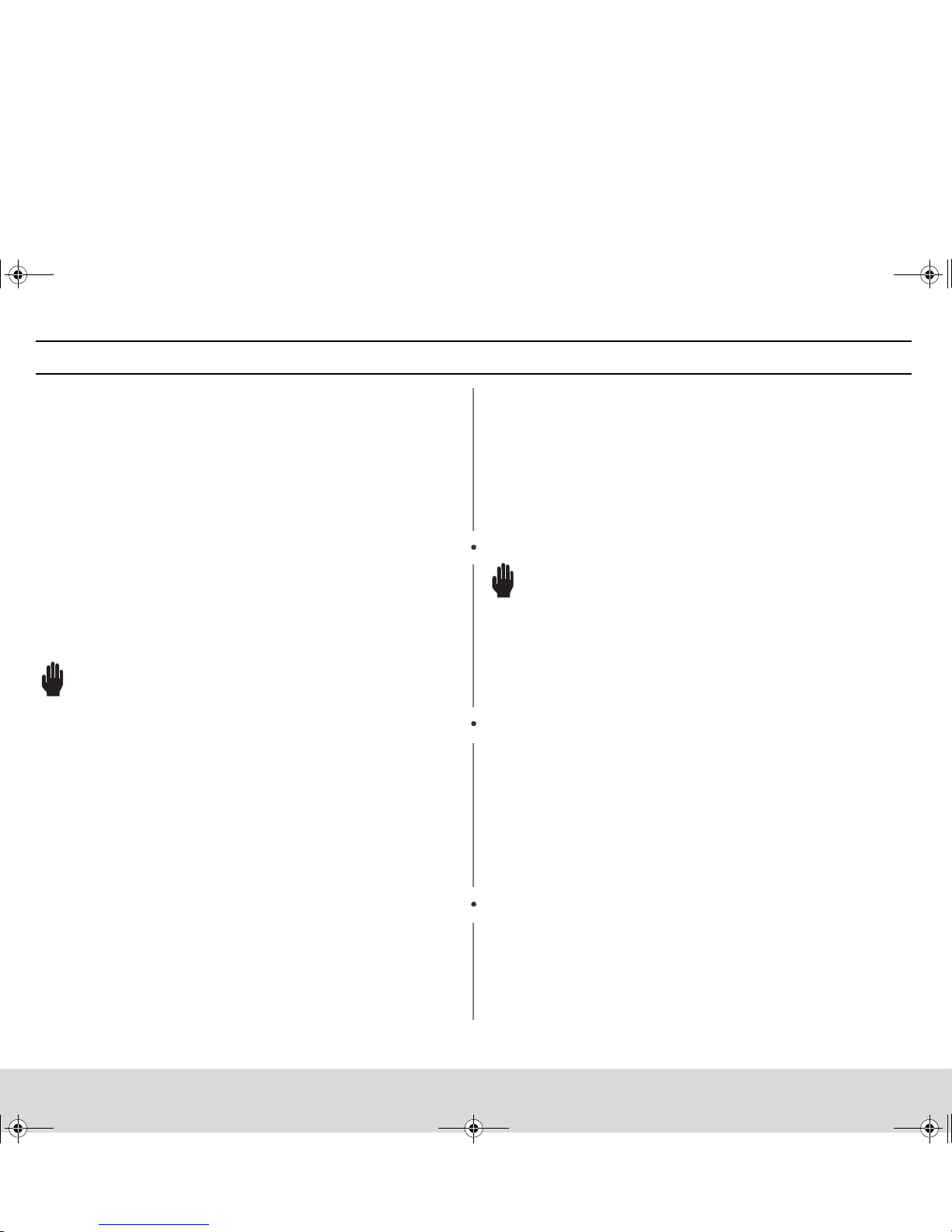4
S
AVE
T
HESE
I
NSTRUCTIONS
Safety
IMPORTANT GROUNDING
INSTRUCTIONS
This appliance must be connected to a grounded, metallic,
permanent wiring system, or an equipment grounding
conductor should be run with the circuit conductors and
connected to the equipment grounding terminal or lead on the
appliance. Plug the three-prong power cord into a properly
grounded outlet of standard 115-120 voltage, 60 Hz. Your oven
should be the only appliance on this 15A or 20A circuit.
Note
: Do not set dishes or food on the door when it is in the
open position, as the oven may become unstable and tip
over.
WARNING
Improper use of the grounding plug can result in a risk of
electric shock. Consult a qualified electrician or servicer if
you do not understand the grounding instructions or if you
are not sure if the appliance is properly grounded.
Use of Extension Cords
A short power-supply cord is provided to reduce the risk of
becoming entangled in or tripping over a longer cord. Longer
cord sets or extension cords are available and may be used if
care is exercised in their use. If a long cord or extension cord is
used:
1. The marked electrical rating of the cord set or extension cord
should be at least as great as the electrical rating of the
appliance.
2. The extension cord must be a grounding-type 3-wire cord
and it must be plugged into a 3-slot outlet.
3. The longer cord should be arranged so that it will not drape
over the counter top or tabletop where it can be pulled on by
children or tripped over accidentally. If you use an extension
cord, the interior light may flicker and the blower may vary
when the microwave oven is on. Cooking times may be
longer, too.
4. Use of extremely long extension cords, or cords in poor
condition, may adversely affect cooking performance due to
voltage drop.
WARNING
Do not cut or remove the third (ground) prong from the
power cord under any circumstances.
Note:
Upon the oven’s first use, there may be a slight odor
due to heater “break in”. This is normal, and will not re-
occur.
Liquids, such as water, coffee, or tea are able to be overheated
beyond the boiling point without appearing to be boiling. Visible
bubbling or boiling when the container is removed from the
microwave oven is not always present. THIS COULD RESULT
IN VERY HOT LIQUIDS SUDDENLY BOILING OVER WHEN
THE CONTAINER IS DISTURBED OR A SPOON OR OTHER
UTENSIL IS INSERTED INTO THE LIQUID.
To reduce the risk of injury to persons:
1. Do not overheat the liquid.
2. Stir the liquid both before and halfway through heating it.
3. Do not use straight-sided containers with narrow necks.
4. After heating, allow the container to stand in the microwave
oven for a short time before removing the container.
5. Use extreme care when inserting a spoon or other utensil
into the container.
t{XW[[~iThjniUGGwG[GG~SGtGYXSGYWWZGGXWa\_Ght