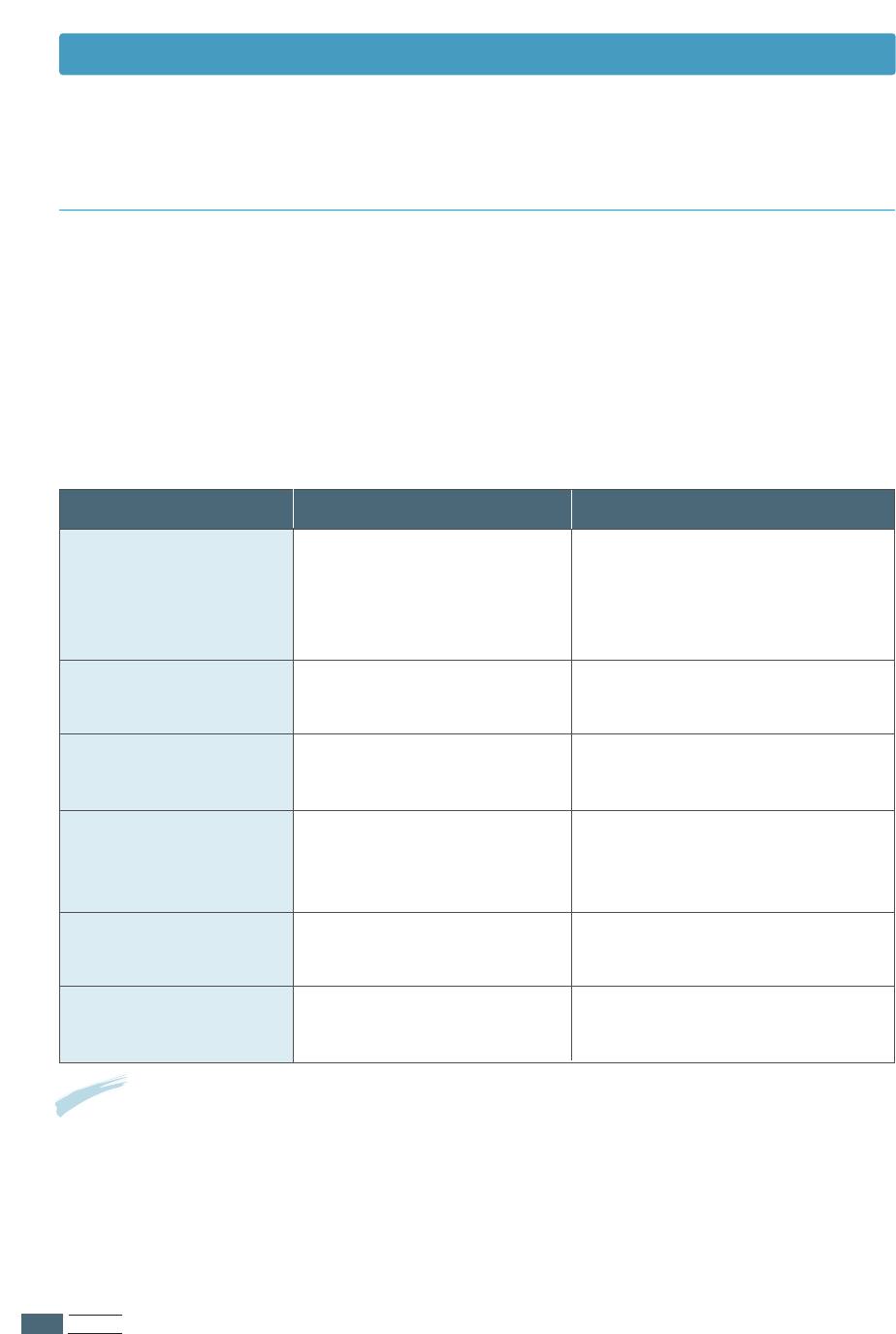ANNEXE
A.4
Spécifications du papier
Pour obtenir un résultat optimal, utilisez un papier standard de 75 g/m
2
. Assurez-vous qu’il est
de bonne qualité, sans entaille, encoche ni déchirure, sans taches, sans poussière, sans plis,
aux bords non ondulés ou recourbés.
Si vous avez un doute sur le type de papier utilisé (papier à lettres ou papier recyclé par
exemple), vérifiez l’étiquette sur l’emballage.
Le tableau ci-dessous présente des problèmes liés au papier pouvant entraîner une mauvaise
qualité d’impression ou des bourrages et risquant d’endommager l’imprimante.
Symptôme
Mauvaise qualité
d’impression ou dépôt de
toner
Problèmes d’alimentation
Zones vides, bourrage,
ondulation
Fond grisé/usure de
l’imprimante
Ondulation excessive
au moment de
l’alimentation
Bourrage, endomma-
gement de l’imprimante
Problèmes d’alimentation
Problème lié au papier
Papier trop humide, trop
rugueux, trop lisse ou gaufré ;
rame de papier défectueuse
Stockage inadéquat
Papier trop lourd
Papier trop humide, mauvais
sens du grain ou grain trop
court
Découpes ou perforations
Bords irréguliers
Solution
Essayez un autre type de papier
avec un satinage de 100 à 250
(Sheffield) et une teneur en
humidité de 4 à 5 %.
Stockez le papier à plat dans un
emballage étanche.
Utilisez du papier plus léger, ouvrez
la fente de sortie.
• Ouvrez la fente de sortie.
• Utilisez du papier à grain long.
N’utilisez pas du papier présentant
des découpes ou des perforations.
Utilisez du papier de bonne qualité
Remarques :
• N’utilisez pas du papier à en-tête sur lequel un texte a été préimprimé avec des
encres à basse température comme celles employées pour certains types de
thermographie.
• N’utilisez pas du papier gaufré ou avec des reliefs.
• La fixation de l’encre sur le papier se fait par pression et par fusion. Par conséquent,
le papier de couleur ou les formulaires préimprimés doivent résister à une
température de fusion de 200°C (ou 392°F) pendant un dixième de seconde.
Consignes d’utilisation du papier