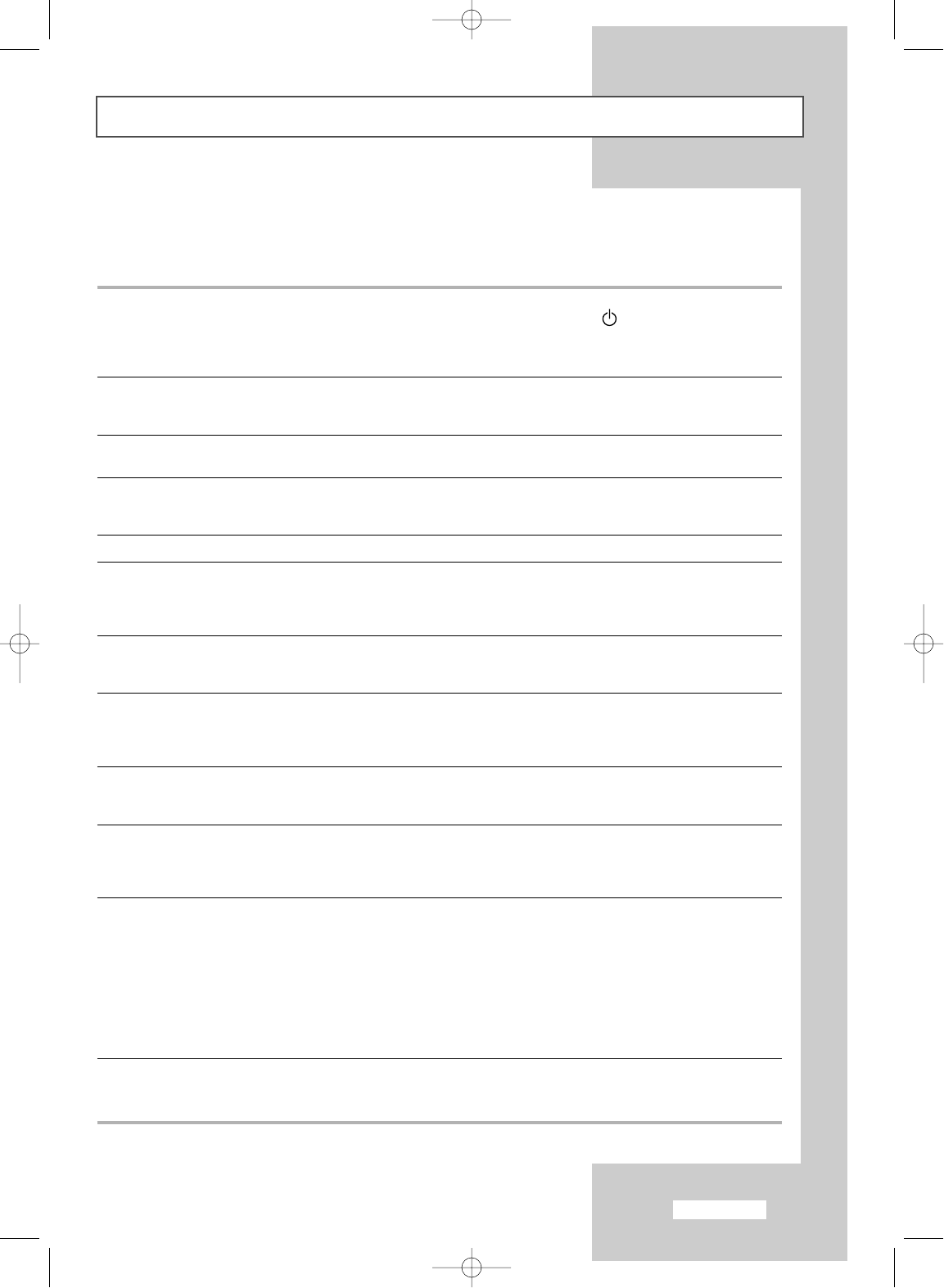Nederlands-43
Problemen oplossen: voordat u de technische dienst inschakelt
Voer de onderstaande simpele controles uit voordat u de technische dienst van Samsung inschakelt.
Als u het probleem niet kunt oplossen aan de hand van de onderstaande instructies, noteert u het model
en het serienummer van het apparaat en neemt u contact op met uw lokale leverancier.
Geen geluid of beeld
Normaal beeld maar geen geluid
Geen beeld of zwart-wit beeld
Gestoord geluid en beeld
Vaag beeld of sneeuw, vervormd geluid
Afstandsbediening werkt niet goed
Melding om signaalkabel te controleren.
Melding dat ondersteuning ontbreekt
(PC-stand)
Horizontale of verticale balken lijken te
flikkeren, te bewegen of te schemeren in
het beeld (PC-stand).
Het beeldscherm is zwart en het
aan/uit-indicatielampje brandt permanent
amber of knippert een- of tweemaal per
seconde.
Beeld is niet stabiel en lijkt te trillen
(PC-stand).
Beeld wordt niet in het midden van het
scherm weergegeven (PC-stand).
◆ Controleer of het netsnoer op een stopcontact is aangesloten.
◆ Controleer of u op de toets POWER ( ) heeft gedrukt.
◆ Controleer de instellingen voor het contrast en de helderheid van
het beeld.
◆ Controleer het geluidsvolume.
◆ Controleer het geluidsvolume.
◆ Controleer of de toets MUTE op de afstandsbediening is ingedrukt.
◆ Pas de kleurinstellingen aan.
◆ Controleer of het geselecteerde uitzendsysteem correct is.
◆ Probeer erachter te komen welk elektrisch apparaat de tv/monitor
stoort en plaats het apparaat uit de buurt van de tv/monitor.
◆ Sluit de televisie op een ander stopcontact aan.
◆ Controleer de richting, plaats en aansluitingen van de antenne.
◆ Deze storing treedt vaak op bij het gebruik van een binnenantenne.
◆ Reinig de bovenste rand van de afstandbediening
(transmissievenster).
◆ Controleer de batterijcontacten.
◆ Zorg dat de signaalkabel goed op de PC of videobron is
aangesloten.
◆ Zorg dat de PC of videobron zijn ingeschakeld.
◆ Controleer de maximale resolutie en frequentie van de
videoadapter.
◆ Vergelijk deze waarden met de gegevens in het overzicht met de
timing van de weergavestanden.
◆ Pas de instelling voor grof of fijn aan.
◆ Het energiebeheersysteem van de TV is actief.
◆ Beweeg de muis van de computer of druk op een toets op het
toetsenbord.
◆ Controleer of de weergaveresolutie en frequentie van de PC of
videokaart een beschikbare modus van de TV is. Controleer op uw
computer: Configuratiescherm, Beeldscherm, Instellingen.
◆ Als de instelling niet correct is, wijzigt u de beeldscherminstellingen
met het computerhulpprogramma.
➣
De tv/monitor ondersteunt multiscan-weergavefuncties binnen
het volgende frequentiebereik:
Horizontale frequentie: 30 ~ 60 kHz
Verticale frequentie: 56 ~ 75 Hz
◆ Stel de horizontale en verticale positie in.
apollo_ned 1/10/03 1:53 PM Page 43