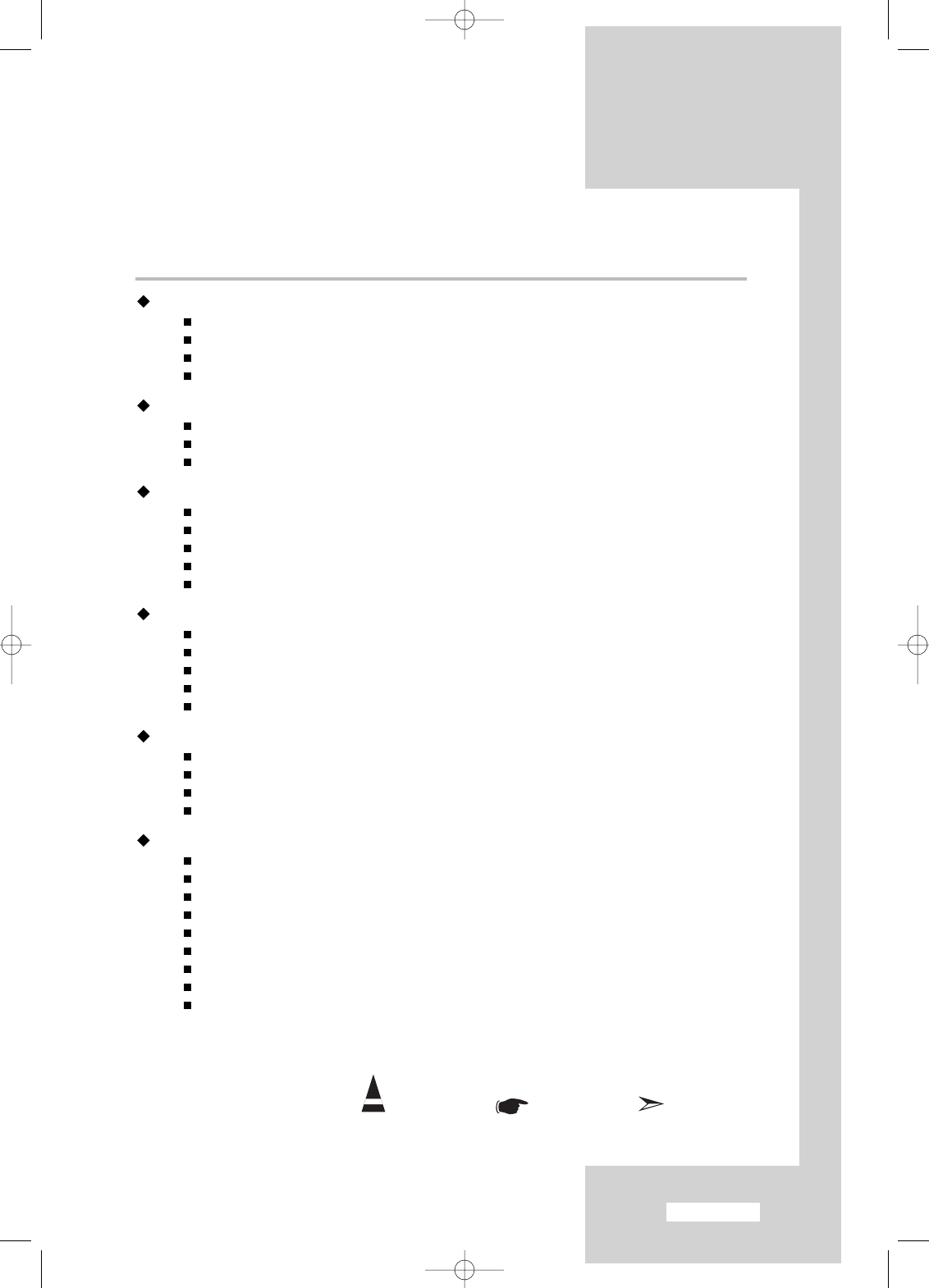English-3
Contents
SETTING THE
SOUND
Connecting Headphones........................................................................................... 36
Adjusting Your Headphone Preferences................................................................... 36
Listening to the Sound of the Sub Picture ................................................................ 37
Sub Woofer................................................................................................................. 37
SETTING THE
TIME
Setting and Displaying the Current Time.................................................................. 38
Setting the Sleep Timer.............................................................................................. 39
Switching the Television On and Off Automatically................................................... 40
SETTING THE OTHERS
Setting the Blue Screen Mode................................................................................... 41
Colour Weakness....................................................................................................... 42
Selecting the Melody ................................................................................................. 43
Selecting a Device from External Sources................................................................ 44
Viewing Pictures from External Sources................................................................... 44
SETTING THE
PC
Setting up Your PC Software (Based on Windows 2000 or XP).............................. 45
Adjusting the PC Screen Automatically..................................................................... 46
Coarse and Fine Tuning of the Image....................................................................... 47
Changing the Image Position .................................................................................... 48
Initializing the Image Settings.................................................................................... 49
USING THE TELETEXT FEATURE
Teletext Decoder........................................................................................................ 50
Displaying the Teletext Information............................................................................ 50
Selecting a Specific Teletext Page............................................................................ 51
Using FLOF to Select a Teletext Page...................................................................... 52
RECOMMENDATIONS FOR USE
Troubleshooting: Before Contacting Service Personnel........................................... 53
Installing Stand........................................................................................................... 54
Using the Anti-Theft Kensington Lock....................................................................... 55
Installing VESAcompliant mounting devices............................................................ 56
Technical and Environmental Specifications............................................................. 57
Display Mode (PC)..................................................................................................... 58
Pin Configurations...................................................................................................... 59
Wiring the Mains Power Supply Plug (UK Only)...................................................... 60
Setting Up Your Remote Control............................................................................... 61
Press Important Note
Symbols
1-19.qxd 4/13/04 4:19 PM Page 3