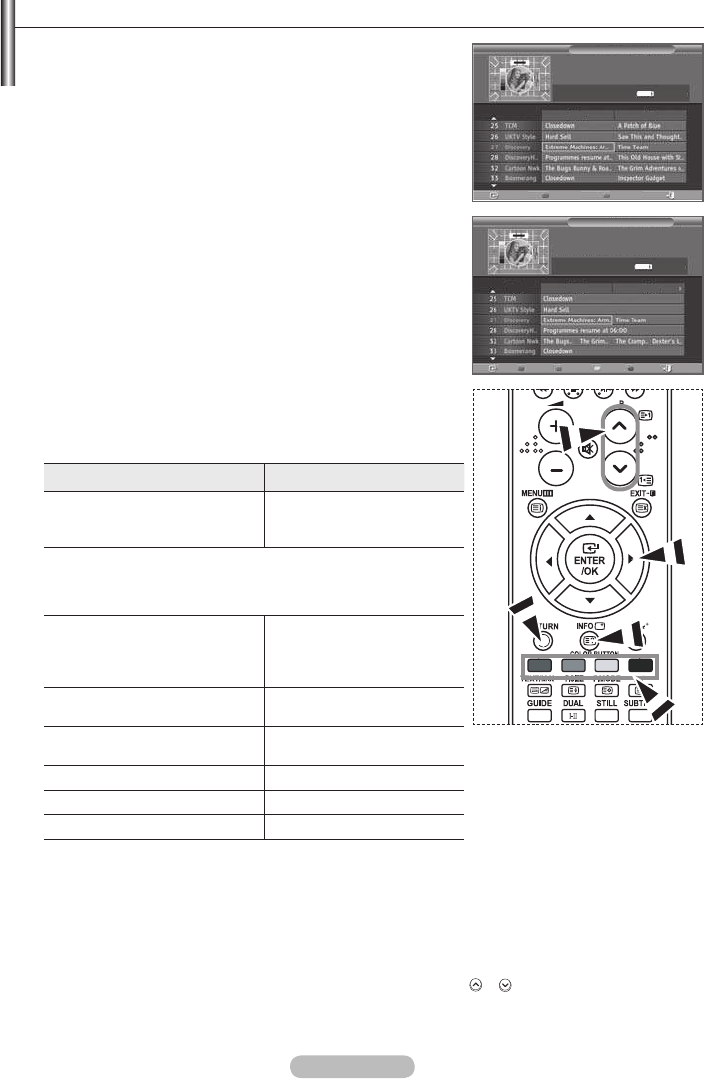Visualizzazione delle informazioni EPG
Le informazioni EPG (Electronic Programme Guide, Guida
elettronica dei programmi) sono fornite dall’emittente.
Le voci relative ai programmi potrebbero risultare vuote o
non aggiornate, a seconda delle informazioni trasmesse
dall’emittente su un determinato canale. La schermata viene
aggiornata automaticamente non appena sono disponibili le
nuove informazioni.
Guida “Oggi e Domani”
Per i sei canali indicati nella colonna a sinistra, mostra le
informazioni sul programma corrente e sul programma
successivo.
Guida Completa
Visualizza la informazioni sui programmi ordinate in segmenti
di un’ora. Sono comprese due ore di programmi che è possibile
scorrere in avanti o indietro.
1. Premere il tasto
D.MENU per visualizzare il menu DTV.
2. Premere il tasto
ENTER/OK per selezionare “Guida”.
3. Premere il tasto
o per selezionare “Guida “Oggi e
Domani”” o “Guida Completa”. Premere il tasto ENTER/OK.
È anche possibile visualizzare la guida semplicemente
premendo il tasto GUIDE.
4.
Il titolo del programma appare in alto al centro dello schermo. Per visualizzare informazioni dettagliate,
fare clic su INFO. Le informazioni dettagliate includono numero del canale, durata, barra di stato,
sottotitoli o del teletext e una breve descrizione del programma evidenziato. “...” appare quando la
descrizione è molto lunga.
Vengono visualizzati sei canali. Per scorrere i canali, passare al canale desiderato utilizzando il tasto
o . Per visualizzare una pagina alla volta, utilizzare il tasto P
o .
➣
➣
➣
Per Operazione da eseguire
Guardare un programma nell’elenco EPG
Selezionare un programma premendo
il tasto , , , .
Premere il tasto ENTER/OK.
•
•
Se si seleziona il programma successivo, appare l’icona dell’orologio che
indica la visione programmata. Premendo nuovamente il tasto ENTER/OK
la programmazione viene annullata e l’icona dell’orologio scompare. Per
informazioni dettagliate sulla programmazione, consultare la pagina successiva.
➣
Visualizzare le informazioni su un
programma
Selezionare il programma desiderato
premendo il tasto , , , .
Quando il programma desiderato è
evidenziato, premere il tasto INFO.
•
•
Alternare la “Guida “Oggi e Domani”” e la
“Guida Completa”
Premere ripetutamente il tasto rosso.
•
Visualizzare l’elenco “Preferiti” e l’elenco
“Tutti i canali”
Premere ripetutamente il tasto verde.
•
Premere ripetutamente il tasto giallo.
•
Premere ripetutamente il tasto blu.
•
Uscire dalla guida Premere il tasto EXIT.
•
All Channels
Guida Oggi e Domani
13:28 Mer 16 Feb
Extreme Machines: Armoured Cars
INFO
Informazioni
Guarda EsciGuida Completa Preferiti
Attuale Successivo
Guida Completa
13:28 Mer 16 Feb
Extreme Machines: Armoured Cars
INFO
Informazioni
Guarda
EsciAtt./Succ
Preferiti
13:00 14:00Oggi
-24 Ore +24 Ore
2007-03-13 7:10:20