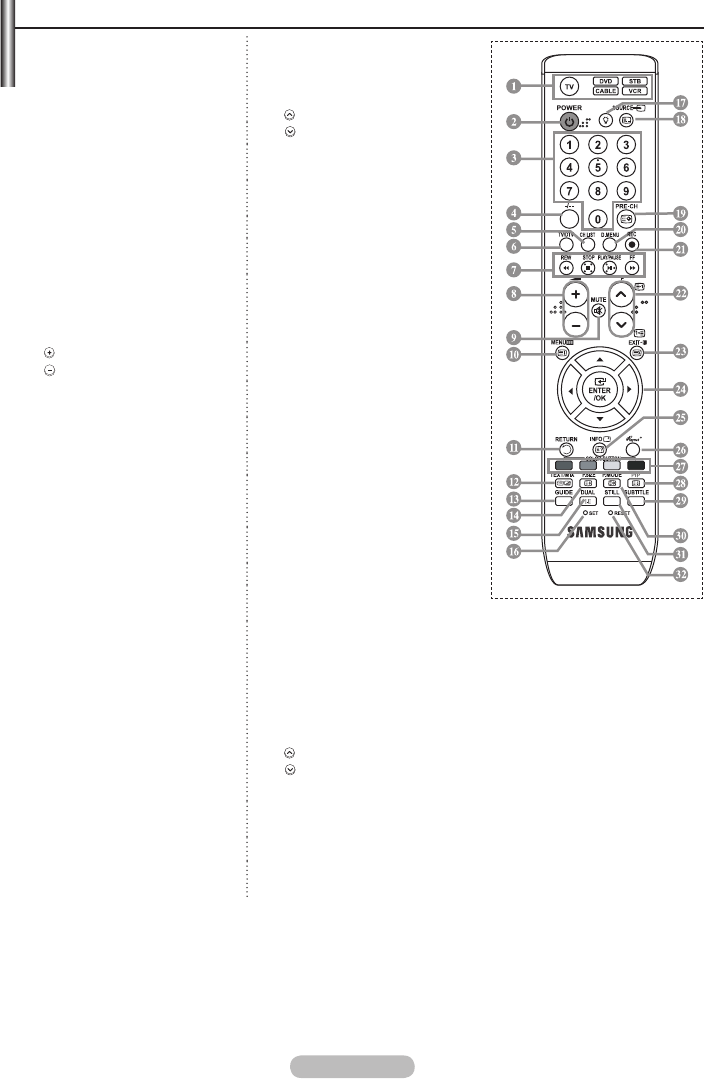Telecomando
1
Seleziona l’apparecchio di
destinazione da controllare con il
telecomando Samsung
2
Tasto di standby del televisore
3
Tasti numerici per selezionare
direttamente i canali
4
Selezione dei canali memorizzati
con una/due cifre
5
Visualizza il “Elenco canali”.
6
Seleziona direttamente il
televisore e la modalità DTV
7
Funzioni videoregistratore/
DVD: riavvolgimento,
arresto, riproduzione/pausa,
avanzamento rapido
8
Aumento del volume
Diminuzione del volume
9
Disattivazione temporanea
dell’audio
0
Visualizzazione menu e
!
Ritorna al menu precedente.
#
Visualizzazione la Guida
elettronica dei canali (EPG,
$
Selezione della dimensione
dell’immagine
%
Selezione degli effetti audio
^
Controlla 5 diversi dispositivi
-
TV, DVD, STB, CABLE, or VCR
.
&
Premendo questo tasto si
illuminano numerosi tasti del
telecomando (ad esempio la
selezione dell’apparecchio di
per spegnersi nuovamente dopo
qualche secondo in modo da
risparmiare energia. Questa
funzione consente di utilizzare
agevolmente il telecomando di
notte o al buio.
*
Selezione della sorgente
disponibile
(
Canale precedente
)
Visualizzazione menu DTV
Una illuminazione troppo intensa può avere conseguenze sulle prestazioni del telecomando.
Questo speciale telecomando, progettato per aiutare chi ha problemi di vista, presenta punti in braille
sui tasti di accensione, di selezione dei canali, di regolazione del volume, STOP e PLAY/PAUSE.
➣
➣
a
Registrazione di trasmissioni in
diretta
b
P : Canale successivo
P
: Canale precedente
c
Uscita dall’OSD
d
Controlla il cursore nel menu
e
Consente di vedere le
informazioni sull’emittente
corrente
f
Esegue le funzioni di
visualizzazione Anynet e imposta
i dispositivi corrispondenti.
g
Tasti colorati: Premere questi
tasti per aggiungere o eliminare
i canali e per memorizzarli
nell’elenco dei canali preferiti nel
menu “Elenco canali”.
h
Acceso/Spento PIP (Picture-In-
i
Visualizzazione sottotitoli digitali
j
Selezione effetti immagine
k
Fermo immagine
l
Se il telecomando non funziona,
sostituire le batterie e premere il
tasto “RESET” per 2-3 secondi
prima dell’uso.
Funzioni Teletext
6
Esce dallo schermo Teletext
0
Indice Teletext
@
Seleziona alternativamente
le modalità Teletext, Double
$
Selezione formato Teletext
*
Selezione modalità Teletext
(
Pagina secondaria Teletext
b
P : Pagina successiva Teletext
P
: Pagina precedente Teletext
c
Annulla Teletext
e
Mostra Teletext
g
Selezione argomento Fastext
h
Mantieni Teletext
j
Memorizza Teletext
2007-03-13 7:09:37