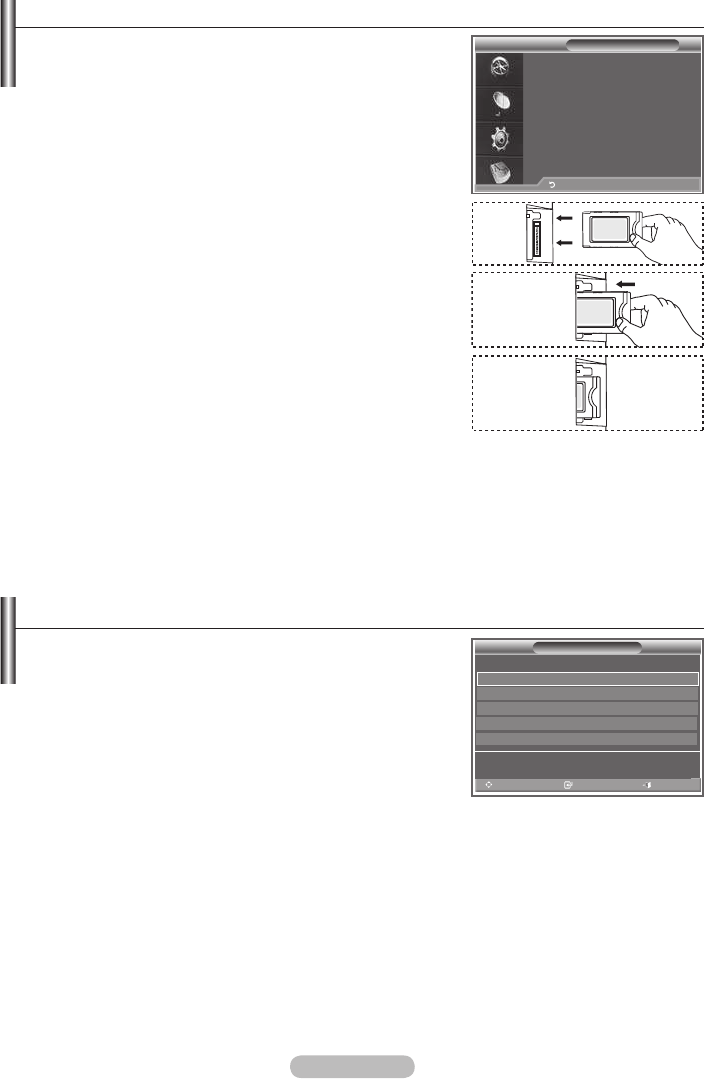Deutsch - 44
Anzeigen der Gemeinsamen Schnittstelle
Die folgenden Erklärungen gelten für den Fall, dass ein CAM-
Modul in den CI-Schlitz gesteckt ist und angezeigt wird.
1. Drücken Sie die Taste D.MENU
, um das Menü DTV
anzuzeigen.
2. Drücken Sie die Taste
oder , um “Einstellungen”
auszuwählen, und drücken Sie dann die Taste ENTER/OK.
3. Drücken Sie die Taste
oder , um “System” auszuwählen,
und drücken Sie dann die Taste ENTER/OK.
4. Drücken Sie die Taste
oder , um “Common Interface”
auszuwählen, und drücken Sie dann die Taste ENTER/OK.
5. Drücken Sie die Taste ENTER/OK, um Informationen zu Ihrer
Anwendung anzuzeigen.
6. Drücken Sie zum Beenden die Taste EXIT.
In den Anwendungsinformationen wird die CI-Karte
beschrieben.
Sie können das CAM-Modul unabhängig davon anschließen,
ob das Fernsehgerät angeschaltet ist oder nicht.
1. Sie können das CI-CAM-Modul bei Ihrem nächsten Händler
oder durch telefonische Bestellung erwerben.
2. Schieben Sie die CI-Karte in Richtung des Pfeils in das
CAM-Modul ein, bis sie fest sitzt.
3. Schieben Sie das CAM-Modul mit installierter CI-Karte in den Schlitz für die gemeinsame
Schnittstelle hinein. (Schieben Sie das CAM-Modul in Pfeilrichtung bis zum Anschlag, sodass es
parallel mit dem Schlitz ist.)
4. Kontrollieren Sie, ob Sie ein Bild sehen oder ein gestörtes Signal.
Auswählen des CI-Menüs (Common Interface)
Hiermit kann der Benutzer seine Auswahl in dem vom CAM-
Modul bereitgestellten Menü treffen.
1. Drücken Sie die Taste D.MENU
, um das Menü DTV
anzuzeigen.
2. Drücken Sie die Taste
oder , um “Einstellungen”
auszuwählen, und drücken Sie dann die Taste ENTER/OK.
3. Drücken Sie die Taste
oder , um “System” auszuwählen,
und drücken Sie dann die Taste ENTER/OK.
4. Drücken Sie die Taste
oder , um “Common Interface”
auszuwählen, und drücken Sie dann die Taste ENTER/OK.
5. Wählen Sie “CI-Menü” mit der Taste oder .
, und drücken Sie die Taste ENTER/OK.
6. Wählen Sie die erforderliche Option durch Drücken der Taste oder aus, und drücken Sie dann die
Taste ENTER/OK.
7. Drücken Sie zum Beenden die Taste EXIT.
Wählen Sie das CI-Menü ausgehend vom Menü PC Card (PC-Karte).
➣
➣
➣
Anwendungsinformationen
Typ : CA
Hersteller : Channel Plus
Info : Top Up TV
Zurück
CI-Menü
Main menu
Navig Eingabe Beenden
Module information
Smart card information
Language
Software Download
Press OK to select, or Exit to quit
2007-03-13 9:20:11