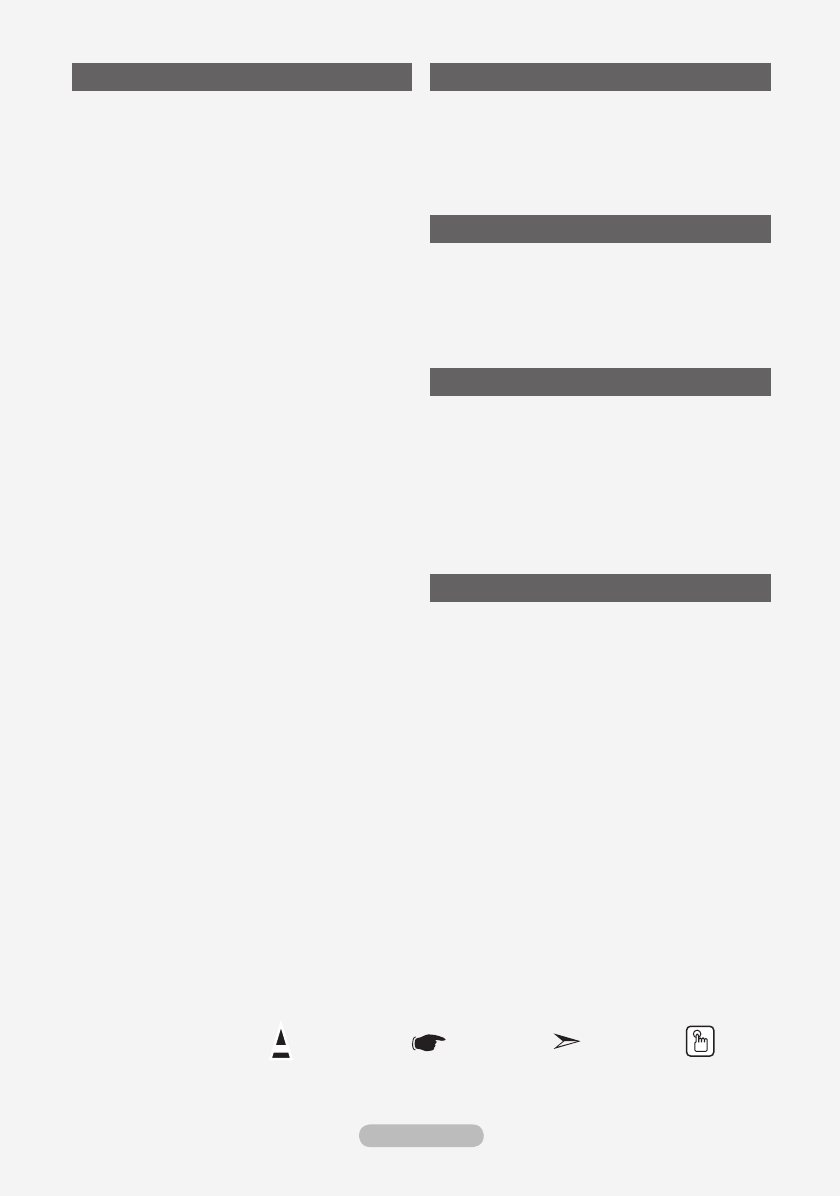DTV BENUTZEN
Vorschau des DTV-Menüsystems ................... 32
Kanalliste automatisch aktualisieren ................ 33
Kanalliste manuell aktualisieren ....................... 33
Bevorzugte Kanäle bearbeiten ......................... 34
Auswählen der Kanalliste ................................. 36
Programminformationen anzeigen ................... 36
EPG-Informationen
(Elektronischer Programmführer) anzeigen ..... 37
Verwenden der Vormerkliste ............................ 38
Einstellen des Standardführers ........................ 38
Anzeigen aller Kanäle und der
bevorzugten Kanäle ........................................ 39
Einstellen der Menütransparenz ...................... 40
Kindersicherung einstellen ............................... 40
Einrichten von Untertiteln ................................. 41
Festlegen des Untertitelmodus ........................ 41
Audioformat ändern .......................................... 41
Digitaltext einstellen (Nur Großbritannien) ....... 42
Zeitzone auswählen (Nur Spanien) .................. 42
Anzeigen von Produktinformationen ................ 42
Überprüfen der Signalinformation .................... 43
Software aktualisieren ...................................... 43
Anzeigen der Gemeinsamen Schnittstelle ....... 44
Auswählen des CI-Menüs
(Common Interface) ......................................... 44
Zurücksetzen .................................................... 45
Auswählen der bevorzugten Sprache
(Untertitel, Audio oder Teletext) ........................ 45
Voreinstellung ................................................... 46
VERWENDEN DER VIDEOTEXT-FUNKTION
Allgemeines zum Teletext ................................. 46
Teletext anzeigen ............................................. 47
Eine bestimmte Teletextseite anzeigen ............ 47
Auswählen einer Teletextseite mit Fastext ....... 48
Fernbedienung einrichten ................................ 48
Fernbedienungscodes ...................................... 49
KONFIGURIEREN DES PCS
PC-Software installieren (unter Windows XP) .. 52
Anzeigemodi .................................................... 52
Einstellungen für PC vornehmen ..................... 53
Verstellbare Wandhalterung
(LE40M8, LE46M8, LE52M8, LE40N8, LE46N8)
(gesondert lieferbar)
........................................... 54
INFORMATIONEN ZU ANYNET
+
Was ist Anynet
+
? ............................................. 55
Anschließen von Anynet
+
-Geräten ................... 55
Einrichten von Anynet
+
..................................... 56
Suchen von Anynet
+
-Geräten und Umschalten
zwischen diesen Geräten ................................. 56
Aufnehmen ....................................................... 57
Tonwiedergabe mit einem Receiver ................. 58
Prüfen Sie Folgendes, bevor Sie sich an den
Service wenden ................................................ 58
EMPFEHLUNGEN FÜR DEN BETRIEB
Kensington-Schloss als Diebstahlsicherung .... 59
Fehlerbehebung: Vor der Kontaktaufnahme
mit dem Kundendienst ..................................... 59
................................................. 60
Symbole Tastendruck Wichtig Hinweis Zielwahltaste
Deutsch - 2
2007-03-13 9:19:06