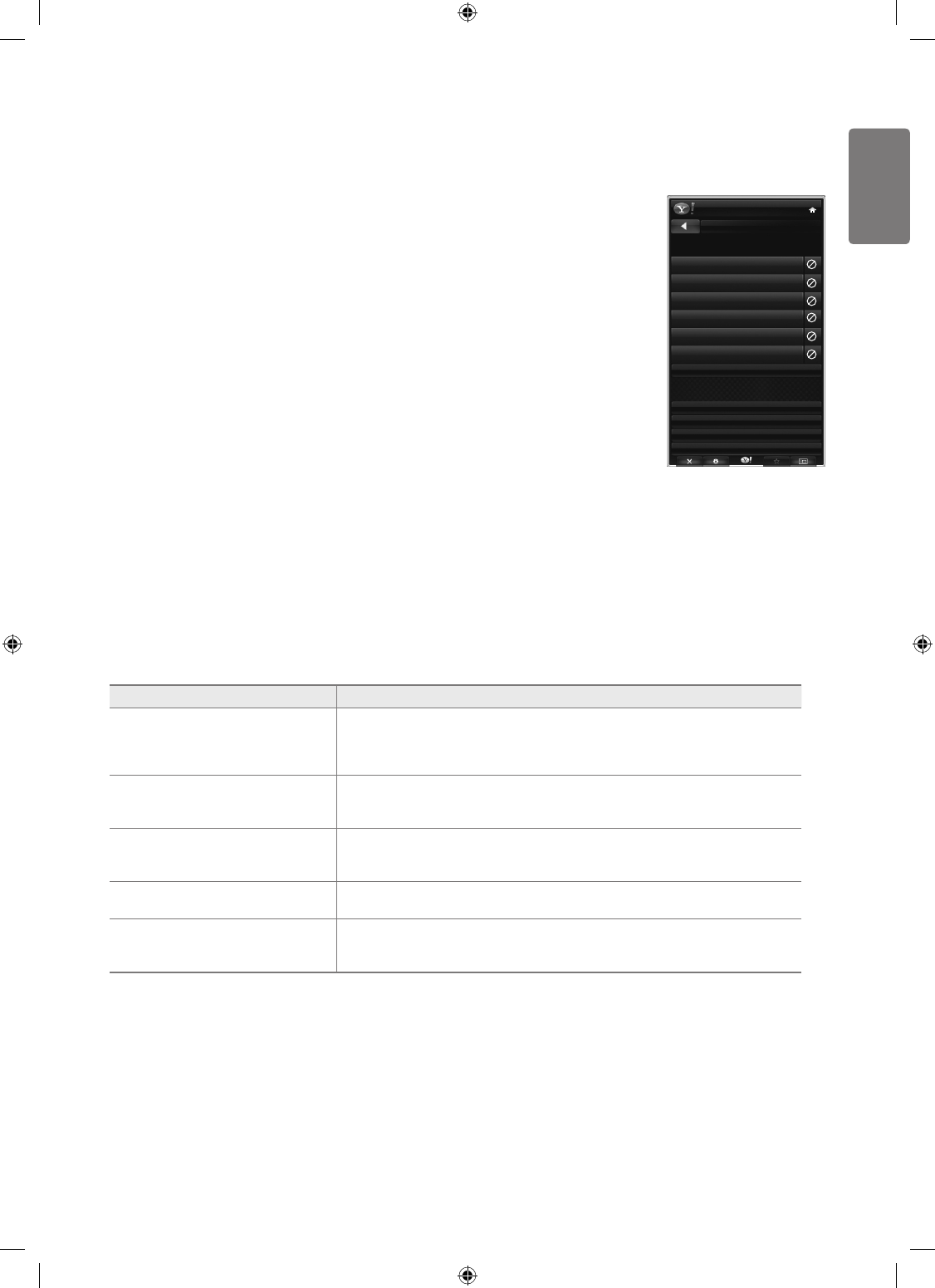Using the Yahoo!® Finance
Widget
View stock information and the latest stock news with the Yahoo!® Finance Widget.
Press the green button to set up your stocks.
Use the Add New Symbol menu to enter the name of a new stock.
Select the stock you want to add from the search results and select the Add Symbol menu and
press the ENTERE button.
The selected stock is added to the My Stocks list.
Use the Import Symbols From Yahoo!® menu to retrieve your Yahoo!® Finance portfolio.
The Merge Symbols menu merges the symbols in the Yahoo!® Finance Widget with
the symbols from your portfolio.
The Replace Symbols menu deletes the symbols in the Yahoo!® Finance Widget and
replaces them with the symbols from your portfolio.
Use the Display Format menu to change the stock-price fluctuation transition to Value or
Percentage.
Create a snippet for a favorite stock.
Select the stock symbol from the Yahoo!® Finance Widget’s home page and view the
detailed finance information.
Press the Yellow button.
Select the Add Snippet menu and press ENTERE to add the stock as a snippet.
Delete a snippet
Launch the snippet from the dock
Press the yellow button.
Select the Delete Snippet menu and press ENTERE to remove the snippet.
Troubleshooting for Internet@
TV
Problem Possible Solution
Some widget services do not work. Check with that service provider.
In the widget, press the green button and get contact information or refer to help
website for widget service provider information.
Refer to Help website page.
Some widget contents only have
English. How can I change the
language?
Widget content language may be different from widget user interface language.
It depends on service provider.
After factory reset, Yahoo Widget
service doesn’t work and warning
message is displayed.
After factory reset, turn off and on your TV. Then restart Internet@TV.
At the Flickr widget, I logged in my
account. But, I can’t view my picture.
Visit Yahoo Web site, and activate your Flickr account at your Yahoo! ID.
At the Profile widget, I did change
location, but the previous setting still
remains.
Turn off and on your TV. Then restart Internet@TV.
Now, you can enjoy widget services supported in changed location.
■
■
■
■
■
My Stocks
To remove a stocks symbol, plase
select it from the list below.
Display Format Value
About Yahoo! Finance...
FINANCE
PAGE 1 OF 2
^DJI
^IXIC
YHOO
AAPL
INTC
AMZN
Add New Symbol...
Import Symbols From Yahoo!...