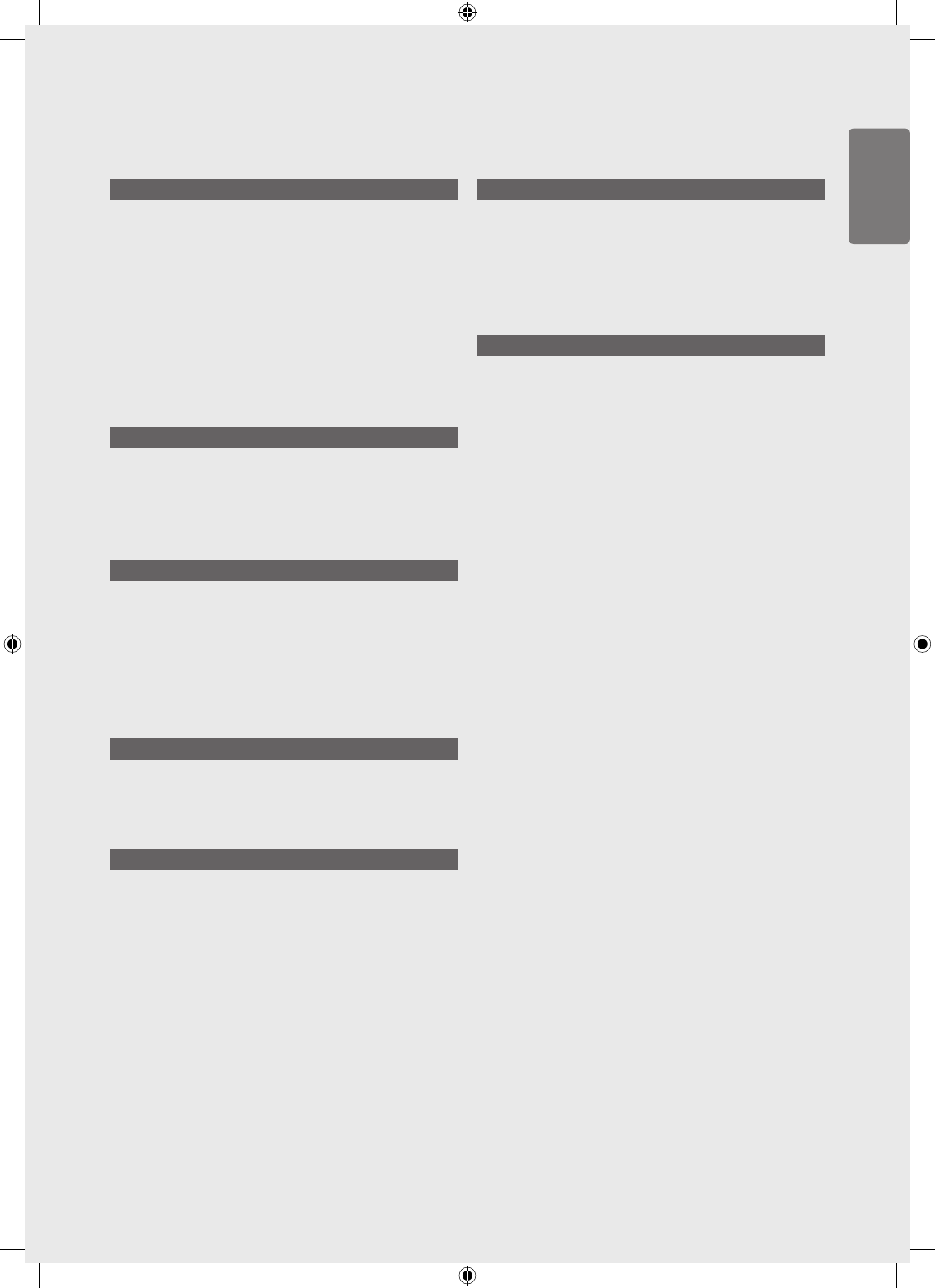Media Play - USB Device
41 Connecting a USB Device
42
Media Play Function
43
Sorting the Photo List
45
Viewing a Photo or Slide Show
47
Sorting the Music List
48
Playing a Music
50
Sorting the Movie List
51
Playing a Movie File
54
Using the Setup Menu
Media Play-DLNA
55 Setting the DLNA Network
56
Installing the DLNA Application
57
Using the DLNA Application
59
Using the DLNA Function
Anynet
+
60 Connecting Anynet+ Devices
61
Setting Up Anynet
+
61
Switching between Anynet
+
Devices
63
Recording
63
Listening through a Receiver (Home Theatre)
64
Troubleshooting for Anynet
+
Content Library
65 Using the Content Library
66
Using the Contents
67
Using the Content Management
Internet@TV
68 Getting Started with Internet@TV
71
Using the Prole Widget
72
Using the Yahoo!® Widget Gallery
73
Using the Yahoo!® Weather Widget
73
Using the Yahoo!® News Widget
74
Using the Yahoo!® Flickr Widget
75
Using the Yahoo!® Finance Widget
75
Troubleshooting for Internet@TV
76
Help Website
Home Network Centre
77 About the Home Network Centre
77
Connecting to the Home Network Centre
78
Setting Up the Home Network Centre
79
Using the Message Function
80
Using the Media Function
Other Information
81 Teletext Feature
82
Using Your TV as a Computer (PC) Display
83
Troubleshooting: Before Contacting
Service Personnel
84
Specications
Warning! Important Safety Instructions
Wiring the Mains Power Supply Plug (UK Only)
Warranty Card