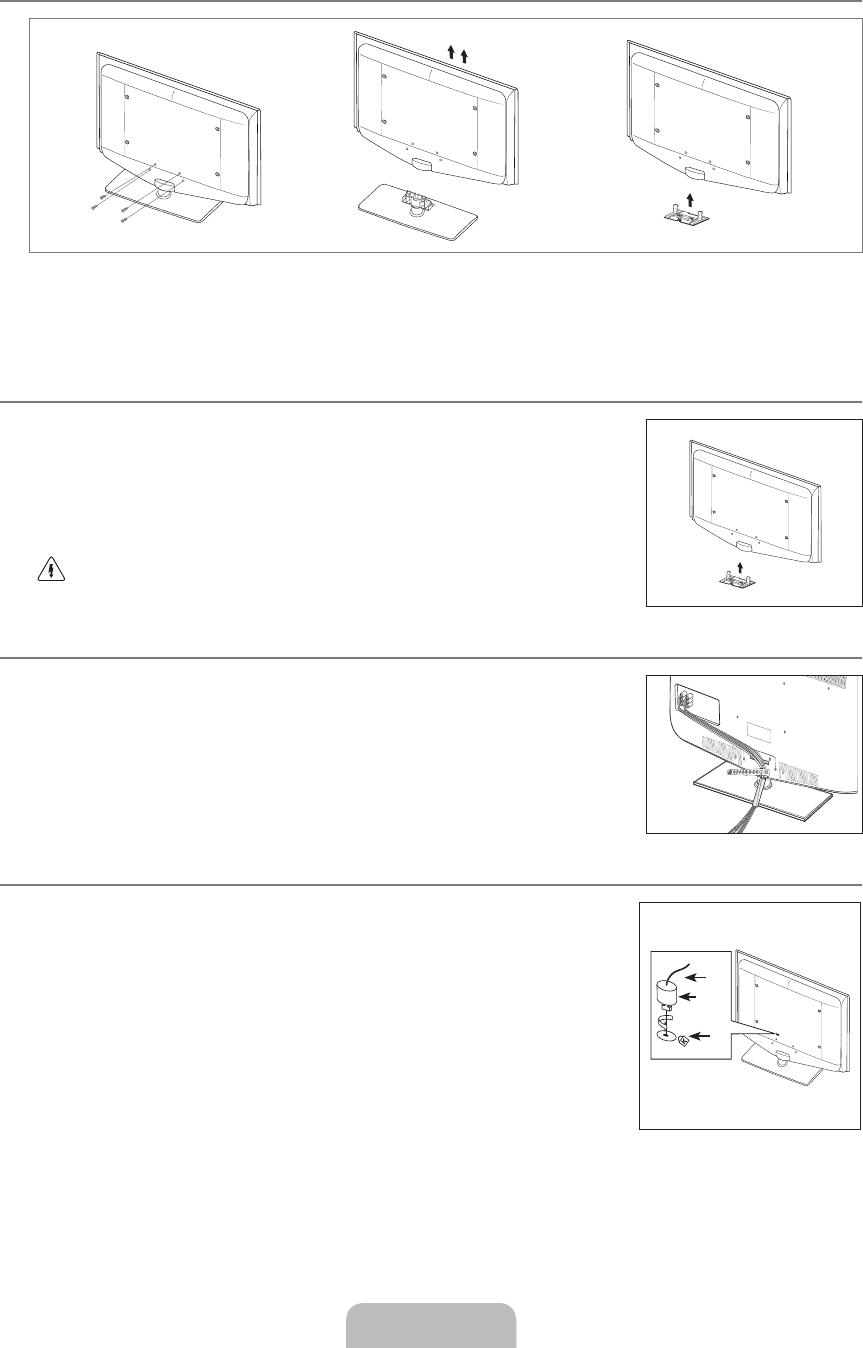Italiano - 66
Smontare il piedistallo
1. Svitare le viti sul retro del televisore.
2. Separare il piedistallo dal televisore.
Il televisore deve essere sorretto da due o più persone.
3. Coprire il foro sul fondo con l'apposito tappo.
Installazione del Kit di montaggio a parete
televisore alla parete.
quando si monta la staffa a parete.
Samsung Electronics non può essere ritenuta responsabile per qualsiasi danno al prodotto o
infortuni causati da una installazione autonoma del televisore da parte dell’utente.
Non installare il Kit di montaggio a parete mentre il televisore è acceso. In caso
contrario, potrebbero verificarsi incidenti con lesioni personali causate da scosse
elettriche.
Assemblaggio dei cavi
Racchiudere i cavi nel fermacavi in modo che non siano visibili attraverso il piedistallo trasparente.
Blocco antifurto Kensington
Il blocco Kensington è un dispositivo usato per fissare fisicamente il sistema quando viene
utilizzato in un luogo pubblico. L’aspetto del dispositivo e il metodo di blocco possono variare
in base alla marca del prodotto.
Per informazioni sull’uso, consultare il manuale fornito insieme al blocco Kensington.
Il dispositivo di blocco è in vendita separatamente.
La posizione del blocco Kensington può variare a seconda del modello.
1. Inserire il dispositivo nell’alloggiamento del blocco Kensington sul TV LCD (1) e ruotarlo
nella direzione di chiusura (2).
2. Collegare il cavo del blocco Kensington (3).
3. Fissare il blocco Kensington a un tavolo o un altro oggetto pesante.
N
N
3
1
2
¦
N
¦
¦
¦
<Opzionale>
2009-05-19 3:57:41