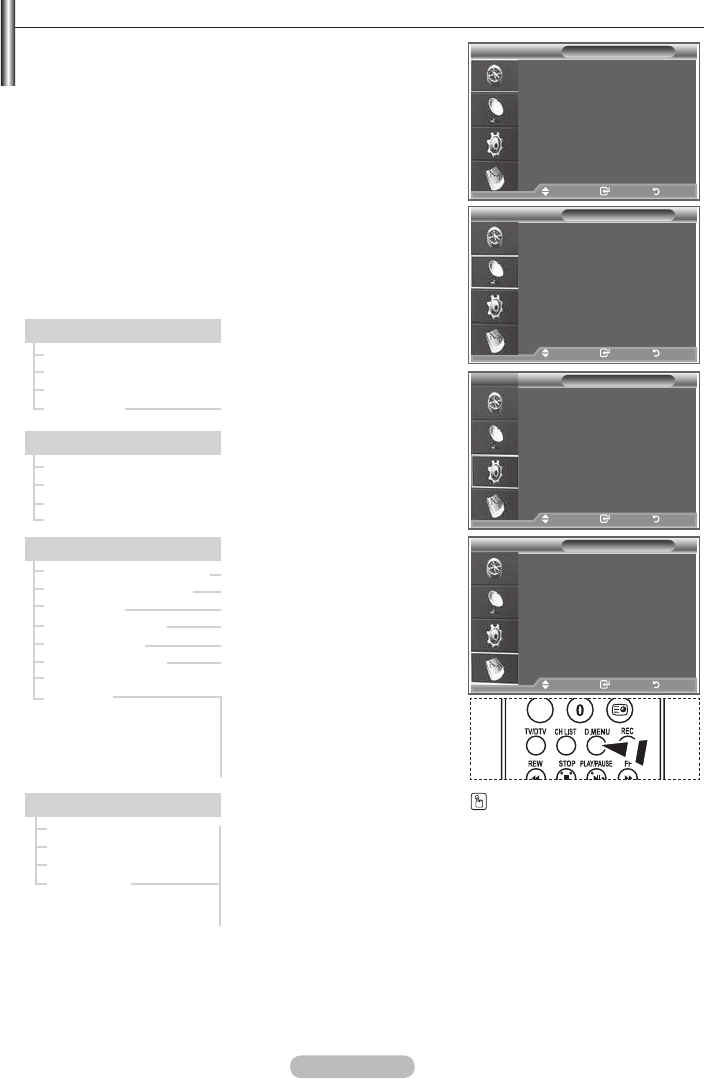Français - 32
Aperçu du Système Menu DTV
La société ne peut pas garantir l’utilisation normale du menu
DTV pour les pays autres que les 6 pays pris en charge
car seules les normes de ces pays sont prises en charge.
De plus, lorsque le pays du flot d’émission diffère du pays
sélectionné par l’utilisateur, la bande apparaissant dans la
bannière des canaux, Info, Guide, Gestionnaire de Chaînes,
etc. ne peut être affichée correctement.
Disponible en mode TV. Préréglez le mode DTV à l’aide du
bouton TV/DTV de votre télécommande. Pour vous aider à
naviguer dans le système de menu à l’écran et à régler les
différents paramètres disponibles, voir l’illustration suivante.
Appuyez sur le bouton
.
Les éléments secondaires du menu CI peuvent être différents
selon le modèle CAM.
➣
➣
➣
Vous pouvez sélectionner ces
options simplement en appuyant
sur le bouton de votre
télécommande.
Equalizer
Reset
Move Enter Return
Guide
Guide Now & Next
Guide Complet
Liste en annexe
Move Enter Return
Canal
Mémorisation Auto
Mémorisation Manuelle
Liste des chaînes
Move Enter Return
Configuration
Transparence du menu
Verrouillage parental
s
Move Enter Return
Langue
Langue audio
Langue des sous-titres
Langue du télétexte
Préférence
Langue
Langue audio
Langue des sous-titres
Langue du télétexte
Préférence
Main./Après, Guide Complet
Guide
Guide Now & Next
Guide Complet
Liste en annexe
Par défaut
Canal
Mémorisation Auto
Mémorisation Manuelle
Modif. les canaux favoris
Liste des chaînes
Configuration
Transparence du menu
Verrouillage parental
Sous-titres
Mode Sous-titres
Format Audio
Texte numérique
Fuseau Horaire
Système
Information produit
Informations de signal
Mise à niveau du logiciel
Interface commune
Réinitialiser
Elevé, Moyen, Bas, Opaque
Saisir Code PIN
Arrêt, Marche
Normal, Malentendants
Première Langue Audio
Deuxième Langue Audio Première
Langue de Sous-titres
Deuxième langue de Sous-titres
Première Langue Télétexte
Deuxième Langue Télétexte
Désactiver, Activer
PCM/Dolby Digital
Déplacer
Entrer
Quitter
Déplacer
Entrer
Quitter
Déplacer
Entrer
Quitter
Déplacer
Entrer
Quitter
2007-03-13 9:21:26