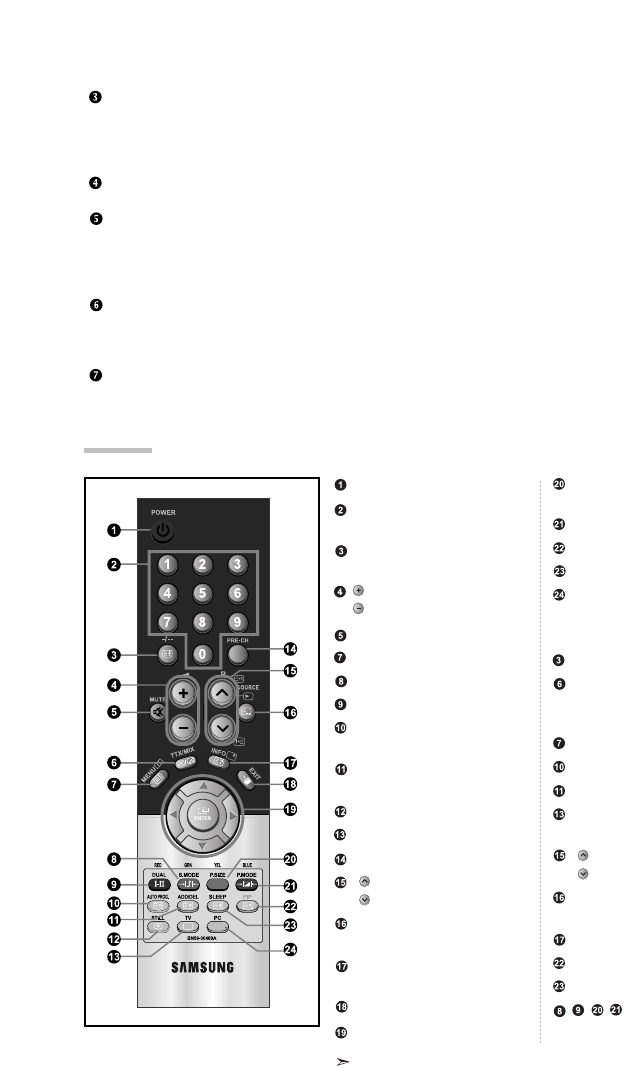Italiano-5
Collegamento di dispositivi A/V esterni
-
Collegare il cavo RCA(opzionale) o S-VIDEO (opzionale) a un dispositivo A/V esterno appropriato quale un videoregistratore,
un DVD o una videocamera.
-Collegare i cavi audio RCA(opzionali) a “R - AUDIO - L” sul retro dell'apparecchiatura e i terminali ai corrispondenti connet
tori di uscita audio sul dispositivo A/V.
Collegamento di un Set-Top Box, VCR o DVD
-Collegare il cavo SCART del VCR o DVD (opzionale) al connettore SCART del VCR o DVD.
Collegamento di un DVI
-Collegare il connettore DVI al connettore DVD.
-Collegare il cavo audio stereo (opzionale) a "R - AUDIO - L" sul retro dell'apparecchiatura e gli altri terminali ai
corrispondenti connettori di uscita audio sul dispositivo A/V.
- DVI non supporta la funzione PC.
Collegamento di un computer
-
Collegare il cavo D- Sub (opzionale) a “PC (PC IN)” sul retro dell’apparecchiatura e il terminale alla scheda video del computer.
-Collegare il cavo audio stereo (opzionale) a “AUDIO (PC IN)” sul retro dell’apparecchiatura e il terminale a “Audio Out” sulla
scheda audio del computer.
Blocco Kensington
-
Il blocco Kensington (opzionale) è un dispositivo utilizzato per assicurare fisicamente il sistema quando viene utilizzato in un luogo pubblico.
- Se si desidera utilizzare un dispositivo di blocco, contattare il punto vendita in cui si è acquistato il prodotto.
Pulsante di standby del televisore
Tasti numerici per l'accesso diretto ai
canale
Selezione dei canali memorizzati con
una/due cifre
Aumento del volume
Diminuzione del volume
Disattivazione temporanea audio
Visualizza il menu a video principale
Selezione della modalità audio
Selezione degli effetti audio
Premere il tasto Memorizzazione
auto per cercare i canale
Consente di memorizzare ed
eliminare i canali in memoria
Ferom immagine
Selezione diretta della modalità TV
Canale precedente
P: Canale successivo
P: Canale precedente
Selezione delle fonti d'ingresso
disponibili
Informazioni sulla trasmissione
corrente
Esci dal menu a video
Controllo del cursore nel menu
Selezione della dimensione
dell'immagine
Selezione effetto immagine
On/Off PIP (Picture-In-Picture)
Spegnimento automatico
Seleziona direttamente la
modalità PC
Funzioni del Televideo
Blocco del Televideo
Visualizzazione Televideo /
sovrapposizione di informazioni
Televideo e trasmissione normale
Indice Televideo
Memorizzazione Televideo
Sottopagina Televideo
Chiusura della visualizzazione
Teletext
P: Pagina successiva Televideo
P: Pagina precedente Televideo
Selezione modalità Televideo
(LIST/FLOF)
Mostra Televideo
Annulla Televideo
Selezione dimensioni Televideo
Selezione argomento Fastext
Le prestazioni del telecomando possono essere influenzate dalla
presenza di un'eccessiva quantità di luce.
Illustrazione del telecomando