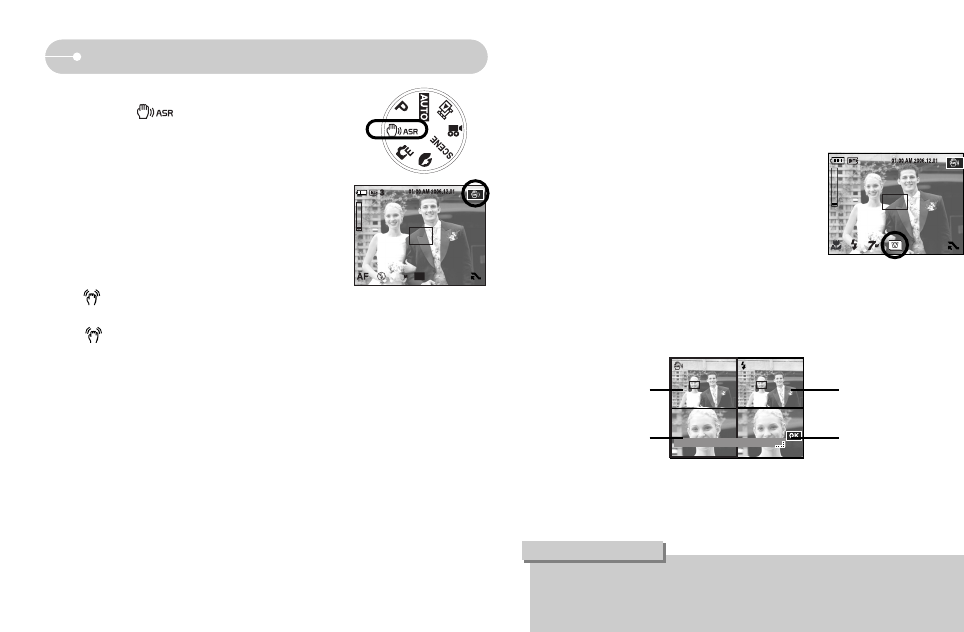~18~
■ Verwendung des Modus ASR (Advanced Shake
Reduction). ( )
ASR-Modus (Advanced Shake Reduction) Dieser
Modus reduziert ein Verwackeln der Kamera und hilft
Ihnen ein gutes Bild aufzunehmen.
● Bei Verwendung des ASR-Modus beachten Sie bitte
1. Das Digitalzoom funktioniert nicht im ASR-Modus.
2. Ist die Beleuchtung stärker als bei Neonlicht, wird
der ASR-Modus nicht aktiviert.
3. Ist die Umgebungshelligkeit geringer als bei
Neonlicht, wird der Verwacklungswarnindikator
( ) angezeigt. Um berstmögliche Ergebnisse zu
erreichen, nehmen Sie nur Bilder auf, wenn der Verwackelungswarnindikator
( ) nicht angezeigt wird.
4.Wenn sich das Motiv bewegt, kann die Aufnahme unscharf werden.
5. Bewegen Sie sich im Interesse einer guten Aufnahme nicht, solange die
Anzeige [ERFASSE MOTIV!] aktiv ist.
6. Da der ASR mit dem Digitalprozessor der Kamera arbeitet, dauert die
Verarbeitung der im ASR-Modus gemachten Aufnahmen etwas länger.
[ASR-Modus]
Erste Aufnahmen
● Die Verwendung des Wise Shot
1. Drehen Sie das Moduswahlrad auf den ASR-
Modus.
2. Mithilfe des Schiebers die Wise Shot - Funktion
auswählen.
3. Drücken Sie den Auslöser, um Aufnahmen zu
machen.
4. Aufgenommene Fotos werden angezeigt.
- Um das Bild auszuwählen, müssen Sie die Taste berühren und Ihren Finger
nach links / rechts bewegen.
5. Drücken Sie die OK-/Verschlusstaste, um das ausgewählte Bild zu speichern.
Bild mit dem ASR-
Modus
Vergrößertes Bild
Bild mit Blitz
Vergrößertes Bild
● Im Wise Shot Modus kann der auf dem LCD-Monitor angezeigte Wert für
die Verschlussgeschwindigkeit von der echten Verschlussgeschwindigkeit
abweichen.
INFORMATIONEN
SPEICHERN : OK WÄHLEN:
■ Wise Shot
2 Bilder werden gleichzeitig aufgenommen. Eins wird im Aufhellblitz-Modus
aufgenommen und das andere im ASR-Modus. Sie können nur ein Bild
auswählen und speichern. (Diese Funktion kann in den Aufnahmemenüs oder
im ASR-Modus eingestellt werden.)