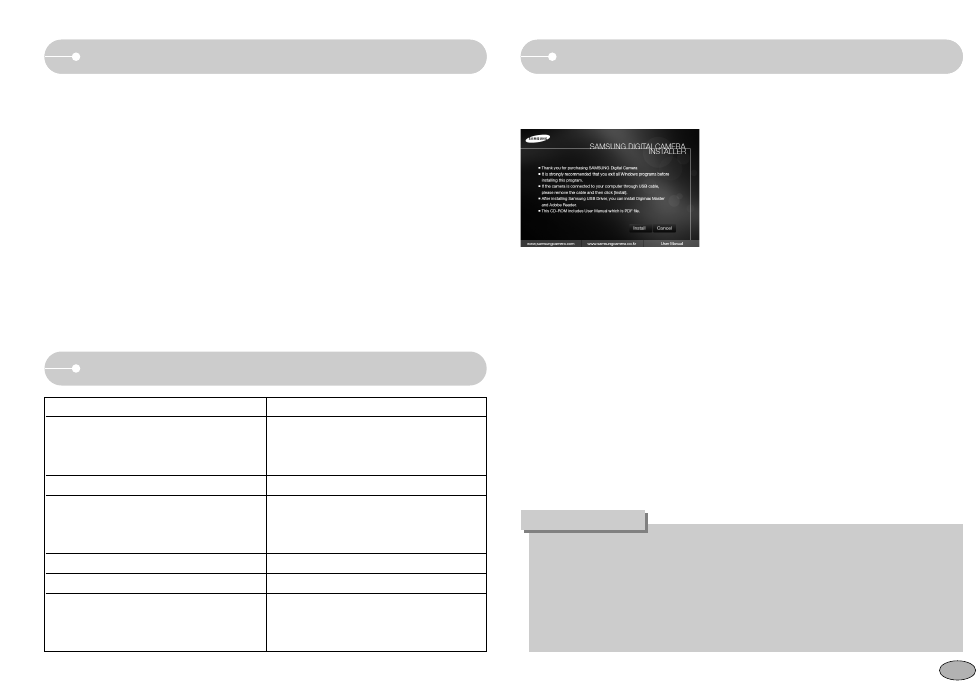63
Notas con respecto al Software Acerca del software
Requisitos recomendados del sistema
Sírvase leer cuidadosamente las instrucciones del manual antes de usarlo.
ㆍEl software adjunto es un controlador de la cámara y una herramienta de
software de edición de imágenes fotográficas para Windows.
ㆍEn ninguna circunstancia debe reproducirse, ya sea total o parcialmente, el
software o el manual del usuario.
ㆍLos derechos de autor del software sólo tienen licencia para su utilización con
una cámara.
ㆍEn el caso improbable de un defecto de fábrica, repararemos o cambiaremos su
cámara fotográfica. No podemos, sin embargo, hacernos responsables de
ninguna manera del daño causado por un uso inadecuado.
ㆍEl uso de un PC artesanal o un PC y un SO que no ha sido garantizado por el
fabricante no está cubierto por la garantía Samsung.
ㆍAntes de leer este manual, usted debe tener un conocimiento básico de
computadoras y de O/S (Sistemas Operativos).
Al introducir el CD-ROM que se provee con esta cámara dentro de la unidad de
disco CD-ROM, se ejecutará automáticamente la siguiente ventana.
Antes de conectar la cámara a la PC, debe
instalar el controlador de la cámara.
※Las capturas de pantalla ilustradas en este
manual se basan en la edición en inglés de
Windows.
● Asegúrese de comprobar los requisitos del sistema antes de instalar el
controlador.
● Debe dejar 5~10 segundos para que se ejecute el programa de instalación
automática según la capacidad de la computadora. Si no aparece el marco,
ejecute [Windows Explorer] y seleccione [Installer.exe] en el directorio raíz
del CD-ROM.
INFORMACIÓN
■ Controlador de la cámara : Esto permite transferir la imagen entre la
cámara y el PC.
Esta cámara utiliza un Controlador de almacenamiento USB como controlador
de la cámara. Usted puede usar la cámara como lector de tarjeta USB.
Después de instalar el controlador y conectar esta cámara al PC, usted puede
buscar [Removable Disk] en [Windows Explorer] o en [My Computer].
El Controlador de almacenamiento USB se provee solamente para Windows.
El Controlador USB para MAC no está incluído en el CD de la Aplicación.
Pero usted puede usar la cámara con Mac OS 10.0 ~ 10.3.
■ Digimax Master : la solución de software multimedia integrada.
Puede descargar, ver, editar y guardar su imagen digital y en movimiento con
este software. Este software es compatible únicamente con Windows.
Para Windows Para Macintosh
Windows 98 / 98SE/ 2000/ ME/ XP Mac OS 10,0 ~ 10,3
Puerto USB Puerto USB
Unidad de CD-ROM Unidad de CD-ROM
Ordenador con procesador superior a
Pentium II 450 MHz (se recomienda
uno más rápido que Pentium 700 MHz)
Mínimo 64 MB de RAM (se recomienda más de 128 MB)
200 MB de espacio disponible en disco
(se recomienda más de 1 GB)
Monitor compatible con pantalla a color de
16 bits, 1024 X 768 píxeles (se recomienda
una pantalla a color de 24 bits)
MPlayer
DivX (para imagen en movimiento)
Power Mac G3 o posterior
Mínimo 64 MB de RAM
110 MB de espacio disponible en disco