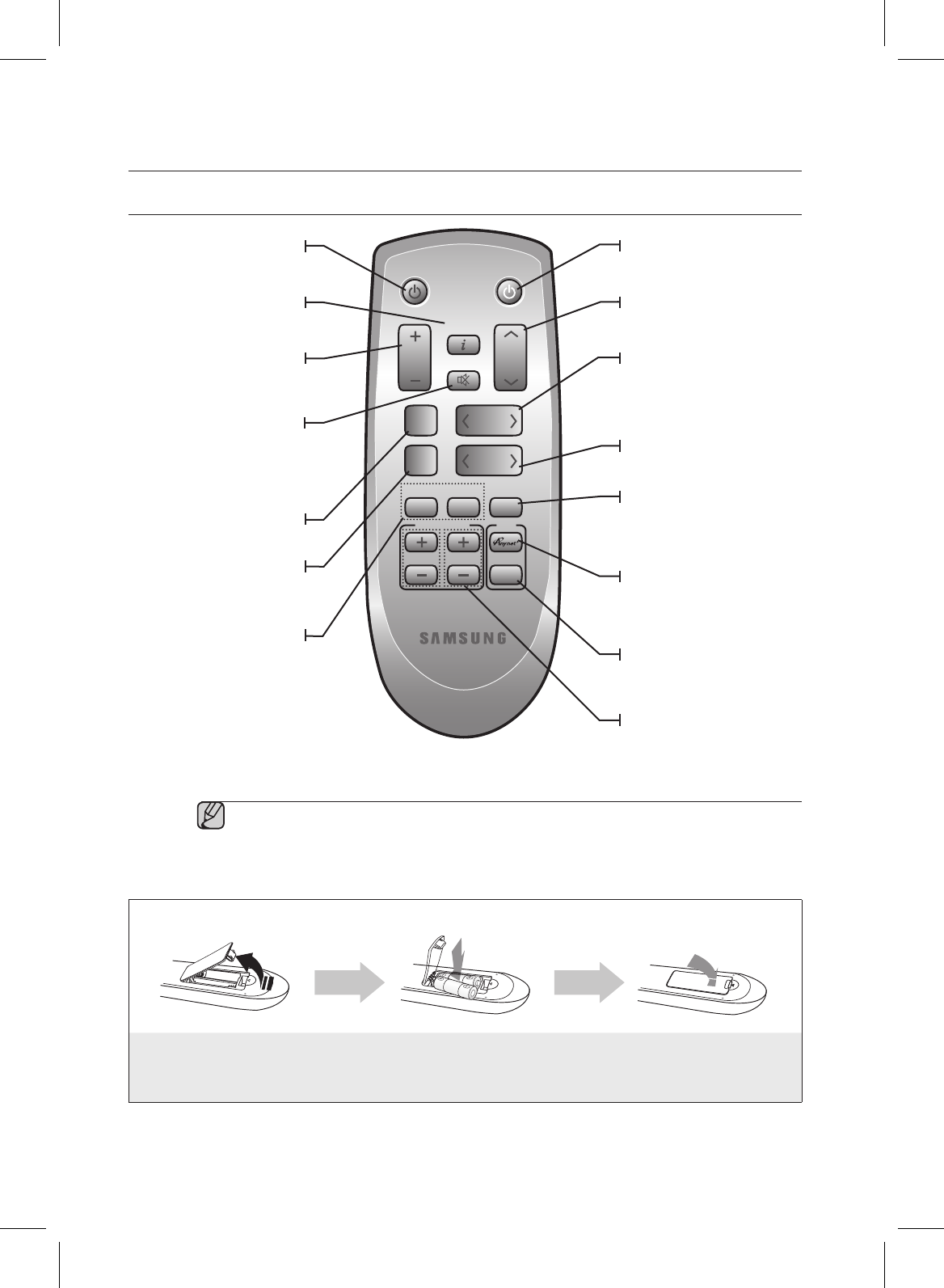afstandsbediening
Met de afstandsbediening kunt u alleen Samsung-televisies bedienen.
Afhankelijk van de televisie die u gebruikt, kunt u mogelijk uw tv niet met deze
afstandsbediening bedienen. In dit geval kunt u de televisie bedienen met behulp van de
afstandsbediening van de tv.
▪
▪
1.
Til de klep aan de achterkant
van de afstandsbediening op
volgens de afbeelding.
2.
Plaats twee AAA-batterijen. Zorg dat de
'+' en '-' aan de uiteinden van de batterijen
overeenkomen met het diagram in de
batterijruimte.
3.
Plaats de klep terug. Bij
normaal gebruik van de
televisie gaan de batterijen
ongeveer een jaar mee.
De afstandsbediening heeft een bereik van ongeveer 7 meter in een rechte lijn. De afstandsbediening kan ook
worden gebruikt in een horizontale hoek van maximaal 30° ten opzichte van de sensor van de afstandsbediening.
Hiermee kunt u Crystal Surround
Air Track in- en uitschakelen.
Hiermee past u het
volumeniveau van het
apparaat aan.
Hiermee wordt het geluid
van het apparaat gedempt.
Opnieuw drukken om het
geluid terug te zetten naar
het vorige volumeniveau.
Hiermee past u het subwooferniveau aan.
Wordt gebruikt om te helpen de video met
de audio te synchroniseren wanneer het
apparaat is verbonden met een digitale tv.
Hiermee schakelt u de
Samsung-tv in en uit.
Synchroniseert de Air Track via optische
verbinding via de optische aansluiting,
zodat deze automatisch wordt
ingeschakeld wanneer u uw TV aanzet.
Selecteert de geluidsmodus.
(MUSIC, NEWS, DRAMA,
CINEMA, SPORTS, GAME,
PASS (Original Sound))
Hiermee schakelt u tussen
de beschikbare tv-kanalen.
Selecteert de invoer HDMI, digitaal
(optisch), audio of W. iPod.
Met deze knop kunt u naar het
geluid van de Air track of uw
TV luisteren.
Anynet+ is een functie die het mogelijk
maakt Samsung-apparaten te besturen met
de afstandsbediening van uw Samsung-tv.
U kunt de helderheid van het
display instellen. Met deze
functie kunt u genieten van
Dolby Digitalgeluid terwijl u ‘s
avonds met een laag volume
naar lms kijkt (Standard, MAX,
MIN).
Hiermee reguleert en stabiliseert
u het volumeniveau tegen grote
volumewijzigingen.
Deze functie voegt diepte en
ruimtelijkheid aan het geluid toe.
Gebruik dit om de TV-
kanaalinformatie weer te geven.