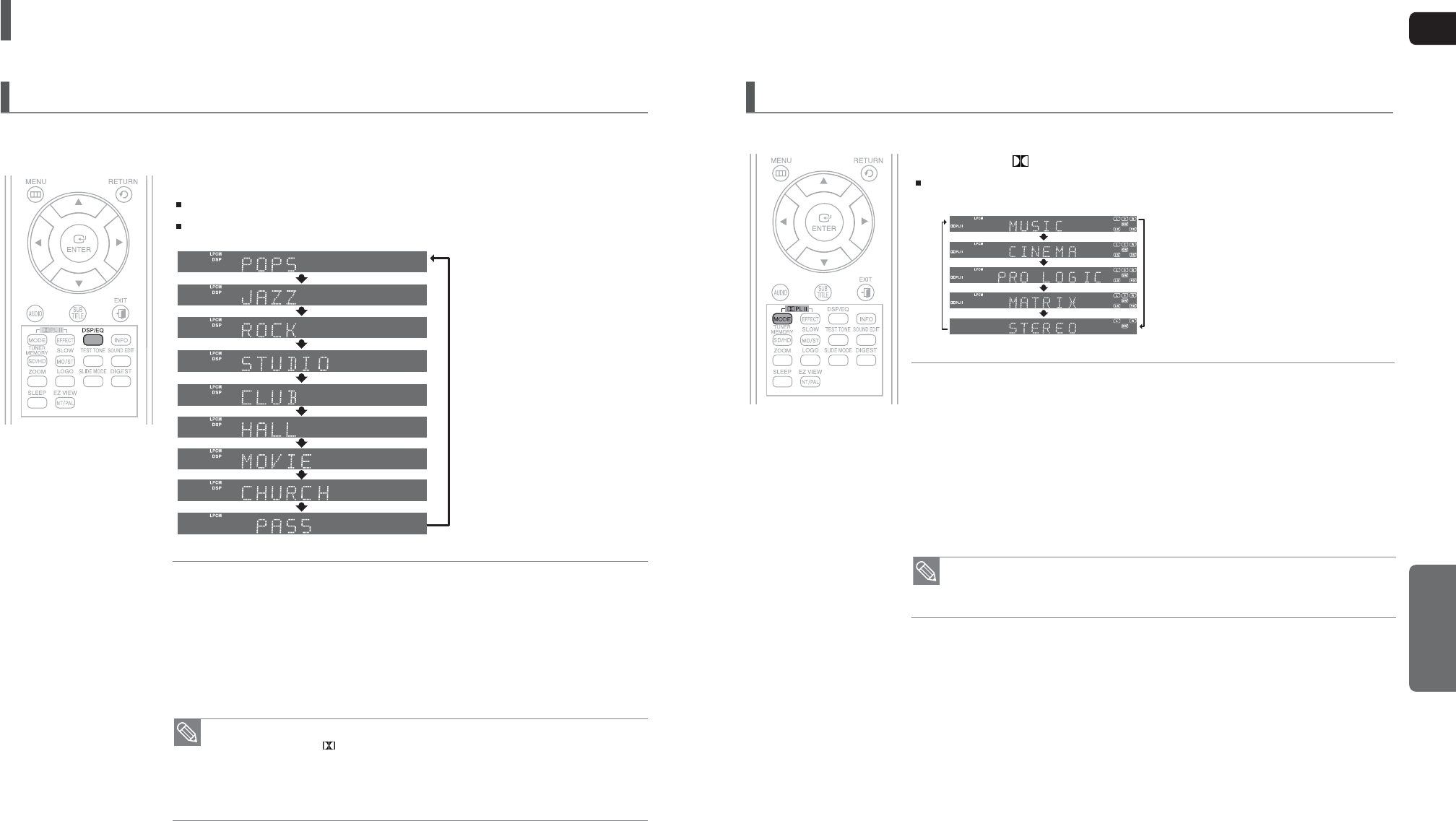GER
5352
Sie können den Dolby Pro Logic II-Audiomodus nach Wunsch wählen.
Drücken Sie die PL II MODE -Taste.
Bei jedem Tastendruck wechselt der Modus wie folgt:
Dolby Pro Logic II-Modus
PRO LOGIC II
•
MUSIC: Wenn Sie Musik hören, können Sie Soundeffekte wie bei einem Live-Konzert erleben.
•
CINEMA: Sie erleben Filme hautnah und realitätsgetreu.
•
PRO LOGIC: Sie erleben mithilfe des rechten und linken Frontlautsprechers einen realistischen
Mehrkanaleffekt wie beim Einsatz von fünf Lautsprechern.
•
MATRIX: Sie erleben 5.1 Kanal-Surround-Sound und genießen einen gesteigerten Klang.
STEREO: Wählen Sie diese Option, wenn der Klang nur über den rechten und linken
Frontlautsprecher und den Subwoofer ausgegeben werden soll.
• Schließen Sie das externe Gerät an die Eingänge AUDIO INPUT
(L und R) des Players an, wenn Sie den Modus Pro Logic II wählen.
Wenn Sie nur einen der Eingänge nutzen (L oder R), können Sie keinen Surround-Sound hören.
Einstellungen (Forts.)
DSP: Diese Funktion vermittelt die einmalige Akustik bestimmter Räumlichkeiten und sorgt für eine realitätsgetreue Wiedergabe
der Musik- und Tonaufnahmen.
EQ: Sie können aus Rock, Pop und Klassik auswählen, um den Klang an das Genre der gespielten Musik anzupassen.
Drücken Sie die DSP/EQ-Taste.
<DSP> erscheint im Display.
Jedes Mal, wenn die Taste gedrückt wird, wechselt die Auswahl wie folgt:
Klangfeld (DSP)/EQ-Funktion
• Die Funktion DSP/EQ steht nur im Modus STEREO zur Verfügung.
Drücken Sie die Taste PL II, um STEREO auf dem Display anzuzeigen.
• Diese Funktion steht für CDs, MP3-CDs und 2-Kanal DVD-Audio, DivX und Dolby Digital Disks
zur Verfügung.
• Beim Abspielen einer in zwei oder mehr Kanälen codierten DVD wird automatisch der
Mehrkanal-Modus gewählt, und die DSP/EQ-Funktion ist unwirksam.
• POP, JAZZ, ROCK: Je nach Musikgenre können Sie zwischen POP, JAZZ und ROCK wählen.
• STUDIO : Vermittelt das Raumgefühl eines Studios.
• CLUB : Simuliert den Raumklang einer Diskothek mit vollem Bassbeat.
• HALL : Gibt Stimmen klar und deutlich wie in einem Konzertsaal wieder.
• MOVIE: Vermittelt das Raumgefühl eines Lichtspieltheaters.
• CHURCH: Vermittelt das Gefühl, in einer großen Kirche zu sein.
• PASS: Wählen Sie diese Option für die normale Wiedergabe.
EINSTELLUNGEN