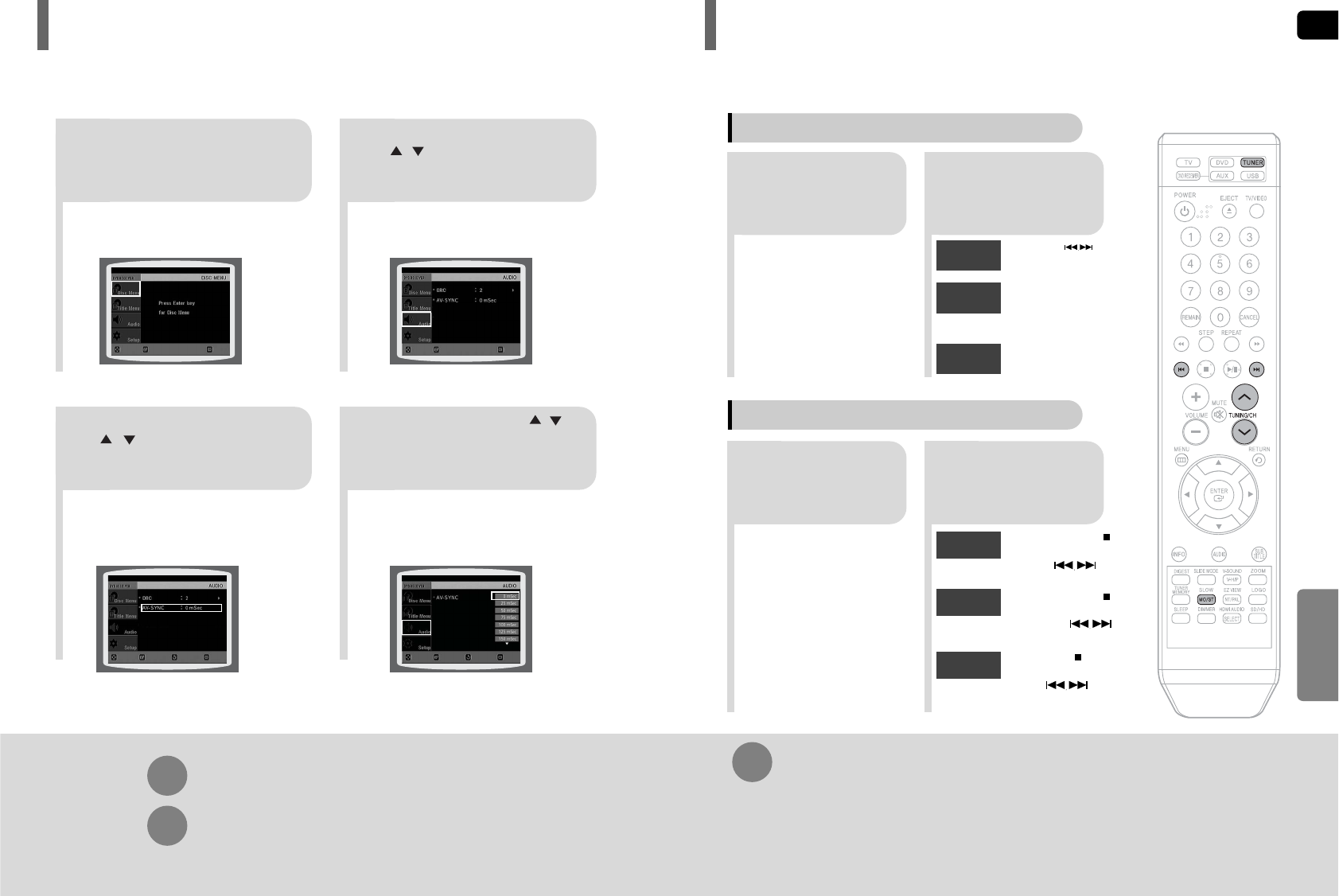5251
MOVE ENTER
EXIT
MOVE ENTER RETURN
EXIT
MOVE SELECT RETURN
EXIT
MOVE ENTER
EXIT
Bij aansluiting op een digitale TV kan het beeld achterlopen bij het geluid.
Pas in dat geval de vertragingstijd van het geluid zodanig aan, dat deze synchroon loopt met het beeld.
Instelling AV SYNC
21
•
Het menu Setup wordt weergegeven.
3
Druk op de cursorknoppen
, om naar ‘Audio’ te
gaan en druk vervolgens op
de knop ENTER.
Druk op de cursorknoppen
, om naar AV-SYNC te
gaan en druk vervolgens op
de knop ENTER.
Druk op de knop MENU.
4
•
U kunt de vertragingstijd voor het geluid
instellen op een waarde tussen 0 ms en 300 ms.
Stel deze waarde zodanig in dat een zo goed
mogelijke A/V-synchronisatie plaatsvindt.
Druk op de cursorknoppen , om
de optie Delay Time (Vertragingstijd)
van AV-SYNC te selecteren en druk
vervolgens op de knop ENTER.
Druk op de knop RETURN om terug te gaan naar het vorige niveau.
Druk op de knop MENU om het instellingenscherm te verlaten.
NL
21
Stem af op de
gewenste
zender.
Druk op de knop
TUNER en selecteer
de FM-band.
21
Kies een zender.
Druk op de knop
Function om de
gewenste band (FM,
AM) te selecteren.
Afstandsbediening
Hoofdsysteem
Naar de radio luisteren
Wanneer u op drukt,
wordt een vooraf ingestelde
zender geselecteerd.
Druk op TUNING/CH en houd
deze knop ingeschakeld om
automatisch te zoeken naar
beschikbare zenders.
Druk kort op de knop
TUNING/CH om de frequentie te
verhogen of te verlagen.
Automatisch
afstemmen 1
Automatisch
afstemmen 2
Handmatig
afstemmen
Druk op de knop STOP ( )
om PRESET te selecteren en
druk vervolgens op de knop om
de vooraf ingestelde zender te selecteren.
Automatisch
afstemmen 1
Druk op de knop STOP
( )
om "MANUAL" te selecteren
en druk vervolgens op de knop
om automatisch de band te doorzoeken.
Druk op STOP
( )
om
MANUAL te selecteren en
druk vervolgens kort op om
een lagere of hogere frequentie te kiezen.
Automatisch
afstemmen 2
Handmatig
afstemmen
•
Telkens wanneer op deze knop wordt gedrukt, worden afwisselend "STEREO" en
"MONO" geselecteerd.
•
In een gebied waar de ontvangst slecht is, kunt u het beste MONO kiezen voor een
heldere, storingsvrije ontvangst.
Druk op de knop MO/ST om in mono of stereo te luisteren.
(Dit geldt alleen wanneer u naar een FM-zender luistert.)
BEDIENING VAN RADIO