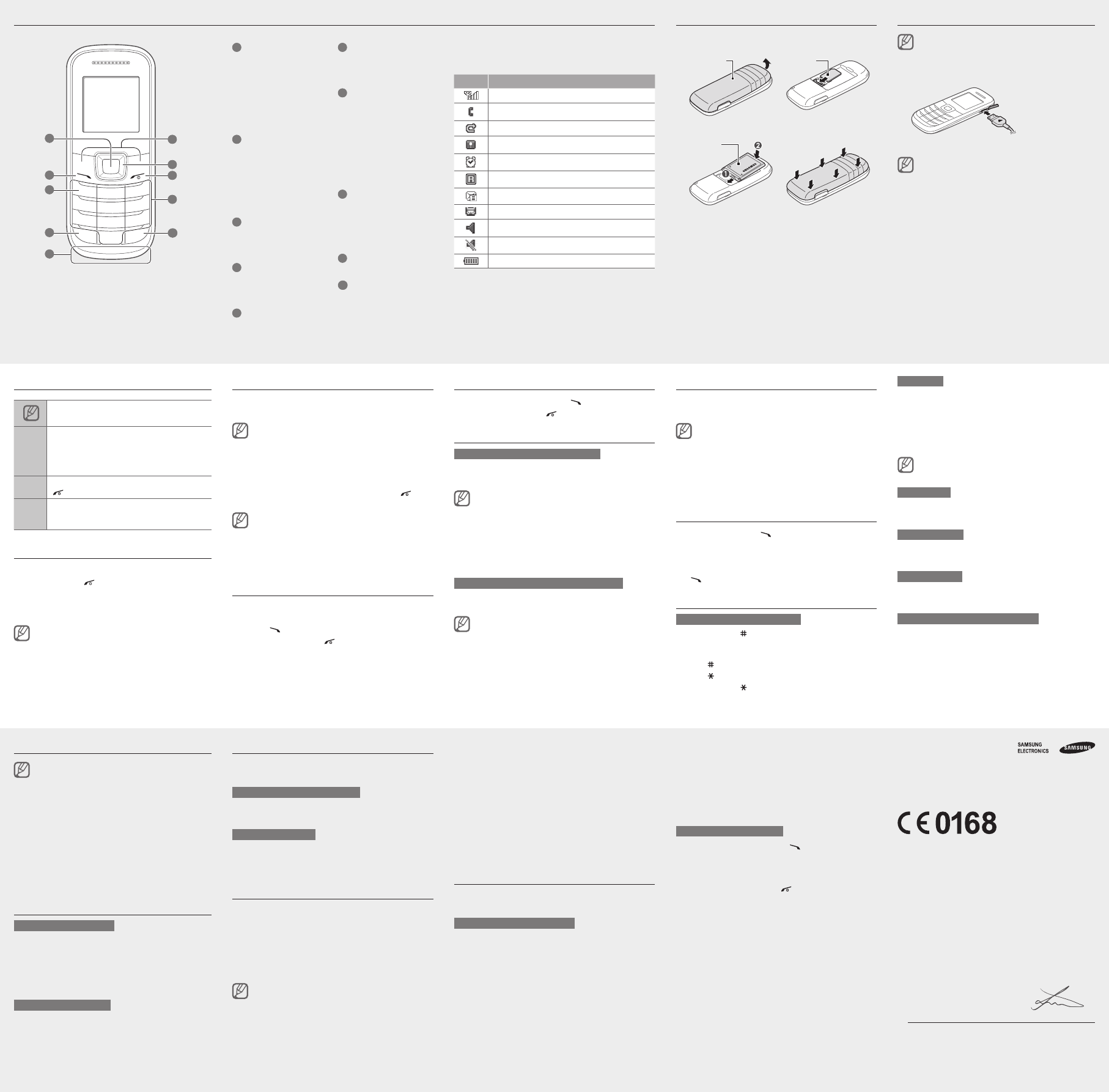Instructional icons
Note: notes, usage tips, or additional
information
→
Followed by: the order of options or menus
youmustselecttoperformastep;forexample:
In Menu mode, select Messages → Create
message (represents Messages, followed by
Create message)
[ ]
Square brackets:phonekeys;forexample:
[
] (represents the Power/End key)
< >
Angled brackets: softkeys that control different
functionsateachscreen;forexample:<Save>
(represents the Save softkey)
T
T
Press and hold [
].
EnteryourPINandpress<2. OK > (if necessary).
Whenthesetupwizardopens,customiseyour3.
phone as desired by following the screen.
If the battery remains fully discharged or removed
from the phone, the time and date will be reset.
T
Access menus
T
InIdlemode,press<1. Menu > to access Menu mode.
Y
Menu mode depending on your region or service
provider
UsetheNavigationkeytoscrolltoamenuoroption.2.
Press<3. Select>ortheConrmkeytoconrmthe
highlighted option.
Press<4. Back > to move up one level; Press [
] to
return to Idle mode.
WhenyouaccessamenurequiringthePIN2,you
mustenterthePIN2suppliedwiththeSIMcard.
For details, contact your service provider
Samsung is not responsible for any loss of •
passwords or private information or other
damages caused by illegal software.
Make a call
In Idle mode, enter an area code and a phone
number
Press [
] to dial the number
T
].
Answer a call
When a call comes in, press [ ].
T
].
Adjust the volume
T
In Menu mode, select Settings → Proles .
Scrolltotheproleyouareusing.2.
Ifyouareusingthesilentorofineprole,youare
not allowed to adjust the volume of the ringtone.
Press<3. Options > →Edit .
Select V.
Scroll to Call alert .
Scroll left or right to adjust the volume level and
press<Save>.
T
Whileacallisinprogress,presstheNavigationkeyup
or down to adjust the volume.
Innoisyenvironments,youmayhavedifculty
hearing some calls while using the speakerphone
feature. For better audio performance, use the
normal phone mode.
T9 mode
Press appropriate alphanumeric keys to enter an
entire word.
When the word displays correctly 0 ] to
insert a space. If the correct word does not display
presstheNavigationkeyupordowntoselectan
alternative word.
This feature may be unavailable depending on the
selected input language.
ABC mode
Press an appropriate alphanumeric key until the
character you want appears on the display
Number mode
Press an appropriate alphanumeric key to enter a
number
Symbol mode
Press an appropriate alphanumeric key to enter a
symbol.
T
T
T Clear>. T
deletewordsquicklyClear>.
T• 0 ].
T• 1]
repeatedly
T• 0 ] three times.
Charge the battery
If the battery is completely discharged, you cannot
turn on the phone, even with the travel adapter
connected.
few minutes before you try to turn on the phone.
Plug a travel adapter
T
power outlet
When charging is
nished,unplug
the travel adapter
Do not remove the battery before removing the •
travel adapter
the phone.
T•
not in use. The travel adapter does not have
a power switch, so you must unplug the travel
adapter from the outlet when not in use to avoid
wasting power
close to the socket when in use.
Add a new contact
The memory location to save new contacts may
be preset depending on your service provider
change the memory location, in Menu mode, select
Contacts → Management →Save new contacts
to → a memory location.
In Idle mode, enter a phone number and press
<Options>.
Select Create contact .
Select a number type (if necessary).
Enter contact information.
PresstheConrmkeytoaddthecontactto5.
memory
Send and view messages
T
In Menu mode, select Messages → Create
message.
Enter a recipient number and scroll down.
Enteryourmessagetext.3.
See"Entertext."
PresstheConrmkeytosendthemessage.4.
T
In Menu mode, select Messages →Inbox .
Selectatextmessage.2.
Make fake calls
Y
out of meetings or unwanted conversations.
T
In Menu mode, select Settings →Applications →Call
→Fake call →Fake call hot key →On.
T
InIdlemode,pressandholdtheNavigationkeydown.
Whenthekeysarelocked,presstheNavigationkey
down four times.
Activate the mobile tracker
When someone inserts a new SIM card in your phone,
the mobile tracker feature will automatically send the
contactnumbertospeciedrecipientstohelpyoulocate
and recover your phone. T
In Menu mode, select Settings → Security →
Mobile tracker.
Enteryourpasswordandpress<2. OK >.
ThersttimeyouaccessMobile tracker, you will be
promptedtocreateandconrmapassword.
PresstheConrmkeytoselect3. On .
ScrolldownandpresstheConrmkeytoopenthe4.
recipient list.
Press<5. Options > → Contact list to open your
contact list.
Y
country code (with +) in the recipient list. Skip to
step 8.
Select a contact.
Select a number (if necessary).
Whenyouarenishedsettingcontacts,pressthe8.
Conrmkeytosavetherecipients.
Scroll down and enter the sender
PresstheConrmkey
10.
→<Accept>.
Activate and send an SOS message
In an emergency
family or friends for help.
T
In Menu mode, select Messages →Settings →
SOS messages → Sending options.
PresstheConrmkeytoselect2. On .
ScrolldownandpresstheConrmkeytoopenthe3.
recipient list.
Press<4. Options > → Contact list to open your
contact list.
Y
list. Skip to step 7.
Change your ringtone
In Menu mode, select Settings → Proles .
Scrolltotheproleyouareusing.2.
Ifyouareusingthesilent,meeting,orofineprole,
you are not allowed to change the ringtone.
Press<3. Options > →Edit .
Select Call ringtone .
Select a ringtone.
T
Call a recently dialled number
In Idle mode, press [ ].
Scroll left or right to a call type.
Scroll up or down to a number or name.
PresstheConrmkeytoviewdetailsofthecallor4.
[
] to dial the number
Enter text
T
Press and hold [• ] to switch between T9 and
modes. Depending on your region, you may be able to
accessaninputmodeforyourspeciclanguage.
Press [•
]tochangecaseorswitchtoNumbermode.
Press [•
] to switch to Symbol mode.
Press and hold [•
] to select an input mode or change
the input language.
Select a contact.
Select a number (if necessary).
Whenyouarenishedselectingcontacts,pressthe7.
Conrmkeytosavetherecipients.
Scroll down and set the number of times to repeat
the SOS message.
Press<9. Back > →<Ye >.
T
With the keys locked, press [ ] four times to send
an SOS message to preset numbers.
The phone switches to SOS mode and sends the
preset SOS message.
T2.
].
Install the SIM card and battery
Remove the back cover and battery and insert the
SIM card.
Back cover SIM card
Insert the battery and replace the back cover
Battery
Icon Description
Signal strength
Call in progress
Call diverting activated
SOS message feature activated
Alarm activated
Roaming (outside of normal service area)
Newtextmessage(SMS)
Newvoicemailmessage
Normalproleactivated
Silentproleactivated
Battery power level
Y
the top of the screen:
Phone layout
1
2
8
3
7
6
9
10
4
5
1
Conrm key
Select the highlighted menu
optionorconrmaninput;
In Idle mode, access Menu
mode
Depending on your service
provider or region, the key
may perform differently
2
Dial key
Make or answer a call; In
Idle mode, retrieve logs of
your calls and messages;
Send an SOS message
See "Activate and send an
SOS message"
3
V
In Idle mode, access voice
mails (press and hold)
4
Keypad lock key
In Idle mode, lock or unlock
the keypad (press and hold)
5
Internal antenna
6
Softkeys
Perform actions indicated at
the bottom of the display
7
4-way navigation key
In Idle mode, access user-
denedmenus(depending
on your service provider
pre-denedmenusmay
differ), and make a fake
call (down); In Menu mode,
scroll through menu options
See "Make fake calls"
8
Power/End key
Turn the phone on and of
(press and hold); End a call;
In Menu mode, cancel input
and return to Idle mode
9
Alphanumeric key
10
Silent prole key
In Idle mode, activate or
deactivatethesilentprole
(press and hold)
Declaration of Conformity
Product details
For the following
Product : GSM Mobile Phone
Model(s) : GT-E1200I
Declaration & Applicable standards
We hereby declare, that the product above is in compliance with the essential
requirements of the R&TTE Directive (1999/5/EC) by application of:
SAFETY EN60950-1:2006+A12:201
SAR
EN6231
EN62209-1:2006
EN62209-2:2010
EMC
EN301489-07V1.3.1(1
RADIO
andtheDirective(201
substances in electrical and electronic equipment.
TheconformityassessmentprocedurereferredtoinArticle10anddetailedin
ofDirective1999/5/EChasbeenfollowedwiththeinvolvementofthefollowingNotied
Body(ies):
TÜVSÜDBABT
Hampshire, PO15 5RL, UK*
Identicationmark:0168
Representative in the EU
Samsung Electronics Euro QA Lab.
BlackbusheBusinessPark,SaxonyWay
Y
2013.04.01 Joong-Hoon Choi / Lab. Manager
(Placeanddateofissue) (Nameandsignatureofauthorisedperson)
*
Samsung Service Centre, see the warranty card or contact the retailer where you purchased
your product.