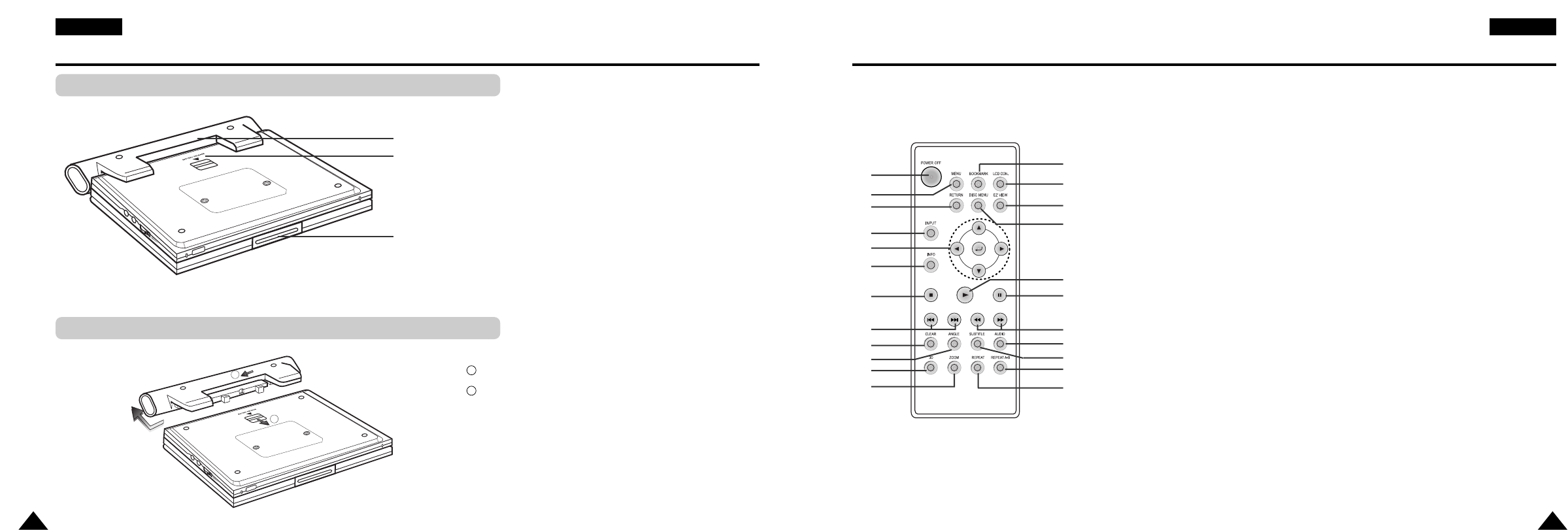15
ESPAÑOLESPAÑOL
14
1. PAQUETE DE PILAS
2. RELEASE (Soltar)
(conmutador de la separación de la carga de la baterÍa)
3. OPEN (Abrir)
Descripción-Panel frontal
1
2
3
4
5
6
7
8
9
10
11
12
13
14
15
16
17
18
19
20
21
22
23
1. Botón DVD POWER OFF
•
Cuando el sistema se apaga, sigue siendo
el modo del consumo de baja energía.
Entonces Usted debe presionar el botón de
la ENERGÍA del sistema para encender.
2. Botón MENU
• Presenta el menú de Configuración del
reproductor de DVD.
3. Botón RETURN
• Regresa al menú anterior.
4. Botón INPUT
• Utilice para seleccionar la señal de
fuentes externas.
5. Botones ENTER/DIRECTION
(Botones direccionales UP/DOWN o LEFT/RIGHT)
• Este botón funciona como un dispositivo
de conmutación.
6. Botón INFO
•
Presenta el modo del disco en reproducción.
7. Botón STOP
• Para la reproducción del disco
8. Botones SKIP
• Sirve para omitir el título, el capítulo o la pista.
9. Botón CLEAR
• Se usa para quitar de la pantalla los
menús o las visualizaciones de estado.
10. Botón ANGLE
• Se usa para acceder varios ángulos de la
cámara en un DVD.
11. Botón 3D
12. Botón ZOOM
13. Botón BOOKMARK
14. Botón LCD CON.
• Cambie el estado de la pantalla LCD.
(Ancha ➝ 4:3 ➝ Desactivada)
15. Botón EZ VIEW
• Easy View puede convertir las imágenes
de formato Buzón a visualización de
pantalla completa en su TV conven-
cional.
16. Botón DISC MENU
• Hace aparecer el menú del disco.
17. Botón PLAY
• Comienza la reproducción del disco.
18. Botón PAUSE/STEP
• Detiene la reproducción del disco.
19. Botones SEARCH
• Le permite buscar hacia delante/hacia
atrás a través del disco.
20. Botón AUDIO
• Use este botón para acceder a las
distintas funciones de audio del disco.
21. Botón SUBTITLE
22. Botón REPEAT A-B
• Se usa para marcar un segmento a
repetir entre A y B.
23. Botón REPEAT
• Le permite repetir la reproducción de un
título, capítulo, pista o disco.
Control remoto
Vista por la parte de abajo
Presione la dirección de la flecha
Resbale la carga de la batería hacia el izquierdo,
y luego hacia fuera