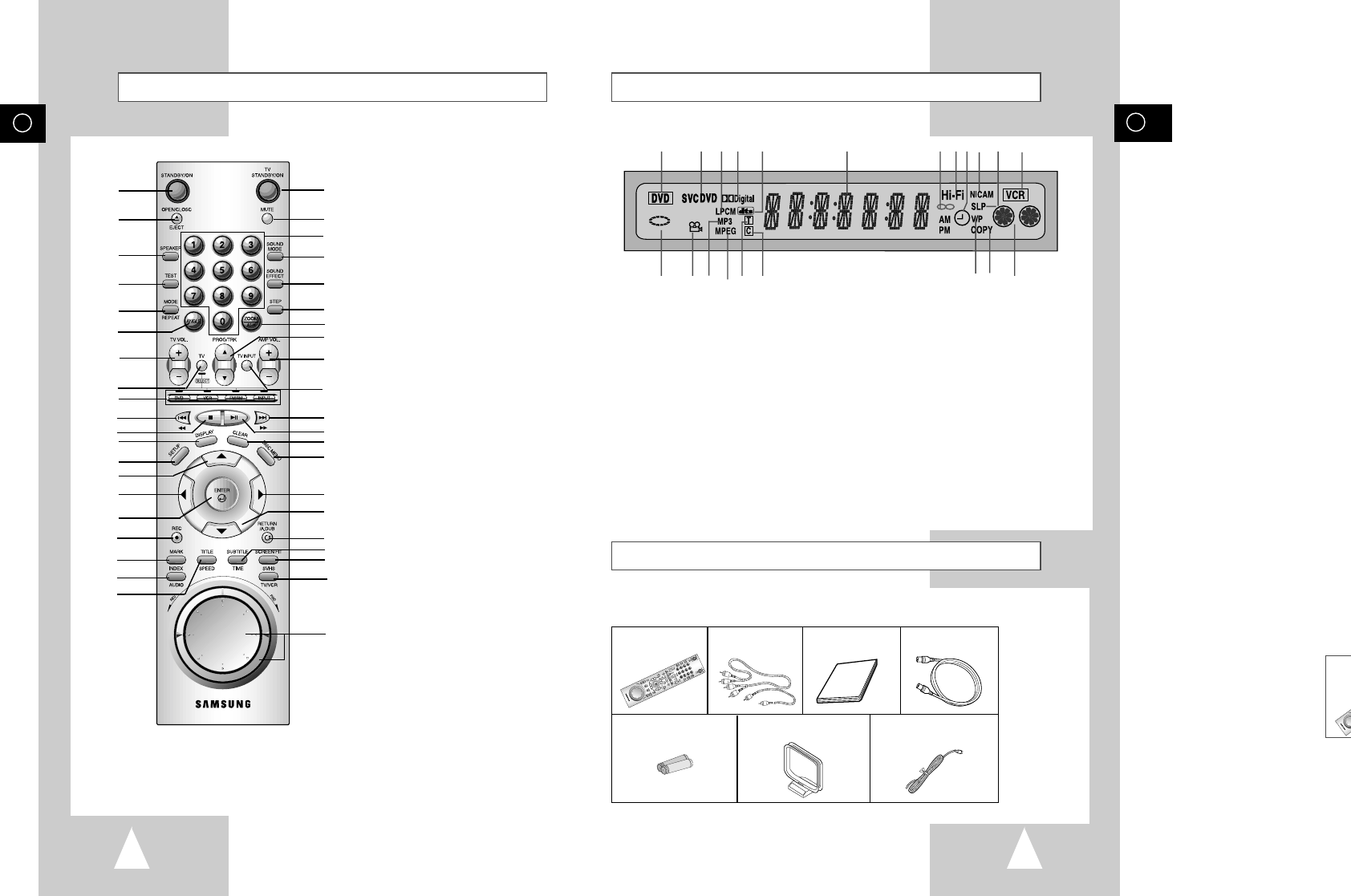D
Display-Anzeigen
Zubehörteile
9
Infrarot-Fernbedienung
D
8
Bitte überprüfen Sie beim Auspacken des Gerätes, ob alle Teile vorhanden sind.
Zusätzlich zum DVD-VCR finden Sie folgende Zubehörteile im Verpackungskarton:
Fern
Batt
1
2
3
4
5
6
7
8
9
10
11
12
13
14
15
16
17
18
19
20
21
22
23
24
25
26
27
28
29
30
31
32
33
34
35
36
37
38
39
40
41
1 Gerät ein-/ausschalten
2 Diskfach öffnen/schließen/
Kassette ausgeben
3 Lautsprecher einstellen
4 Lautsprecher testen
5 Modus wählen/wiederholen
6 Blickwinkel wählen
7 TV-Lautstärke einstellen
8 TV wählen
9 DVD, VCR, UKW/MW,
Eingang wählen
10 Zurückspulen/
rückwärts springen
11 Stopp
12 Statusinfo anzeigen
13 SETUP-Menü aufrufen
14 Nach oben (Richtungstaste)
15 Nach links (Richtungstaste)
16 Eingabetaste
17 Aufnahme starten
18 Lesezeichen/Index
19 Ausgabeton wählen/
Wiedergabesprache wählen
20 Titel/Aufnahme-
geschwindigkeit wählen
21 TV ein-/ausschalten
22 Ton stumm schalten
23 Zifferntasten 0-9
24 Tonmodus wählen
25 Toneffekt wählen
26 Übersicht/Einzelbild
27 Bildausschnitt vergrößern/
Spurlage automatisch
einstellen
28 Programmplatz wählen/
Spurlage einstellen
➐
/
❷
29 Verstärker-Lautstärke
einstellen
30 TV-Eingang wählen
31 Vorspulen/vorwärts springen
32 Wiedergeben/Pause
33 Löschen
34 Diskmenü aufrufen
35 Nach rechts (Richtungstaste)
36 Nach unten (Richtungstaste)
37 Zurück/nachvertonen
38 Untertitel/
Timer-Programmierung
39 Bildformat SCREEN FIT/
S-VHS-Modus wählen
40 Zwischen TV/VCR
umschalten
41 Jog/Shuttle-Einstellelement
1 2 3 4 5 6 7 8 9 19 10 11
12 13 14 15 16 17 20 21 18
1 Der DVD-Player ist aktiviert.
2 Im Diskfach befindet sich eine Disk (DVD, CD, VCD
oder SVCD).
3 Im Diskfach befindet sich eine Disk mit LPCM-Ton
(Linear Pulse Code Modulation).
4 Im Diskfach befindet sich eine Disk mit Dolby-Digitalton.
5 Im Diskfach befindet sich eine Disk mit DTS-Ton.
6 Gibt die Uhrzeit, den Zählerstand, die Restlaufzeit oder
die aktuelle Signalquelle an.
7 Stereo-Anzeige (für TV-Sendung oder Videokassette).
8 Leuchtet bei Wiedergabe der HiFi-Tonspur einer
Videokassette.
9 Eine Timer-Aufnahme ist programmiert oder läuft
bereits. Wenn die Anzeige blinkt, ist ein Fehler
aufgetreten.
10 Bandgeschwindigkeit
11 Der Videorecorder ist aktiviert.
12 Grafische Anzeige des DVD-Status.
13 Die eingelegte DVD verfügt über mehrere Aufnahme-
Blickwinkel (Angle-Funktion).
14 Eine MP3-Datei wird wiedergegeben.
15 Eine MPEG-Audio-Disk ist eingelegt.
16 Der aktuelle DVD-Titel wird rechts vom Buchstaben “T”
angezeigt.
17 Das aktuelle DVD-Kapitel wird rechts vom Buchstaben
“C” angezeigt.
18 Grafische Anzeige des Videorecorder-Status.
19 NICAM-Anzeige
20 VPS-Anzeige
21 Kopiervorgang (von DVD auf Videokassette) läuft.
Fernbedienung
Audio/Videokabel
(Cinch)
Bedienungs-
anleitung
Koaxialkabel
Batterien
MW-Antenne
UKW-Antenne