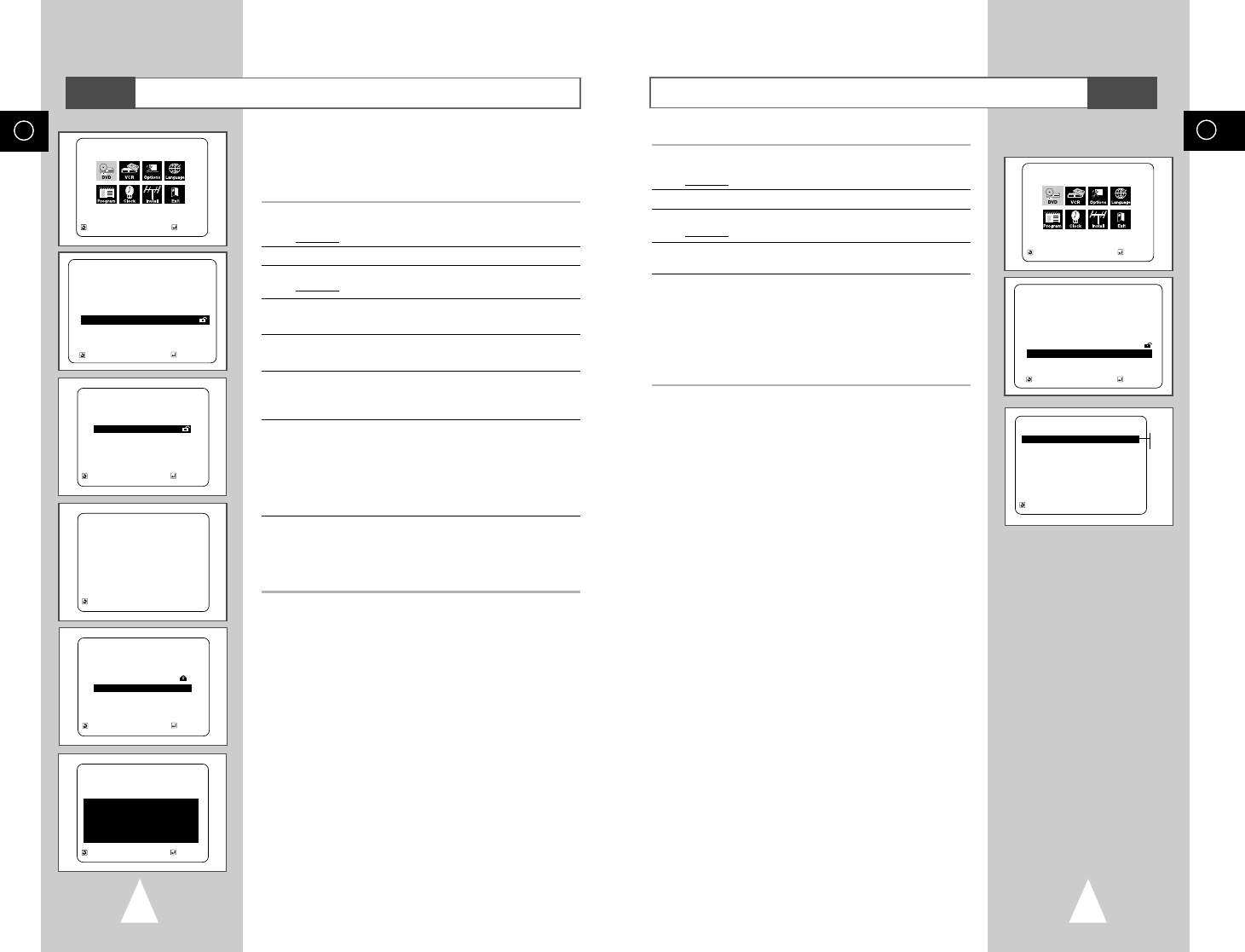51
Es
50
Es
Cómo instalar las opciones de audio
1 Pulse la tecla SETUP en el mando a distancia durante la
reproducción o en modo parada.
Resultado
: Aparece el menú de programación.
2 Pulse los botones
➐
,
❷
o
➛
,
❿
para seleccionar la opción DVD.
3 Pulse el botón ENTER para seleccionar esta opción.
Resultado
: Aparece el menú CONFIGURACION DVD.
4 Utilice la tecla
➐
,
❷
para seleccionar Opciones Audio. Pulse la
tecla ENTER.
5 Utilice la tecla
➐
,
❷
para seleccionar el ítem deseado. Y pulse la
tecla
➛
,
❿
.
• Compressión Dinámica
- Si : Para seleccionar la compresión dinámica.
- No : Para seleccionar la nivel normal.
• Retardo Del Altavoz Central (Véase la página 68)
• Retardo Del Altavoz Surround (Véase la página 68)
• Dolby Pro Logic II (Véase la página 70)
➢ ◆
¿
Cómo hacer desaparecer el men
ú
de configuraci
ó
n
o volver a la pantalla de men
ú
de configuraci
ó
n?
Pulse la tecla RETURN.
DVD
La función de calificación está disponible junto con los DVDs que
han sido asignados al nivel. Esta función le ayuda a Ud. controlar
los tipos de DVDs que su familia ve. Hay hasta 8 niveles de
calificación en un disco.
1 Pulse la tecla SETUP en el mando a distancia durante la
reproducción o en modo parada.
Resultado
: Aparece el menú de programación.
2 Pulse los botones
➐
,
❷
o
➛
,
❿
para seleccionar la opción DVD.
3 Pulse el botón ENTER para seleccionar esta opción.
Resultado
: Aparece el menú CONFIGURACION DVD.
4 Use
➐
,
❷
para seleccionar Parental. Pulse la tecla ENTER.
Aparece la pantalla de Control Parental.
5 Use
➛
,
❿
para seleccionar Sí si Ud. quiere usar contraseña.
Aparece la pantalla de crear contraseña.
6 Introduzca su contraseña. Aparece la pantalla de Re-introducir
Contraseña para confirmar la contraseña. Introduzca su
contraseña otra vez. Aparece la pantalla de Control Parental.
7 Sobre el Nivel de Calificación ;
El límite de calificación funcionar sólo cuando usar contrase a
sea Sí. Para desbloquear el reproductor, use
➛
,
❿
para
seleccionar No.
- Use
➐
,
❷
para cambiar el nivel y pulse ENTER.
- Para cancelar el nivel de calificación, use
➛
,
❿
para seleccionar
No en Usar Contraseña.
8 Sobre Cambiar Contraseña ;
- Use
➐
,
❷
para seleccionar Cambiar Contraseña. Aparece la
pantalla de Cambiar Contraseña.
- Introduzca su nueva contrase a. Re-introduzca nueva
contraseña otra vez.
➢ ◆ Esta función depende de qué idioma está codificado
en el disco y no funcionará con algunos DVDs.
Cómo ajustar la calificación
DVD
CONFIGURACION DVD
Menu del disco English
Audio English
Subtitulos Automatico
Calificacion Desbloquead
Opciones Audio
Opciones Pantalla
RETURN
➐❷☎☎☎☎☎
ENTER
MENU PRINCIPAL
CONFIGURACION DVD
RETURN
➐❷☎☎
➛☎☎☎❿
ENTER
RETURN
➐❷☎
ENTER
CALIFICACION
Usar Contraseña
➛☎❿
No
RETURN PRESS 0-9
COMPROBACION CONTRASEÑA
Introduzca Contraseña
_ _ _ _
RETURN
➐❷☎
ENTER
CALIFICACION
Usar Contraseña Si
Nivel de Calificacion 8
Cambiar Contraseña
NIVEL DE CALIFICACION
Nivel 8 Adulto
Nivel 7
Nivel 6
Nivel 5
Nivel 4
Nivel 3
Nivel 2
Nivel Apto niños
RETURN
➐❷☎
ENTER
CONFIGURACION DVD
Menu del disco English
Audio English
Subtitulos Automatico
Calificacion Desbloquead
Opciones Audio
Opciones Pantalla
RETURN
➐❷☎☎☎☎☎
ENTER
MENU PRINCIPAL
CONFIGURACION DVD
RETURN
➐❷☎☎
➛☎☎☎❿
ENTER
RETURN
➐❷
AUDIO OPTIONS
Compresión dinámica
➛❿
No
Retardo Del Altavoz Central
0ms
Retardo Del Altavoz Surround
0ms
Dolby Pro Logic II Si
On
Off